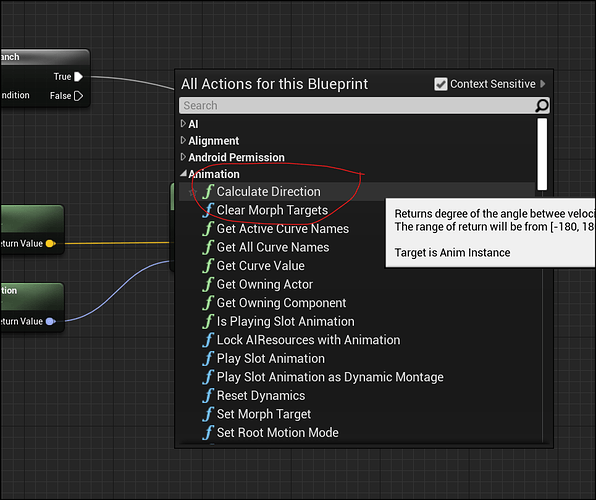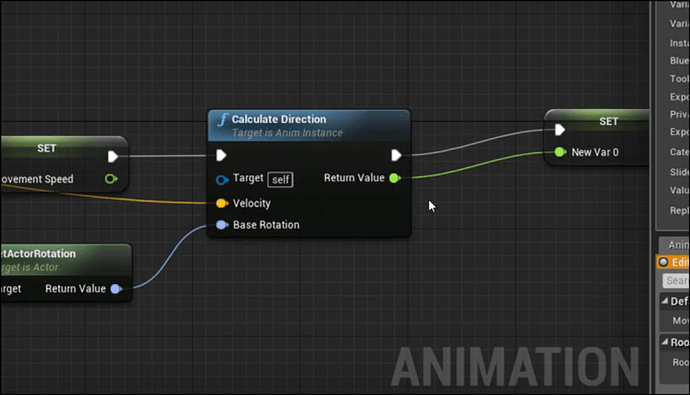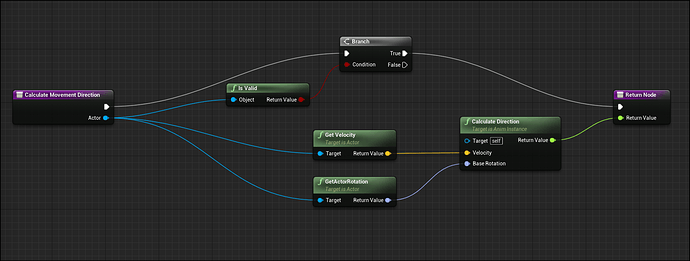Hi,
I’m sorry you found this change confusing but the change is quite a small one that it doesn’t really need an edit to the video. I will highlight the differences here and clarify some points for you.
First off, the function still exists in versions up to 4.27 but at some point they simply changed the function to be a pure function. I know the course converts and runs on the preview for UE5 when using this pure function so I assume it also exists there.
The function is still even located under animation:
So, in the video, before collapse to a function Mike adds the original version of the function. So, in this case, all you do is call the pure version and pass the result into the set, and the Execution Pin for the set for speed is then connected to the Set for New Var 0 - this is the only change required.
The pure version is actually better. This is the collapsed version. The difference in use is you don’t need to connect up an execution pin as can be seen here. It is actually that simple. The original version required the true execution pin from the branch to the connected to the Calculate Direction call and then from that to the return node. This simplifies the Blueprint and makes it easier to follow.
As for what an instructor’s job is, it is to provide materials that can be followed and hopefully enable students to create their own materials. Their job is not to feed every single piece of information to students so that they do not think so generally, minor updates like this do not result in a course material change as students must be able to adapt to change.
The teaching assistants (like myself and others) are here to try and answer the questions of many students, and help guide when there are changes within the bounds of the course materials.
I ask that you show respect to the TAs and Instructors on this forum. Believe it or not, patching a video or, to quote you, EDIT THE VIDEO takes about a day as the video has to be formatted correctly, remastered, QA’d for errors and uploaded so generally patches are made only when the changes are breaking, and this is not breaking.
One last note. The Unreal Engine changes ALL the time, so you have to learn to adapt to this. Some changes do break things. Others such as this just change how you do something ever so slightly.
EDIT: See this unreal documentation page on functions. There’s a specific section on pure vs impure functions near the top: Functions | Unreal Engine Documentation