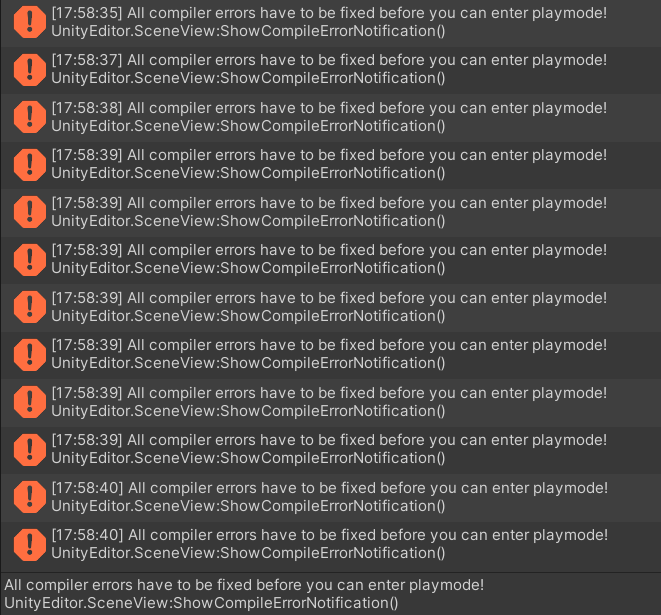Hi, I’m following the curse and It marks error, I don’t know why I followed all the instructions
Hi @KabukiDoe,
Welcome to our community! 
What did you do before the error messages popped up? Did you write a script? If so, check if there is an error in it.
Also try to restart Unity.
I ran into the same problem.
It turns out that I needed a } at the end of my entire C# script.
You need { the next line down after MonoBehavior
Then you need } the next line down after all your debug.log and after the previous }
Basically, you need to encapsulate your entire script with { } even if it seems redundant.
Hope that makes sense and hope that works for you.
I had the same happen to me so I went back and proofread my C# code just to make sure and it turns out that I missed just one semicolon. Make sure everything is closed in curly brackets and there are semicolons to end them or else it will register as an error and won’t be executed. Hope it helps