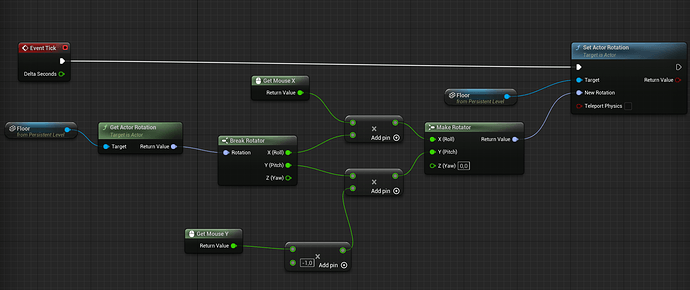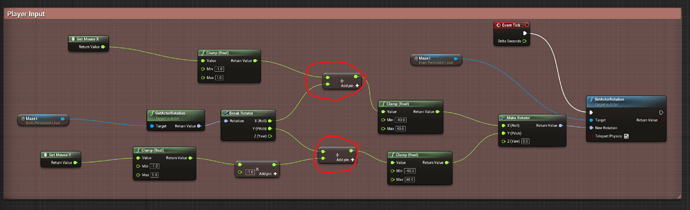Noob Question here, Im currently doing the beginners course with blueprint, and the fool i was i took ue5.2 rather than the ue4 they are using, im currently having problems making the " Floor " rotate the way they want it to, the first many examples they used, it worked fine, but now the last way they are showing aint working, i’ve redone the blueprint severalt times, and made sure im reading right, Anyone got a fix for this? i can see on other examples the nodes have changed a bit in ue5 compared to ue4 ?
And yes i did also try put the teleport physics box to apply/check
Its Lesson 9
Hi and welcome to the community.
What you have here actually looks correct at first glance. I almost missed this but you have a multiply of the mouse and the rotator value when what you need to do is add them. I’ve attached the blueprint I have which, aside from clamps to limit the values is basically what you have. This is from a later lecture but it will give you an idea of what you missed. I can confirm that it works in 5.2 as well so it isn’t that…
Insane! That was 100% the problem, fixed right away.
Since i couldn’t find the Float * Float i just assumes multiply was the right way to go, tried messing around a bit in the earlier lessons, and there it worked without a problem, but it would appear i was wrong 
Thank you for you’re help!
By the way, was there a way you could see i did Multiply? or you tried/guessed? Since the box i blank 
There is an x on the Blueprint node right in the middle indicating multiply. I was looking at mine because it was cluttered and you can chain multiplies in a single node and I noticed it was add. Almost missed it. This can be a real issue so basically with any code, triple check you are using the right node.
X Marks the Spot, eh 
Thanks again 
This topic was automatically closed 24 hours after the last reply. New replies are no longer allowed.