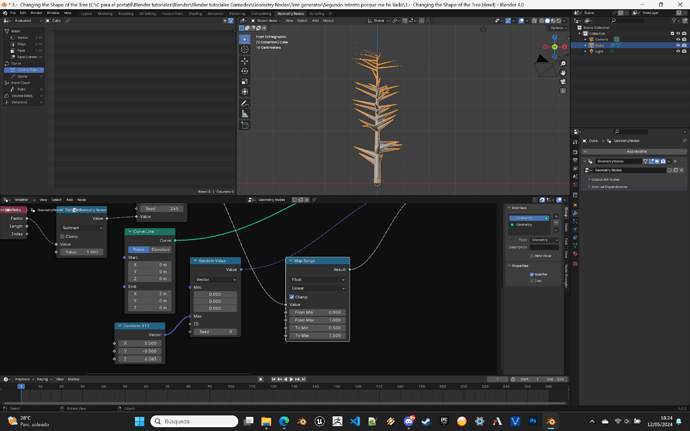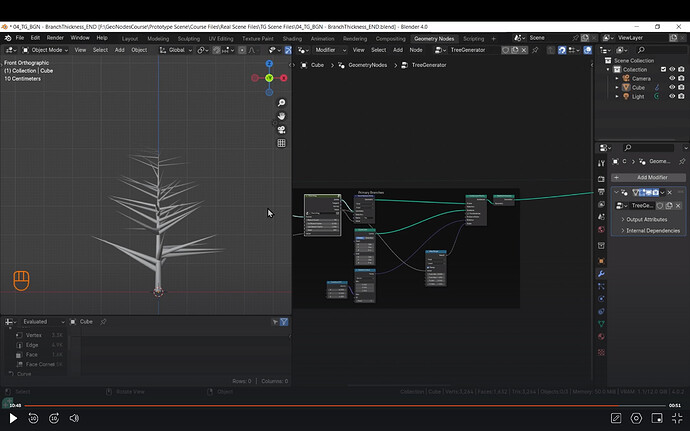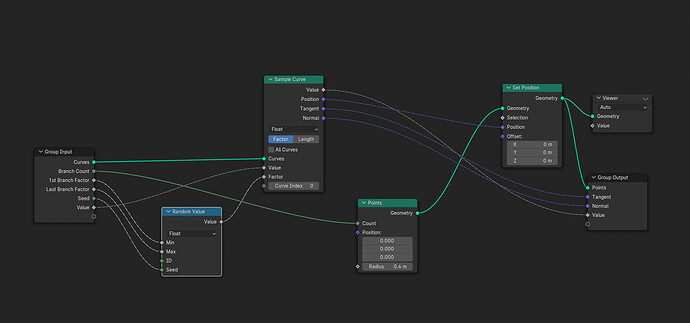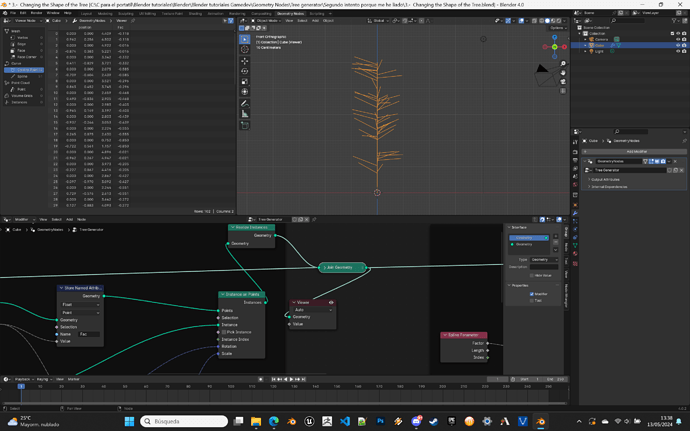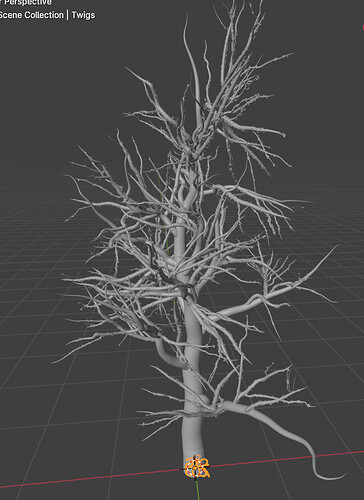#stephenwoods
Can you explain? In the case of the image it will give 0.5 for any value at zero or less and 1.5 for anything value of 1 or more. anything inbetween 0 and 1 it will just add 0.5 to it. Which is what it’s suppose to do. What do you want it to do?
Is like “from max” and “to max” doesnt do anything when I change the numbers.
It is supposed to look like this. This is an image from the .blend attached to the video tutorial chapter
Well the image is from the video tutorial. But anyway thank you for answering. 
I’m guessing it’s a problem with the node group that the value is coming from. The From Max is the max number coming into the range. The To Max is the max value that is outputed as a result. In your case 0 to 1 is mapped to 0.5 to 1.5. If you want to continue below or above the To Min and To Max then you can uncheck clamp.
I think it is the value like you said. But I cant find the reason, I am comparing the .blender file attached to the tutorial and mine, and the seem to be exactly the same. Probably they are not. Thank you for your time, Ill check that value. 
I’d really need to see more or the node tree to figure out whats happening here.
Haha, I think I see it!!
The map range node is muted in that last picture, highlight it and hit ‘M’, thats hopefully show fix everything. Although i did notice that it isn’t muted in the first image you sent. But try that and let me know how it goes.
If I unmute the map range, the tree looks like the first image
A guy helped me at the gamedev discord at #blender we saw my factor was negative, maybe the issue got something to do with that
Well it seems like its fixed, I think i’d need to have the file in front of me to play around with it and figure it out. I dont see any obious differences between your file and mine, I’m perhaps missing something. But ifs its working then thats fine, heopfully it continues to work as you go through the project. If anything else goes wrong, you can always email the file or maybe upload it on the forum.
I struggled there too.
At one point my node tree was borked, despite looking exactly like Stephen’s. The branches were all over the place. I had issues with the courses blend file too.
Once some of the parameters are tweaked too much, it is hard to recover. I spent a lot of time fixing this.
Still, there are issues, like the tentacle branch on the bottom right, having no branches towards the end.
I put this video on my watch list, to better understand the Map Range node. I think most of the issues stem from not fully understanding what this node does internally.
The Map Range Node in Blender and Everything You’ll Ever Need to Know! (youtube.com)
Cheers,
Ray.
I think I can continue with the tutorial, thank for your time Stephen. It is also good to know I can email you the file if I get stucked in the future. Good day