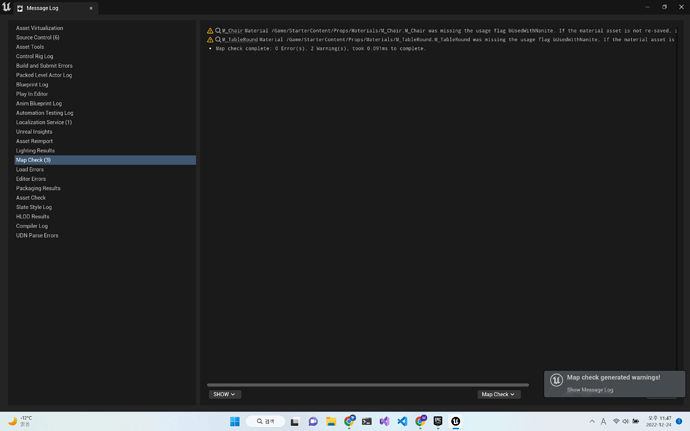MapCheck: Warning: M_Chair Material /Game/StarterContent/Props/Materials/M_Chair.M_Chair was missing the usage flag bUsedWithNanite. If the material asset is not re-saved, it may not render correctly when run outside the editor. Fix
LogMaterial: Display: Material /Game/StarterContent/Props/Materials/M_TableRound.M_TableRound needed to have new flag set bUsedWithNanite !
MapCheck: Warning: M_TableRound Material /Game/StarterContent/Props/Materials/M_TableRound.M_TableRound was missing the usage flag bUsedWithNanite. If the material asset is not re-saved, it may not render correctly when run outside the editor. Fix
LogWorld: UWorld::CleanupWorld for Minimal_Default, bSessionEnded=true, bCleanupResources=true
LogSlate: InvalidateAllWidgets triggered. All widgets were invalidated
LogUObjectHash: Compacting FUObjectHashTables data took 0.34ms
LogUObjectHash: Compacting FUObjectHashTables data took 0.29ms
LogAudio: Display: Audio Device (ID: 1) registered with world ‘Minimal_Default’.
LogChaos: FPhysicsSolverBase::AsyncDt:-1.000000
LogAIModule: Creating AISystem for world Minimal_Default
LogEditorServer: Finished looking for orphan Actors (0.000 secs)
LogUObjectHash: Compacting FUObjectHashTables data took 0.37ms
Cmd: MAP CHECKDEP NOCLEARLOG
MapCheck: Map check complete: 0 Error(s), 2 Warning(s), took 0.091ms to complete.
LogFileHelpers: Loading map ‘Minimal_Default’ took 0.256
LogSlate: Window ‘Message Log’ being destroyed
LogSlate: Window ‘Message Log’ being destroyed
LogSlate: Took 0.000756 seconds to synchronously load lazily loaded font ‘…/…/…/Engine/Content/Slate/Fonts/DroidSansFallback.ttf’ (3848K)
This error appears when I save the program and reload the file. What should I do if all the saved contents disappear and return to the default settings?
I also enabled UsedWithNanite. However, if I press Save, the function is checked again, and even if I turn it off, the same thing happens when I save and exit the program and reconnect.