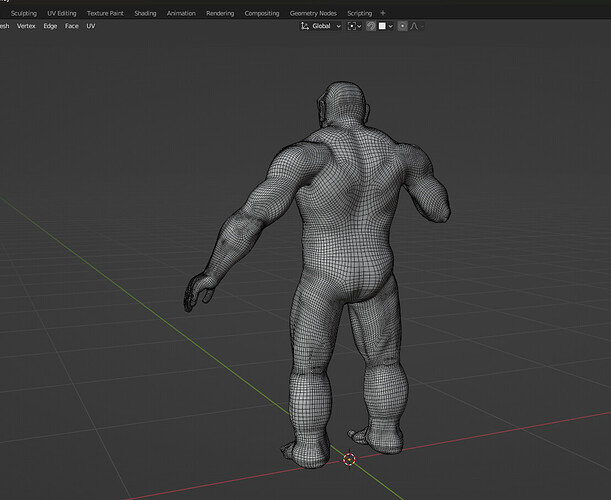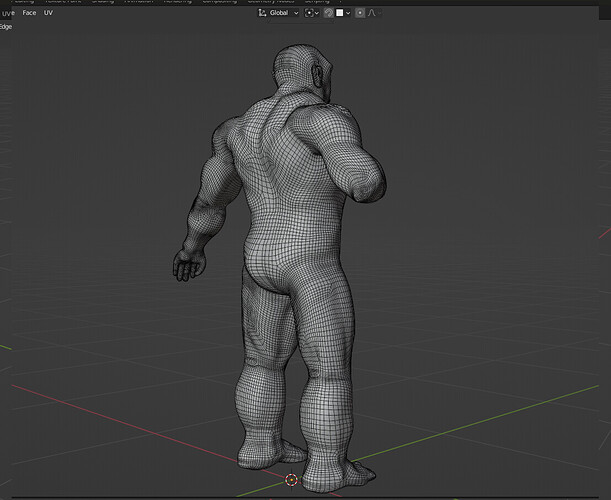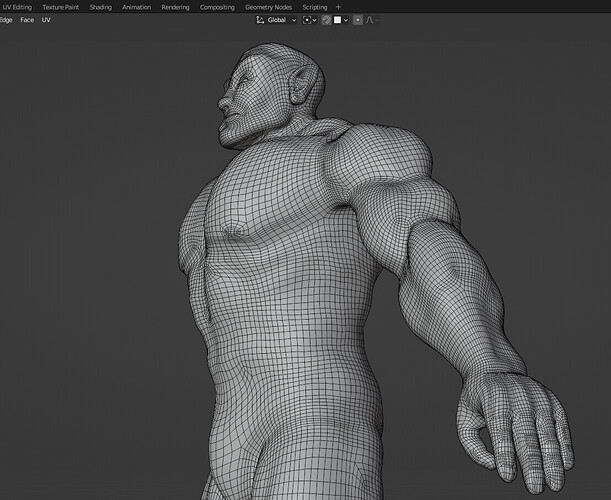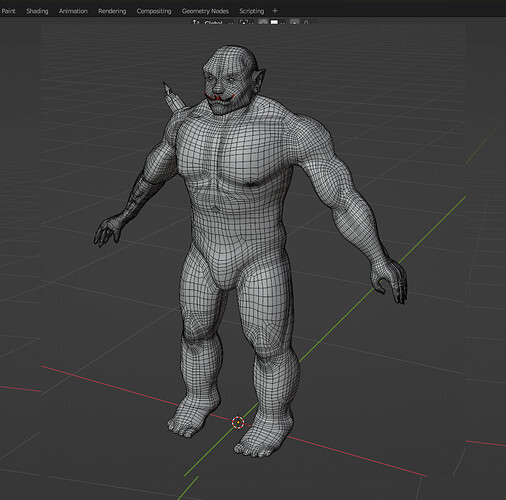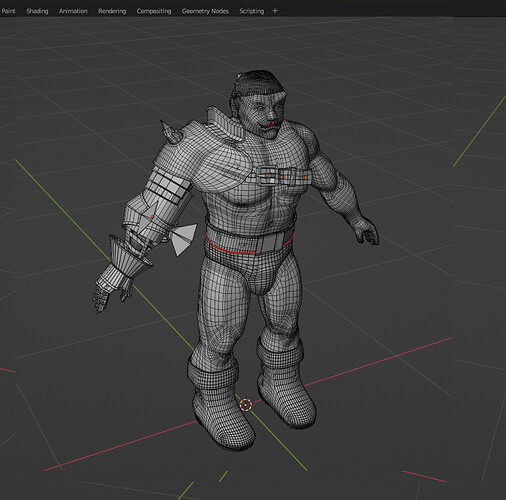Ok, so finally, after a long time, I have finished. I took me over 3 weeks, but due to the external circumstances, I haven’t been able to work more than say…2-3 hours a day, and some days I couldn’t work at all, thus the process was longer than expected. I decided to go with the manual retopology, as when I first heard that this is the more professional approach, I knew I have to learn it ;). Only small items are made with decimate and remesh techniques. The first attempt went south, as I haven’t paid enough attention to the reference pictures of retopo, and I had to start from scratch after creating the face. This is the second attempt. I ended up way beyond the course suggestion, concerning the poly count, with a little bit over 80K faces in the whole model (taking into account every element - armour, clothing, teeth and other small items, while the body itself holds almost 38K faces). But since I wasn’t going to import this to a game, and I always thought of this guy as a very detailed, main or one of the main characters, I thought this will do fine. This will be animated to create a very, very short video, and I want to use It as my portfolio piece. Also, I’ve recently read, that highly detailed characters for PC games can have much higher poly count, like 80-120K for the main characters. On the brighter side, There are practically no N-gons or Triangles in this model  I will also probably reduce some of the subdivisions of clothing and buckles, as I was unexperienced with using multires, when I first did them, saving a few or a dozen K faces
I will also probably reduce some of the subdivisions of clothing and buckles, as I was unexperienced with using multires, when I first did them, saving a few or a dozen K faces  As usual, I’ll appreciate any feedback!
As usual, I’ll appreciate any feedback!
I think your level of detail is too high for a low poly model.
Lower poly means also fast work process.
And in relation to games, I would say the lower the better.
Just continue!
Making the orc is about learning the process and not creating the best Orc ever.
Have fun!
Thanks for the feedback, It helped a lot!
I couldn’t resist and decided to correct this a bit. I dissolved a lot of edge loops and in a surprisingly short time I was able to reduce the amount of faces to a little above 19K for the orc’s main body and something like 54K with all the elements (crystal arm, armour, belts and buckles, pants and bandana and all others fine elements). I know, that I could go even lower by reducing the number of subdivisions on the crystal arm, boots and bandana, but I’d need to sculpt them again. So, for now I’ll do as You say, I’ll just keep going and will pay attention to these things in the future.
However, I have one important question. Look how the high poly model goes through the low poly:
That was my main concern, that caused me to create a more dense grid. Now, when it’s more loose, the high poly model is visible from below. This will be an issue later when baking, or will it be fine?
No! However, some students forgot the baking step procedure.
Mixing high low objects, or forgetting to select the correct one.
Many things can go wrong, but overlapping Orcs is not a problem.
I understand the need for loops. But that is not the main goal.
The main goal is to have the right density of verts at certain spots (bending areas).
Which also depends on how the model is used.
Having poles is not uncommon, but we want to have them on spots where deformation is less.
All that said, you have a good mesh to work on. No problems to be expected …
Have fun!
Alright! Thanks again!
I made two separate collections, named HIGH POLY and LOW POLY and I keep the corresponding versions in them, so I hope I can avoid mixing the elements 
On to the unwrapping then!
Good job reducing the polys. I would go over it and even out the face sizes where reasonably possible.