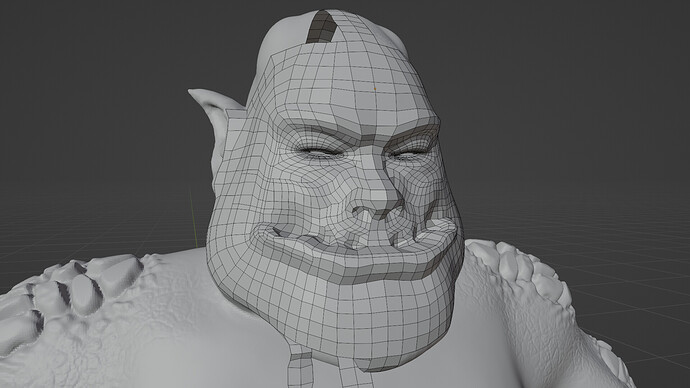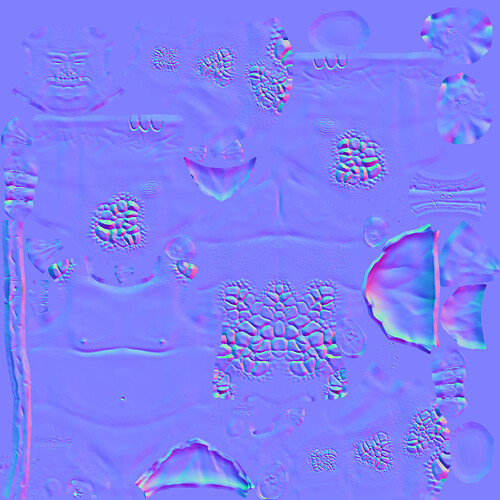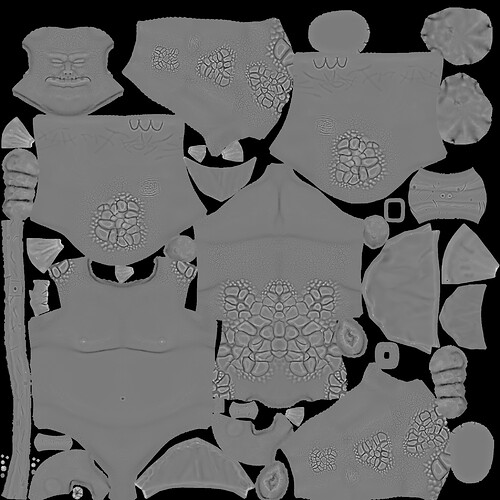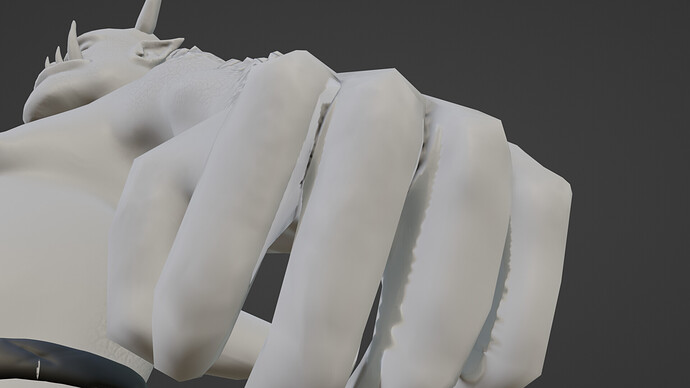Made a lot of progress since my last post and I think that it turned out pretty well!
First lets talk about the retopo, Grant used a fixed up auto retopo and only touched a little bit on manual retopology but I wanted to challenge myself and see if I could do it manually.
So I dove right into it and… it was a little rough on my first attempt.
A lot of mistakes here with bad edge flows and FAR too much detail making progress very slow for a pretty poor retopo job. So I made slow progress managing to get the front torso area done before saying “This is awful I need to look a bit deeper into this and start over.” so I did I looked up a couple videos, some examples of humanoid topology, and I even downloaded a human base mesh bundle to use as reference , I scrapped my old attempt and started again.
I focused on blocking out the whole shape and trying to make the edge flows connect up smoothly before adding in more edgeloops and progress was smooth, although I did make some mistakes.
Whenever I ran into the problem of having a huge blank face rather than attempting to shift over existing lines to accommodate it I would use a loop cut, but I wasn’t really 100% about proper edge flows so some of these wrap around the model several times meaning whenever I made a loop cut an area on the other side would just get cluttered with faces. By the time I got done with it I felt I had more of a handle on it and could probably do a better job but I didn’t really feel like doing a third retopo on this so I just called it good enough. So now we move onto the normal and diffuse bakes.
This part went fairly smoothly with some minor hiccups, I did have to duplicate the low poly and remove everything but the fingers and ears so I could bake them separately on different settings to clear up some errors.
I also ran into the problem of some strange white speckling on the high poly belt buckle for the diffuse map, shifting one vertex just barely not even enough to be perceptible seemed to clear up the problem spots so I just chalked that one up to a bug.
So there we go all baked and ready for painting!
2 Likes
Thank you for your insights on creating this character. The first time is always difficult because you don’t know the influence decisions have on the next steps.
For manual retopo is best not to jump in details too soon. Try to create and maintain loops. Then later adding a loop for more details is very easy. If you do it too early, then no need to manage a lot of vertices.
You progress is very good, well done!
1 Like