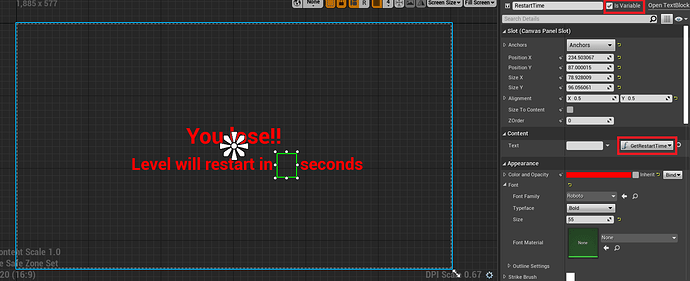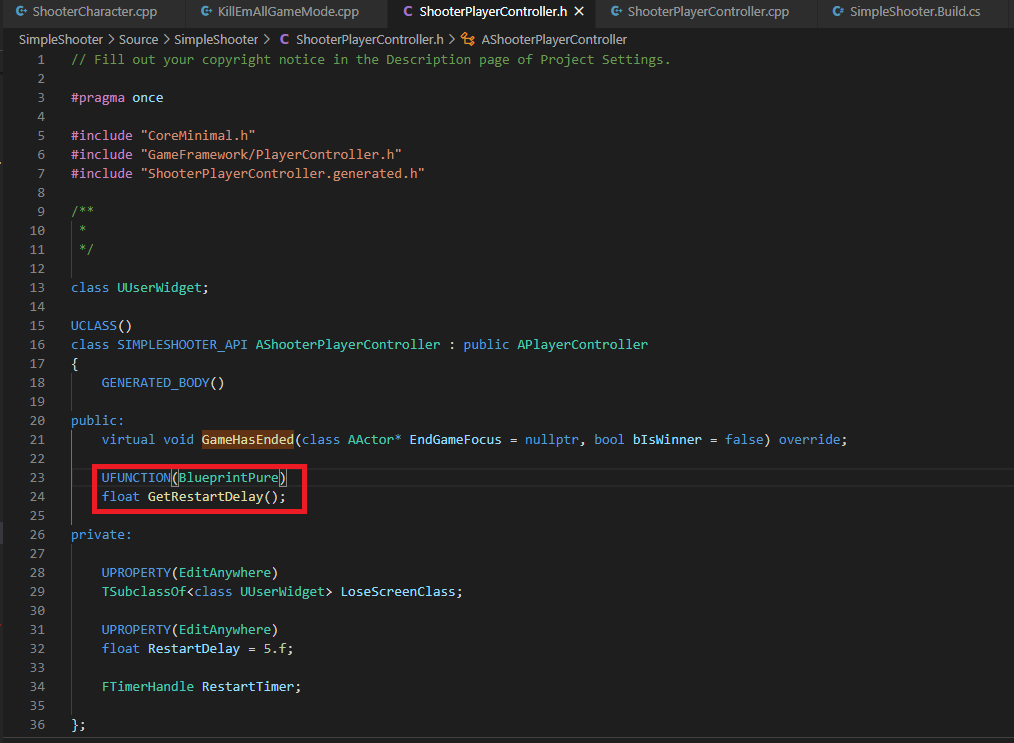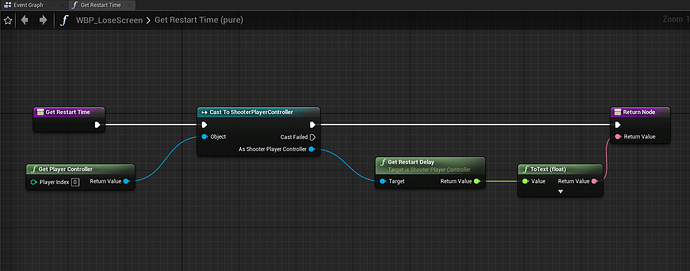Hi Guys,
I wanted to challenge myself a bit by making the lose screen displaying the actual value of RestartTimer instead of displaying a static number as shown in the lecture.
I will post here what I did in case someone else is looking for something similar.
- First create a new text node that will contain the value of RestartDelay:
Make sure the Is Variable is selected, and make sure to create a Bind for it as shown in the picture above.
- next you need to make a small change inside the
ShooterPlayerControllerclass to allow to read the variable from blueprints:
Just implement the new function by simply return the RestartDelay value.
- finally you can call this new function from blueprint by adding nodes to the event graph of the bind you created in step 1:
Hope this was useful