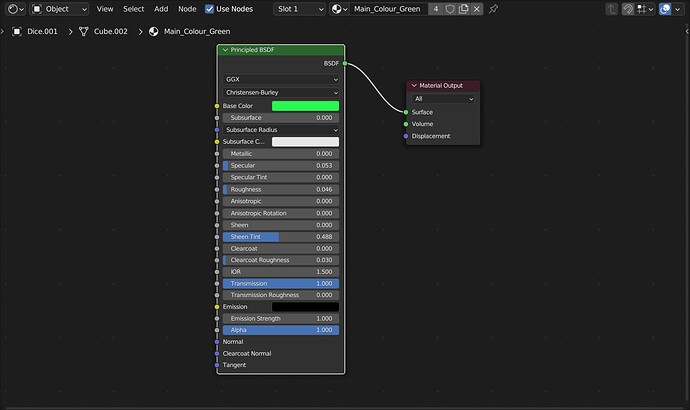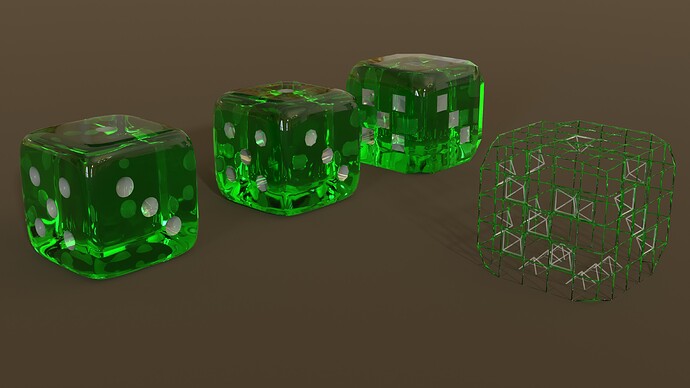I want to create a bar, with bottles of booze, can anyone tell me how I make glass? xxx
I’m not the greatest with blender but here’s a list that might help:
1.First, select the object that you want to be made of glass.
2.In the Material Properties tab, click the “New” button to create a new material.
3.Under the Surface settings, change the “Principled BSDF” shader to “Glass BSDF”.
4.Adjust the “IOR” (Index of Refraction) value to the desired level of transparency. A higher IOR value will make the glass more transparent.
5.To add some color to the glass, adjust the “Color” value under the “Glass BSDF” settings.
6.Add some roughness to the glass by adjusting the “Roughness” value. A small amount of roughness will make the glass appear more realistic.
7.You can also add some distortion to the glass by adding a texture to the “Normal” input of the “Glass BSDF” node. This will make the glass appear slightly uneven and more like real glass.
Once you have created your glass material, you can apply it to your bottle models and adjust the settings to achieve the desired appearance. Don’t forget to also add some lighting and shadows to your scene to make the glass and bottles look more realistic.
Hope this helps!
Melt sand. 
Set to Cycles.
Bottle material.
Principled BDSF.
See Image, for transmission and roughness, IOR (incidence of reflection)
Play with sliders for effects.
(I also enabled Caustics, in the object data properties tab, not sure it does much, but will vary by objects and scene use.)
Or read this. It also covers Eevee which is more messing about.
That’s a great explanation,much better than mine, lol
Thank you so much, I did think it was something to do with the glass BSDF settings, now you have to get up nicely for me, thanks again XXX
Cool, thank you XXX
Glad I could help!
This topic was automatically closed 24 hours after the last reply. New replies are no longer allowed.