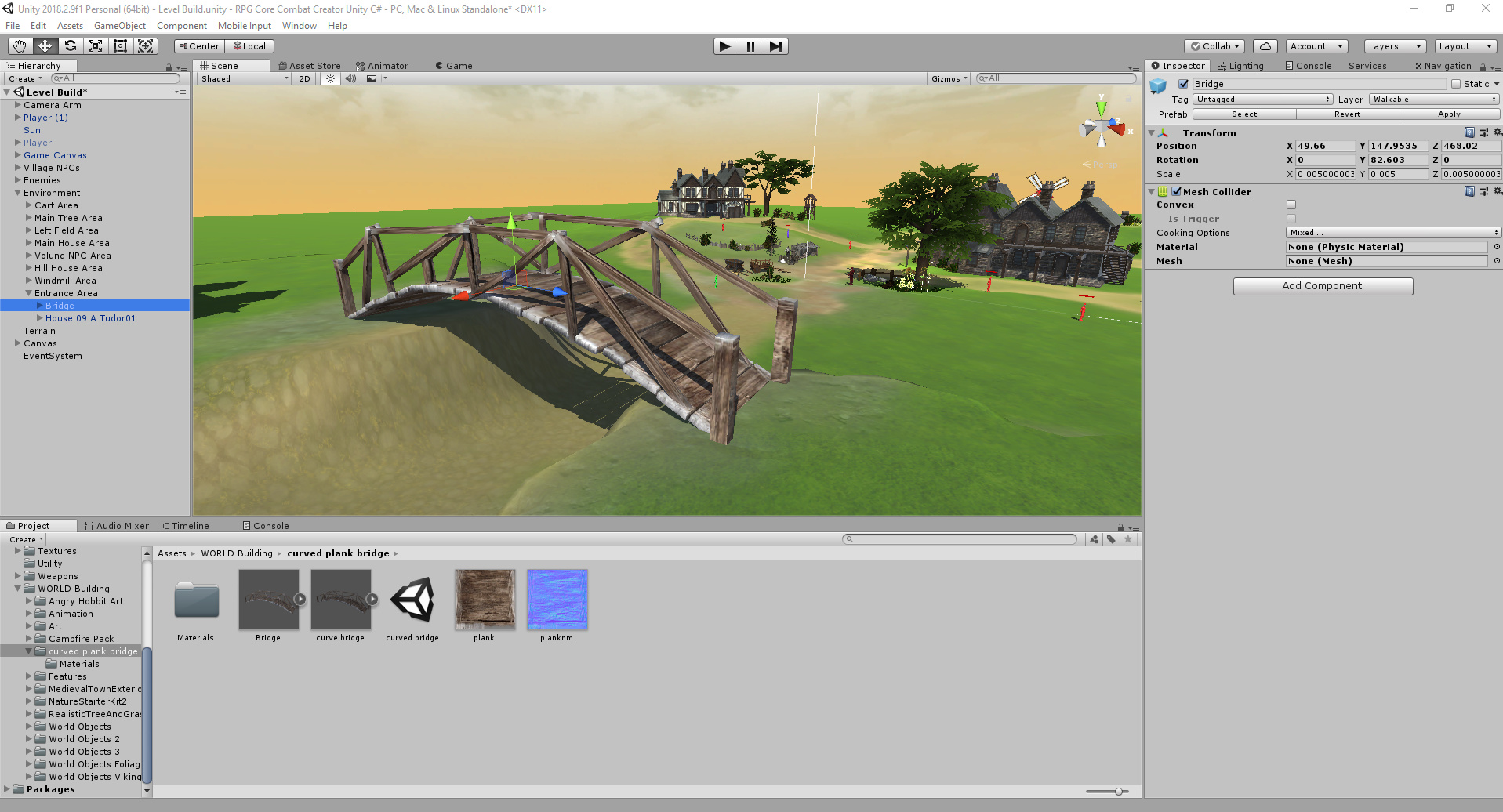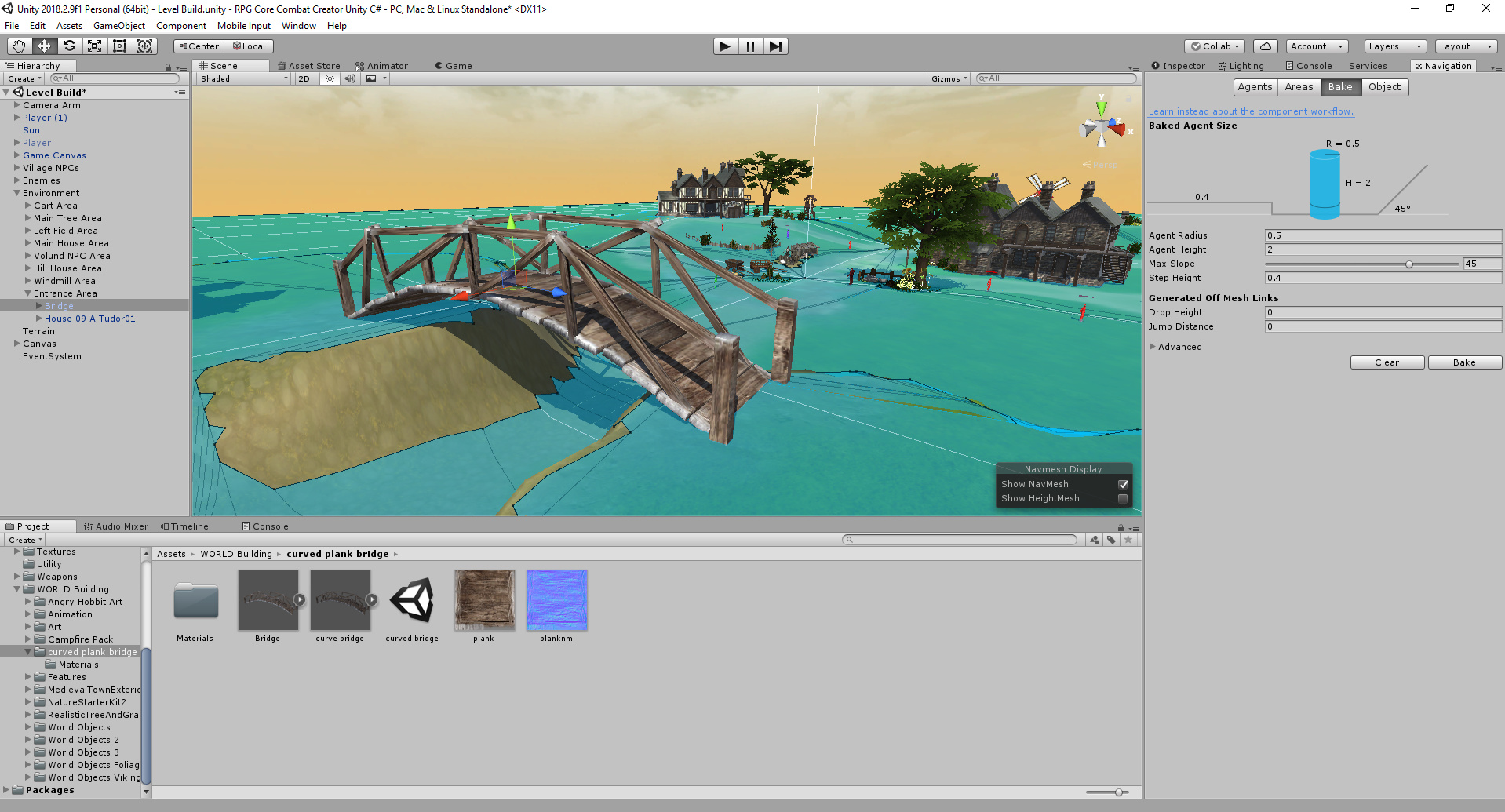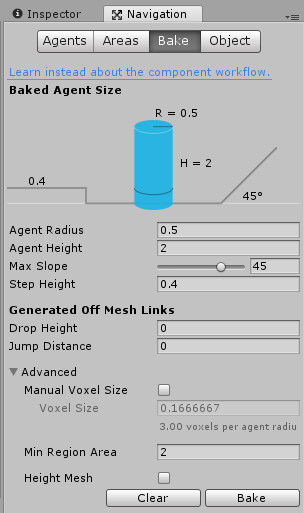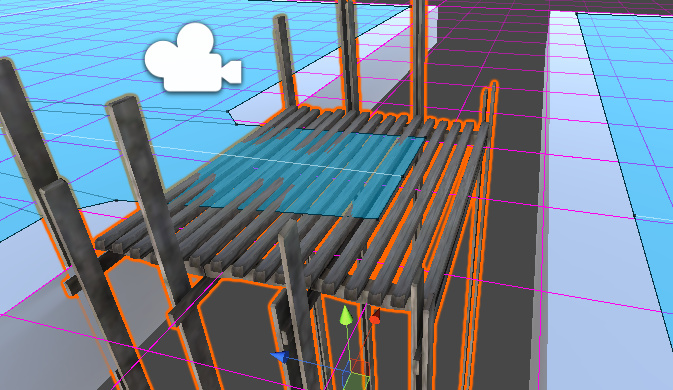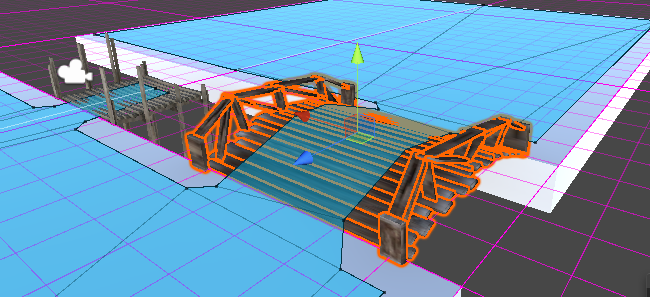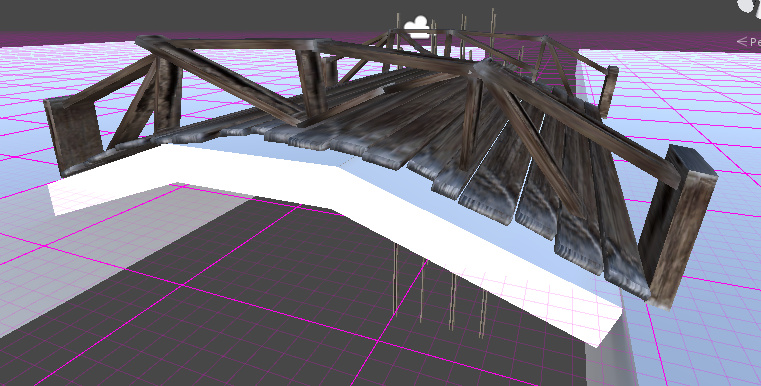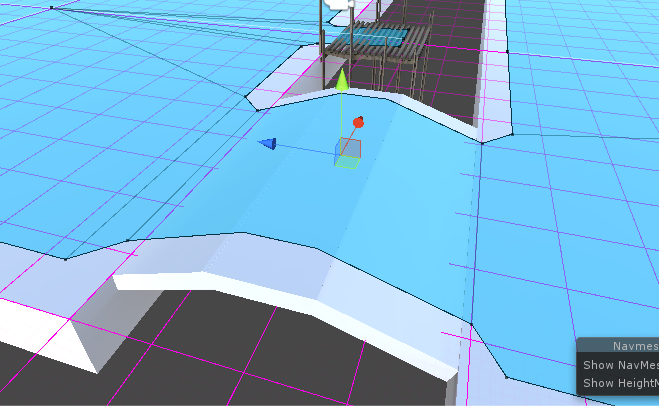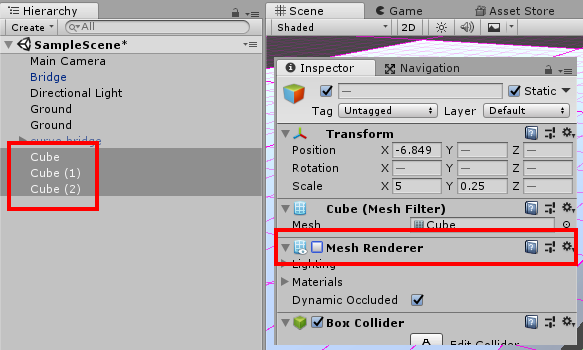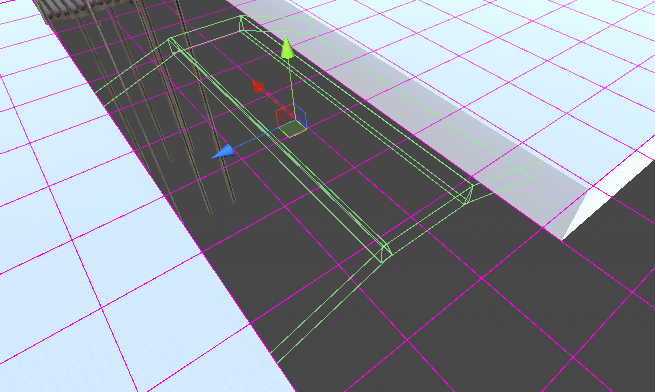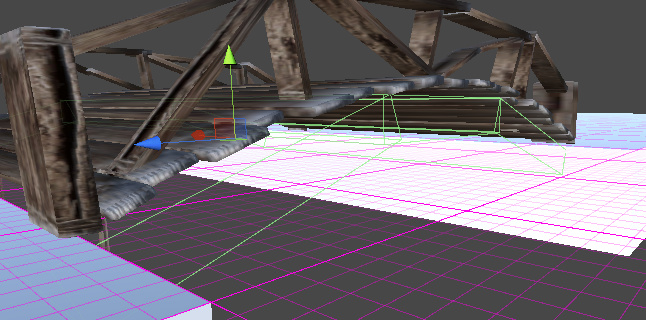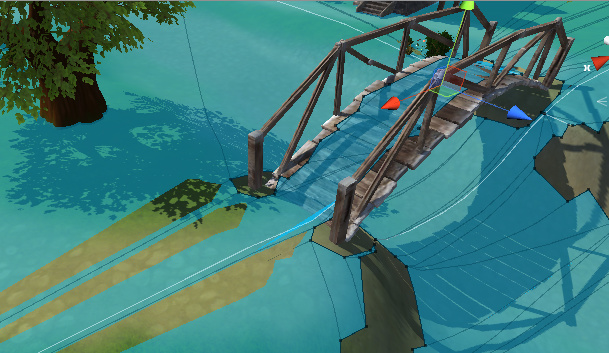Ok, so I downloaded your bridge asset, it’s huge! I had to scale it by a factor 1000 to fit it in to my example scene. I set it to Static and then rebaked the nav mesh;
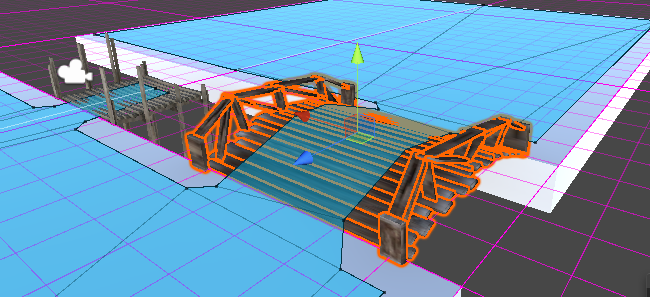
On the other side of the bridge there is a small area that didn’t quite get baked, nothing major, but you’ll probably need to tweak its scale/position and so on to make it work cleanly.
Here’s another technique you can use if you run into significant problems with models like this, note I have thrown this together very quickly and it could be vastly improved. Basically, I’ve created three cubes, angled two and then moved them together to form the shape of the bridge, just under the area that the character would walk over;
What we can do now, is set those all to Static and build the NavMesh;
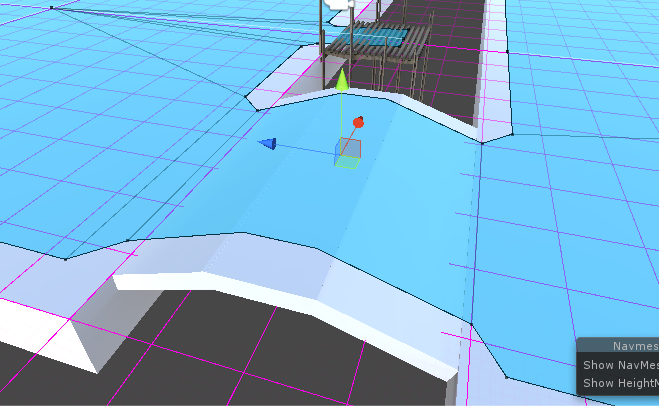
Note, I have just disable the actual bridge in this view just so you can see the NavMesh.
Next, we select the cubes that are making our NavMesh bridge, and disabled their Mesh Render component;
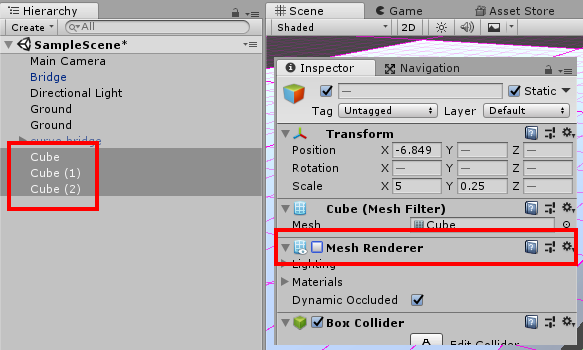
Now they do not appear in the scene;
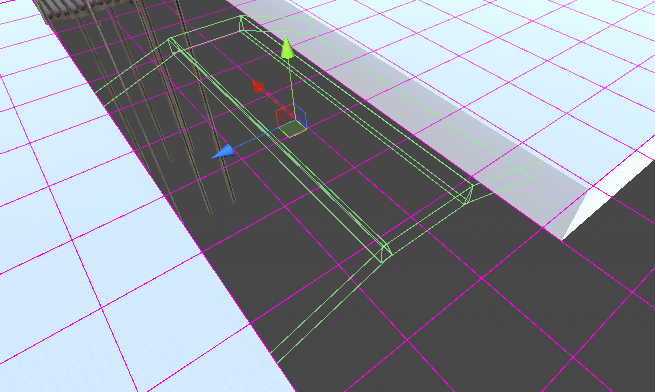
Finally, we enable the real bridge model again;
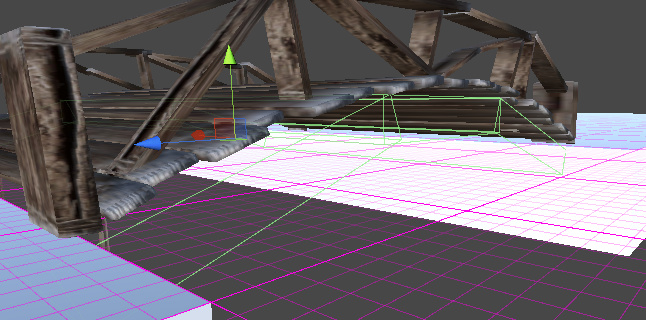
Now, if we were to let a character walk over this at the moment you’d have some issues with their feet going through the bridge a bit and so on, as I said, I threw this together very quickly just as an example. You could refine this much more though so that the feet weren’t an issue and this enables you to create the NavMesh data for the areas which might otherwise be tricky.
Hope this helps