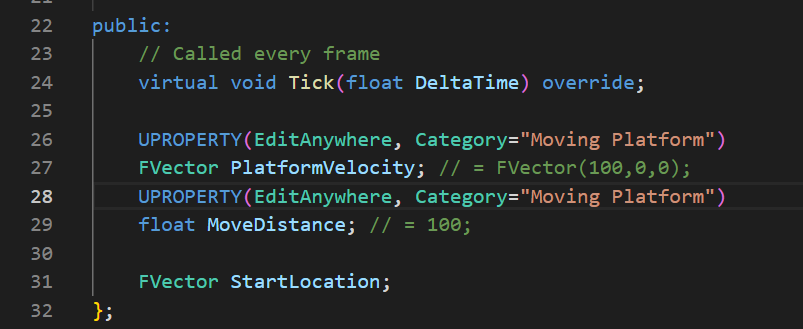I don’t know who needs to hear this but if you got puzzled midway through this lecture and wondered why all of a sudden your cubes went from moving up and down to slowly moving left and right, I found the problem. With EditAnywhere, you can set your variables both within C++ and Unreal Engine at the same time but if you set your variable values in C++ and then compile, your Unreal Engine variable values will be lost and it will use the C++ values.
So here’s my suggestion:
- Set your variable values in C++ if you want consistent behavior with your cube movement, for example: If you want all cubes to be moving in one direction and the same speed.
- Set your variable values in Unreal Engine if you want different speeds and directions of movement per cube.
So for #2, set your C++ variables as follows:
If you want to keep the C++ variables, just remove the comment lines ( // ) and set your values appropriately.
Edit: If you have any problems with it saving the values in Unreal Editor, make sure you go back and review this video: Live Coding Issues | GameDev.tv
To avoid that problem, try running a Run Build Task when making changes to the C++ header file (the .h file),