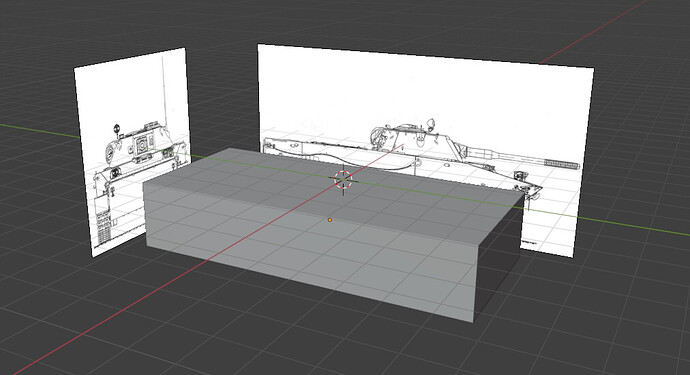I want to make this block transparent so i can edit it from front and side and see reference image through it, how can i do that?
1 Like
Select it and click wireframe. Edit mode for manipulating it. Wire ball icon top right menu bar beside the other Shading balls.
2 Likes
You have multiple options.
- wireframe(z->Wireframe)
- x-ray moded(Alt+Z)
- Select the reference image and on the data/image tab of properties editor change depth to front. The check opacity and set the level depending on your preference.
2 Likes
Thanks
1 Like
This topic was automatically closed 24 hours after the last reply. New replies are no longer allowed.