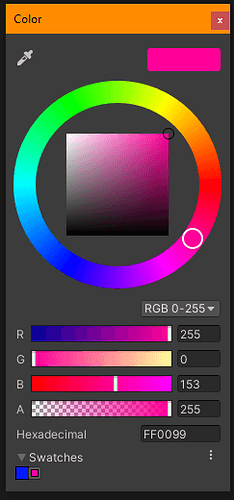Used a timer instead of a Coroutine
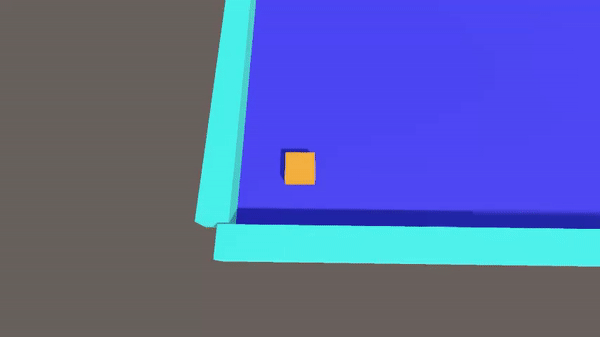
using System.Collections;
using System.Collections.Generic;
using UnityEngine;
public class ObjectHit : MonoBehaviour
{
[SerializeField] private float collisionColorDuration = 3f;
[SerializeField] private Color collisionColor = Color.black;
private Color initialColor;
private MeshRenderer meshRenderer;
private float transitionTimer = 0f;
private bool isTransitioning = false;
private void Awake() {
meshRenderer = GetComponent<MeshRenderer>();
}
private void Update() {
if(isTransitioning) {
TransitionColor();
}
}
private void OnCollisionEnter(Collision collision) {
initialColor = meshRenderer.material.color;
meshRenderer.material.color = collisionColor;
isTransitioning = true;
}
private void ResetColor() {
meshRenderer.material.color = initialColor;
}
private void TransitionColor() {
transitionTimer += Time.deltaTime;
float timeFraction = transitionTimer / collisionColorDuration;
if (timeFraction < 1) {
float r, g, b, a;
r = Mathf.Lerp(collisionColor.r, initialColor.r, timeFraction);
g = Mathf.Lerp(collisionColor.g, initialColor.g, timeFraction);
b = Mathf.Lerp(collisionColor.b, initialColor.b, timeFraction);
a = Mathf.Lerp(collisionColor.a, initialColor.a, timeFraction);
meshRenderer.material.color = new Color(r, g, b, a);
} else {
isTransitioning = false;
transitionTimer = 0f;
}
}
}
…and then learned that it’s easier with Color.Lerp