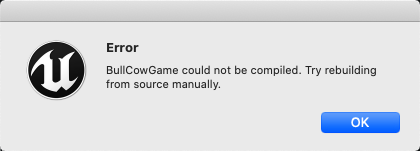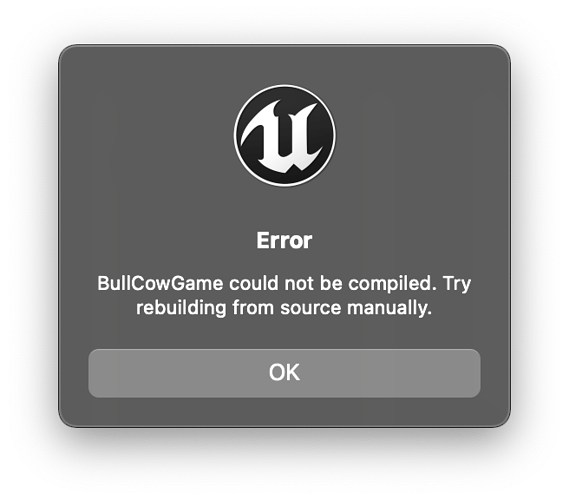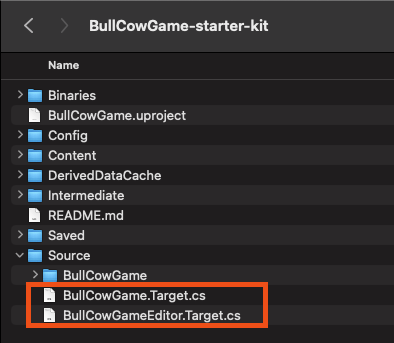i had A LOT of trouble trying to open the project
i quickly found out i couldn’t even go through the programming quickstart without failure
(by creating a new c++ project, not the normal new project)
i can’t find the link but some forum said that 4.22.x doesn’t support xcode 12+
so i checked my xcode version and it was 12.x
$ /usr/bin/xcodebuild -version
so i had to move Xcode to trash, restarted and downloaded xcode 11.x
see accepted answer here
one link said to run this but i kept having problems with it
something along the lines “software server can’t be reached”
$ xcode-select --install
i can’t find this link either but i then had to run
$ sudo xcode-select --reset
$ mv ~/Downloads/Xcode.app/ ~/Applications
$ xcode-select --switch ~/Applications/Xcode.app
now the version is finally 11.x
$ /usr/bin/xcodebuild -version
maybe later versions of unreal engine support xcode 12+. if that’s the case, please consider using that version as this is probably a huge blocker for some mac users coming to this course.