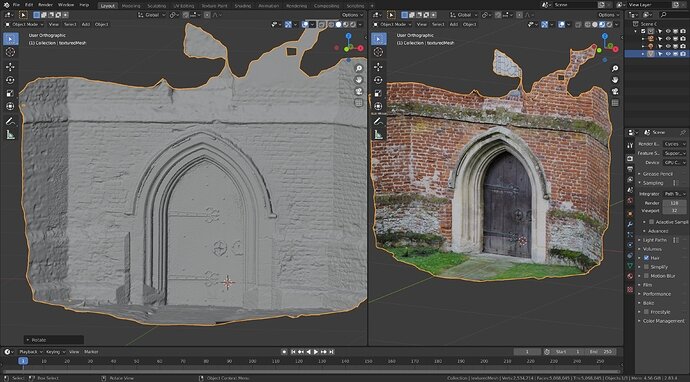So as the screenshot shows up, the church is a model too. However, just photogrammetry created. A local church with a Tudor era tower. I first (this week) went up and took an equilateral (HDRI style) image to use as the background. That failed to be possible to make distant enough, so the model could all be in render shot. The hdri thing world does not actually seem to be very adjustable without distortion.
So back up there and try from further away. That too did not work. Additional problems being the big trees on either side of the approach. A head on view rather limits the model presentation. Rethink required!
Back again and take photogrammetry usable photos of the front and slight side of the tower, entrance door, path. Hang about waiting for the sun to go behind clouds, for non shadowed images best for the process. 
So throw the images into Meshroom. Leave it to chunter for many hours. Get the mesh out and tidy up all the rubbish bits only half calculated off to sides and in the distance. However, the big advantage is I also deleted the closer big tree trunks! To the right of the tower door, behind the fence, you can at the moment make out one ‘stump’. Hugely decimate the over a million vert mesh too.
Fit and scale it all to fit my scene with my gate on the site of the actual totally ordinary fence like gate of real life. Again currently on the right, I have left some photogrammetry mesh of the real fence base area. Then add back the ‘HRDI’ I took as fill for the rest of the background, distorting it a bit to keep the tower hidden behind the new mesh of it.
Part Of the ‘hrdi’ problem is shown by that left side tree trunk, it is on the 'hdri.
(Any comment or critique, advice welcome)



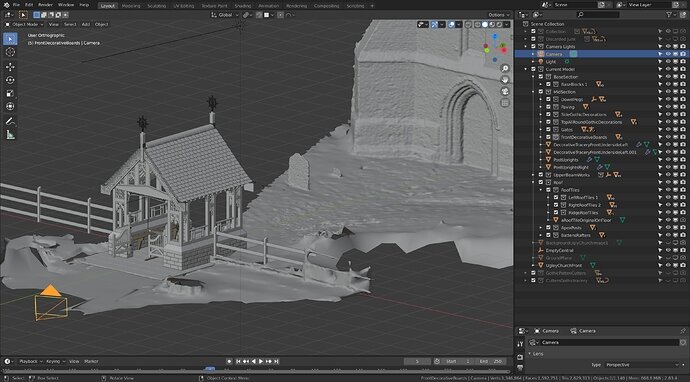

 the posts that hold the little gates are using the wrong uv map, so are dark, bad, etc.
the posts that hold the little gates are using the wrong uv map, so are dark, bad, etc.