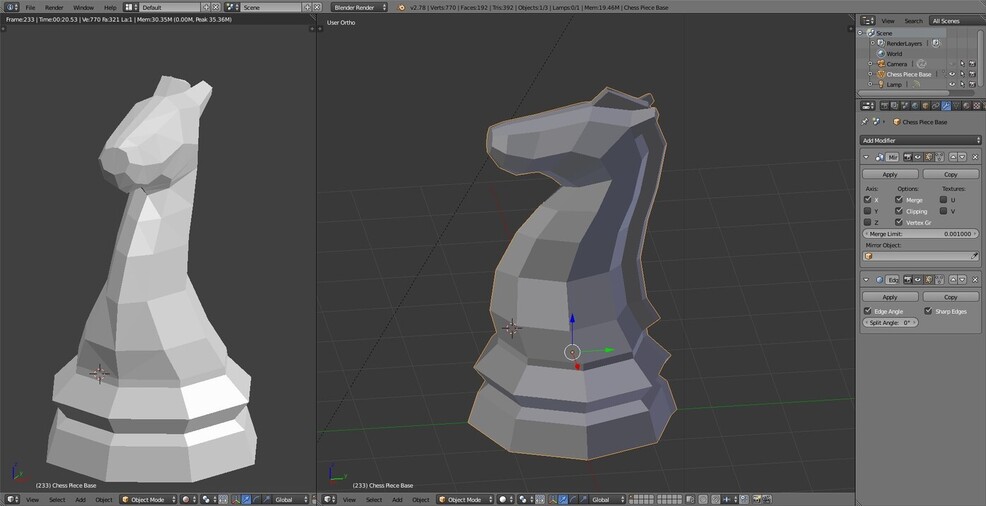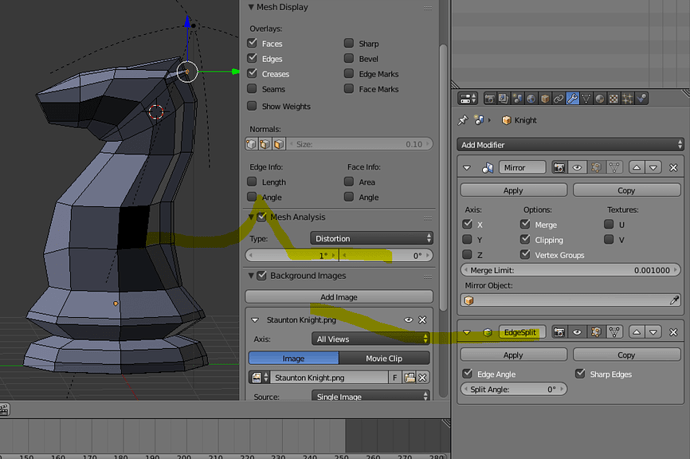I’m happy with the shape and the look. This was my first attempt.
Almost every face above the base is non-planar, and I still don’t really understand how to resolve that. I’m going to move on for now.
2 Likes
Have you tried deleting an edge or vertices that makes up the non-planar face, then selecting all the edges/vertices that will make the new face and pressing “fill” to fill it in? Make sure you have a previous save file to go back to if you delete the wrong face and can’t get it back to your original state.
You can also add extra edges by selecting two vertices and pressing f. I have yet to get to the chess section though, so I’m not sure if this would be the best fix! Just throwing it out there! Looks good non-the-less