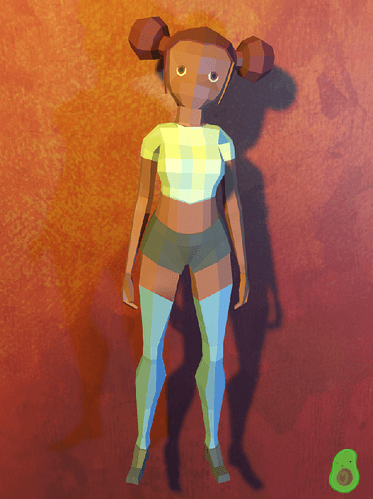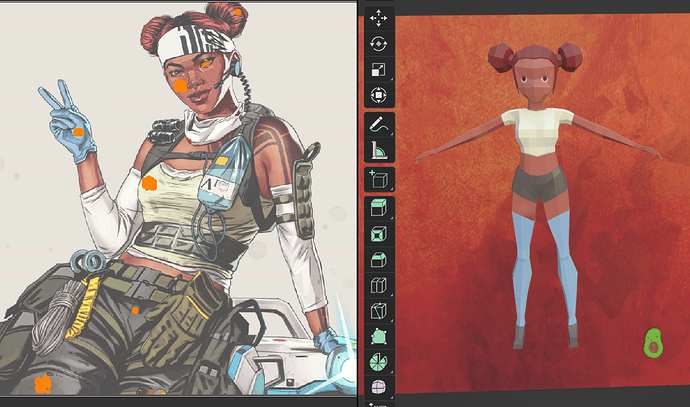Avocado
1
I had a lot of fun with this!
Not sure if these gif links work:
My daughter said it’s this meme.
Mom can we get lifeline?
Mom: no, we have lifeline at home.
Lifeline at home:
My ridiculous texture map. I was being lazy and didn’t want to make a palette.
10 Likes
NP5
2
There is some size limit on GIFs on this site.
Link works and it looks good!
Lifeline?
1 Like
Avocado
3
She’s a character In Apex legends.
2 Likes
Cool model - well done you! What did you mean about lifelines? xxx jess
1 Like
Avocado
5
Lifeline from Apex Legends.
I’m sorry for my ignorance but how did you make a gif??? That’s so awesome.
Also amazing work! I’m doing this tutorial atm and can’t wait to get to this stage. Trying to take my time though.
Avocado
7
You make a couple different woman models in it. He gives you references and teaches you step by step. I really loved the course!
1 Like
Personally, I use Krita (which is also an open source software) for creating GIFs.
My steps :
- In Blender, Ctrl+F12 to Render an Animation (be sure that your Output Properties are PNG Images),
- In the folder, choose the first image an open it in Krita
- Ctrl+A to select all and Suppr. to delete the image
- In File, click on Import animation frames
- Select your images from number one to the last one. Be careful of the naming. It will import them into your open image as sort of hidden layers.
- Go to File again, click on Render Animation
- First frame is 0, it means that your first image is the zero. So in Last frame, type the number of your last image minus one.
- Select the number of FPS your want
- And thats it.
Hope my English is readable enough. Enjoy !
2 Likes