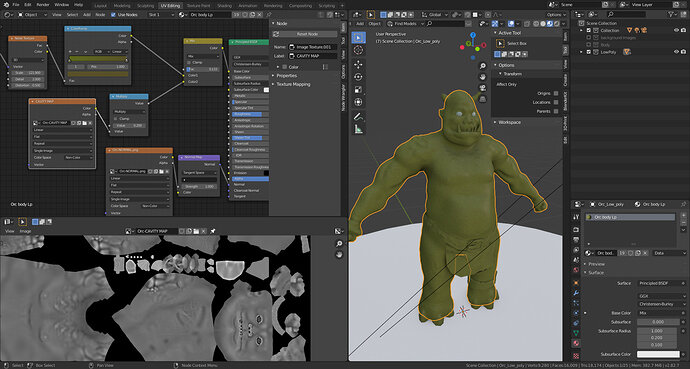Much repetition in this one. Had some issue, with the options and baking steps.
Easy to forget something. But I could solve them all (after a night sleep).
I’ve still some strange issues with sharp edges. Like the nose and front skirt. I think because of too low poly. But strangely enough, these are also the places with problematic sculpting. The normal and cavity map, show no sharp edges.
I also find that the cavity map doesn’t add something the model. I even increased its strength.
But finally, we can start to paint this mean Orc.