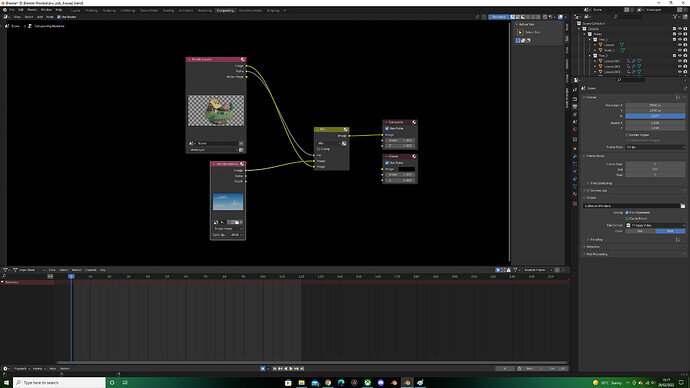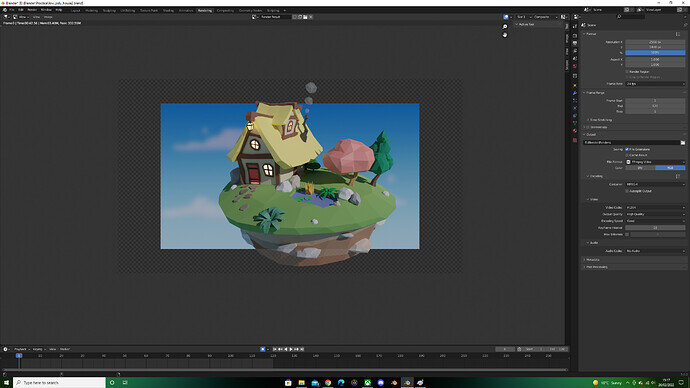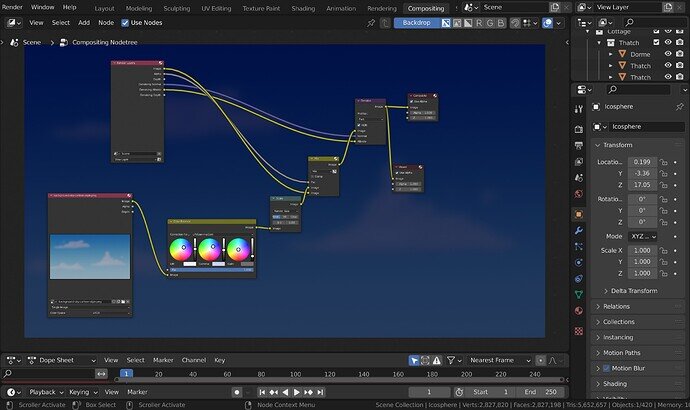Had some issues at the end there exporting in 1440 then trying to composite - anyone tips on nodes to address that?? Scale of my render result only aligned when I reverted to 1080 which is a shame because I’ve got some imperfections on the edges.
Good low poly hose and island. Smoke even semi transparent!
Please be more specific, show a screenshot. GameDev has a lot of courses going on. Not everybody on this forum did the same course.
- screen sizes are handled by the camera, you need at least match the ratios.
Hi @FedPete - Thanks for responding.
(Low Poly Landscapes - Blender Bite Sized Course: Render & Compositing)
I’ve recreated my situation roughly this morning - background must be a 1920x1080 image and I’d attempted originally to export 2560x1440. Aspect ratios align but output seems to remain 1:1 on pixels (can hopefully see what I mean there in the second image).
Is there anything I can do in compositing nodes to increase the dimensions of that background to match the scene output? (figure I’d lose quality there but my gut was that so long as aspects aligned blender would understand what I was going for). Or is it just that I need to find a background image with the pixels I need?
Thanks again!