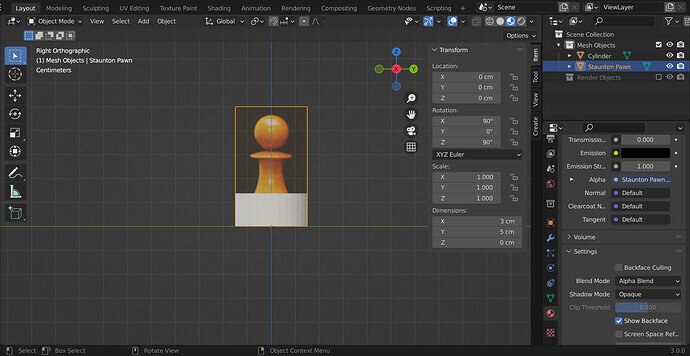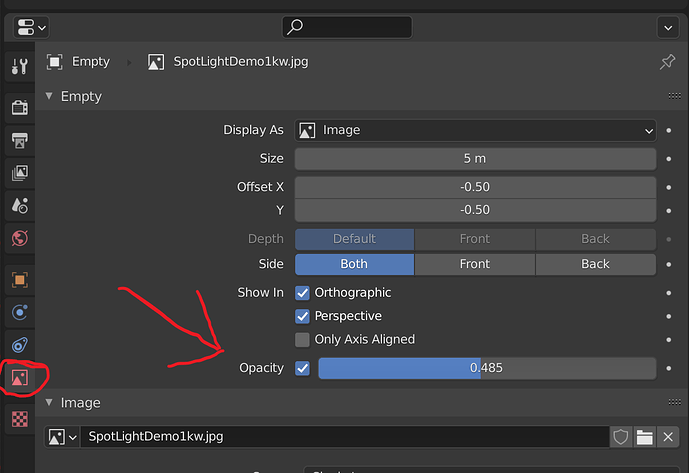Thank you, I have a question on Lecture 67 - creating a standard asset -9.42
Is there a way to enable transparency in image as plane ? Please share if you have some tips .
I tried with “Material properties - settings -Blend Mode as Alpha Blend” - Not working.
Thank you for your reply