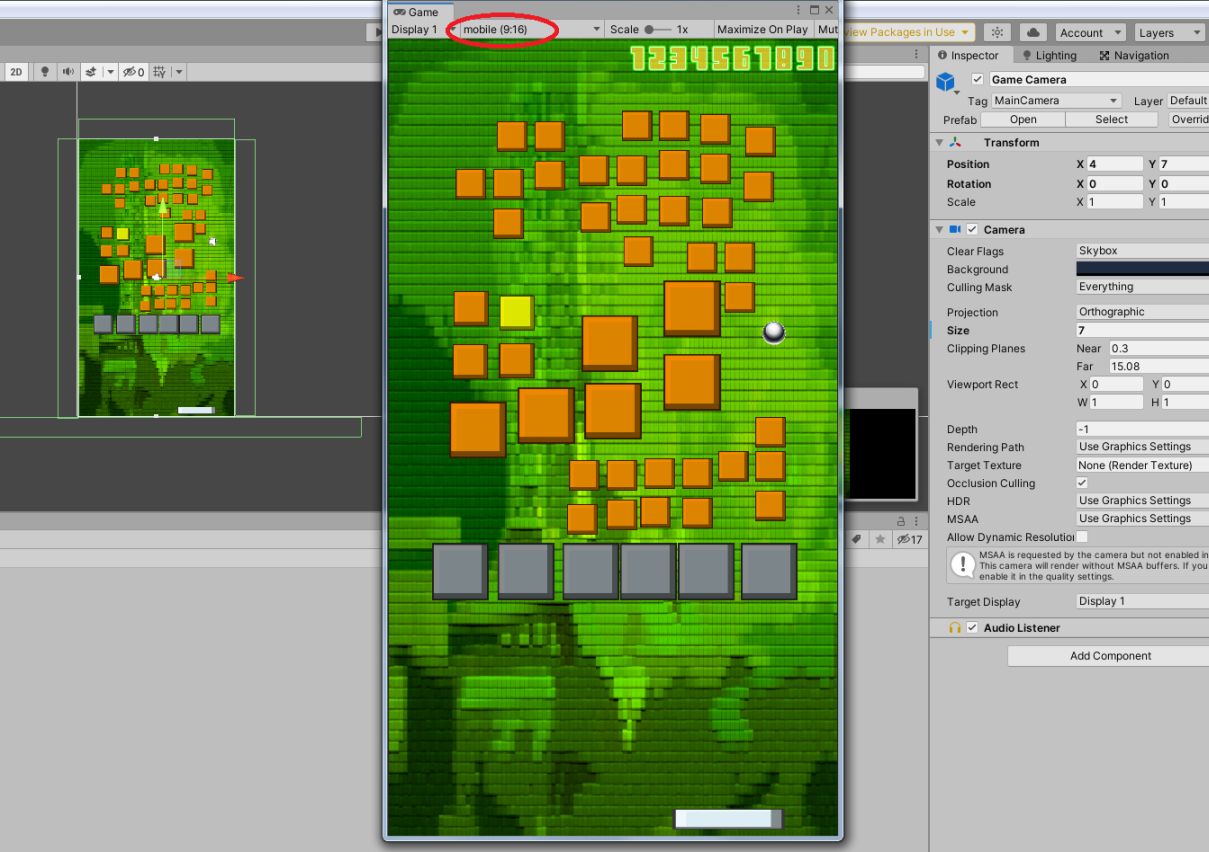I’ve been making the ball breaker game, but for my phone, so my screen is set up for the phone size, but the game is being put together the way it’s being taught, so for the computer. When I play it on the phone though, while testing, the graphics are SUPER bad and pixelated. is it because the camera and bg are like a tiny fraction compared to the canvas? Can I make everything huge and then just make the camera huge?
Not sure if this will help but in the screenshot below I have the block breaker game window set to use 9:16 ratio instead of a 4:3 etc and it looks like this. I have also rearranged the walls (colliders) , blocks etc to match the camera boundary as you can see in the scene window.
Now I haven’t tried building / running it onto a actual phone but its doesn’t look like its super pixelated while its running in the editor like this.
Yeah, on the editor mine looks fine as well. But on the phone it looks bad, but that wasn’t from building. they have an option that allows you to practice your game, when you hit play, on your phone. you have to make sure your phone is able to have usb debugging (which i had to google how) then download the unity 5 console or whatever app. Then in project setting they have a play option that you set to any android (or iphone i guess too) device,then when you hook your phone up and press play it shows there. I wish I could explain better, but it took a lot of just following what google said and closing and reopening unity for it to work. But yeah, maybe if you manage to play it on your phone, you can let me know if it fixes it. it may be aspect ratio, since I think I’m doing like a 2:3 ratio, and it may be stretching. I’ll see if I stretch it the way you have it, if it’ll be better.
I have heard about this “remote play” type of functionality that lets you try it on the mobile device although I have never used it so cant say if that introduces any kind of quality drop. It is also not the same as running a actual app on the device. So what I meant by building was to actually build a apk for android and installing it on the phone etc. You do need to install the android sdk/ndk along with the android plugin for unity to build that. I currently dont have it setup for the current unity version I am using so I will try to setup the android build setup and share a screenshot once I have it running on a phone.
If you have not matched the game screens aspect ratio yet that will be the first thing that you should try that so the game matches the mobile phones portrait mode aspect ratio etc.
That’s good to know that it should improve after the build. And yes, definitely resizing will be my first step. The internet had so many different ratios for mobile phones but I think the one you’re using will be the best version for my phone
So I got it built and here it is running on my phone. Its a taller aspect of 9:19 so I used that instead of the prev 9:16 and also had to tweak the reference resolution on the canvas scaler component to match the phones resolution(in pixels) to make the ui text look right. Also changed the paddle script settings of “max x” and “screen width in units” to match the new screen width etc. which is around 6 units calculated using my phones aspect ration of 9:19
oh yeah, that’s really not that bad, I think I can work with it and see after i fix the ratio. Thank you!
This topic was automatically closed 24 hours after the last reply. New replies are no longer allowed.