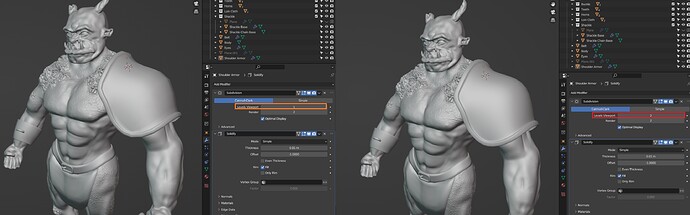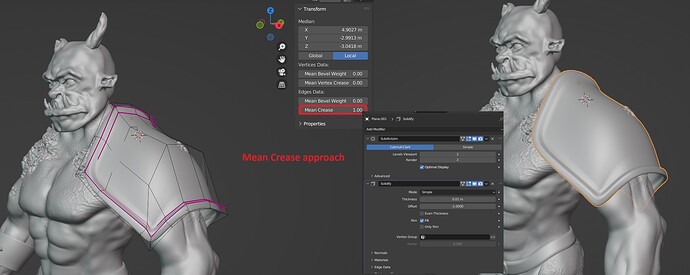Hey there, I am trying to go a little bit further and add a bit of shoulder armor to my orc, but Im afraid im having a bit of a rough time making it work so I was hoping someone does have a suggestion for me.
Heres the piece of armor I would like to achieve:

Its the shoulder armor from the course logo.
I started off with a plane and added some loop cuts into insetting the complete plane a bit for the outer armor part thats a bit thicker, I mean the outline:
Ok up until this part everything goes as planned, but when I add the shrinkwrap it behaves a bit weirdly:
Now it doesnt wrap as i intended it to be. Whats more is that when I add the subdivision modifier i loose a lot of detail or sharpness on the armor outline:
Then also the solidifier kind of doesnt work too
Finally after adding shade smooth it looks like he is wearing a shoulder carpet rather than an armor piece.
Edit: While posting the question it occured to me that this weird shrinkwrap is because of the rough shoulder skin I added with the alpha brush. I then tried to remodel it to keep the comparision between the new shoulder armor and the old shoulder armor, omitting shrinkwrap and placing it manually. It went better than before. I am still however loosing sharpness on the outline of the armor after adding the subdivision modifier. I tried fixing it with loopcuts to add an edge closer to the original edge to make it more sharp, but it didnt really work. I deactivated merge vertices so the loopcuts dont merge as i have placed them really close to the outline side but still no luck:
Can you give me some tipps on what to do different. Alternatively, can you outline the process to get to the armor im trying to achieve so I can redo the whole thing?
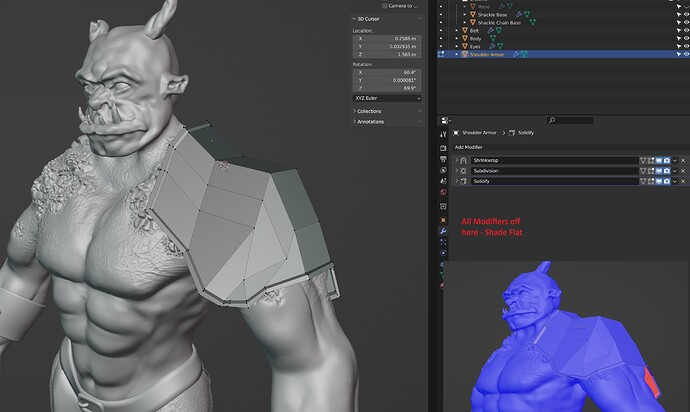
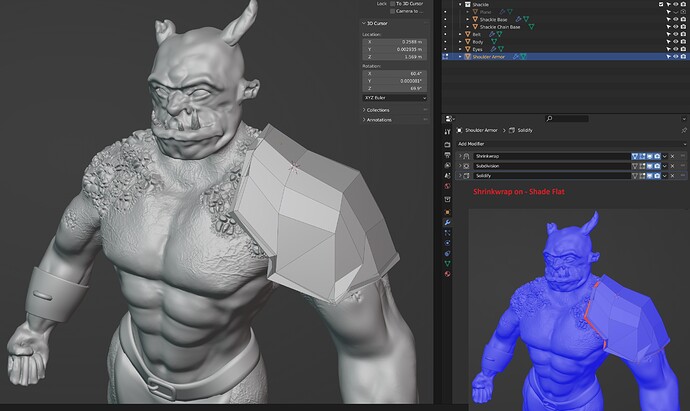
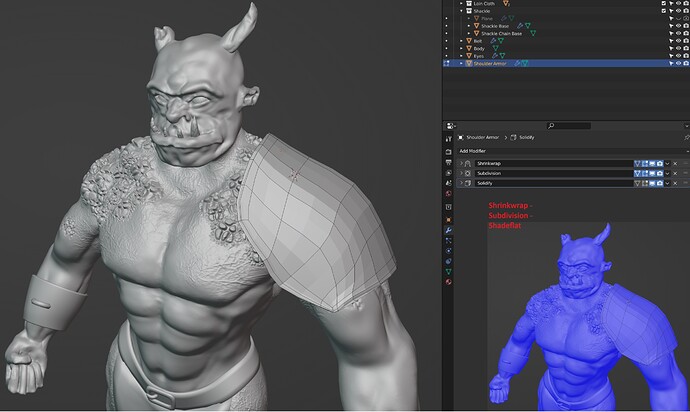
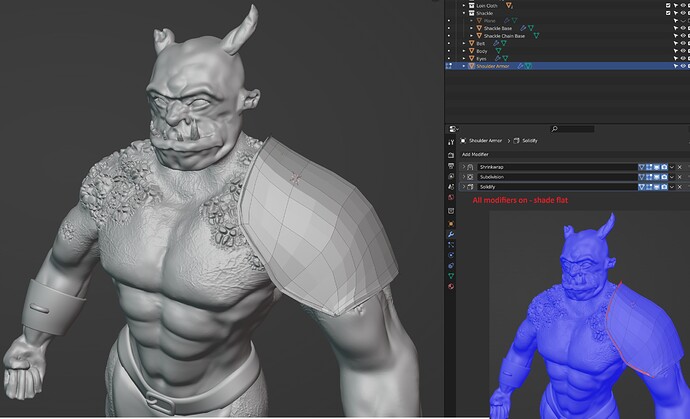
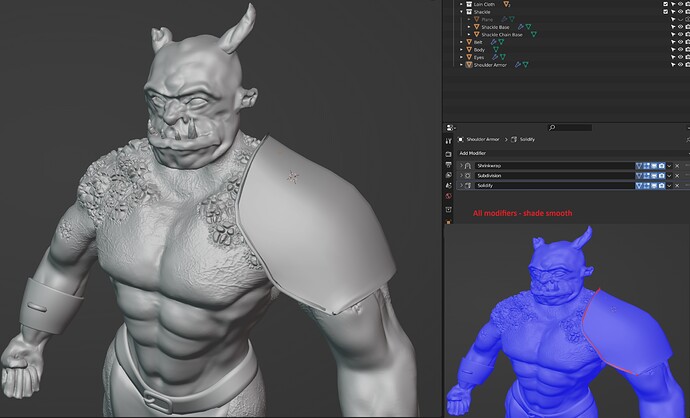
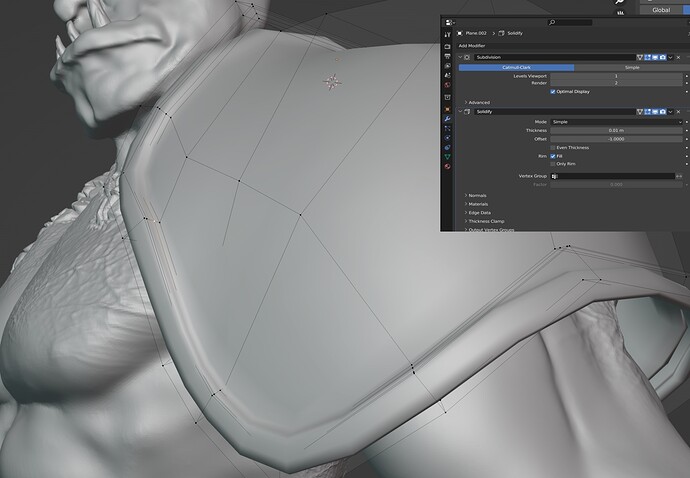
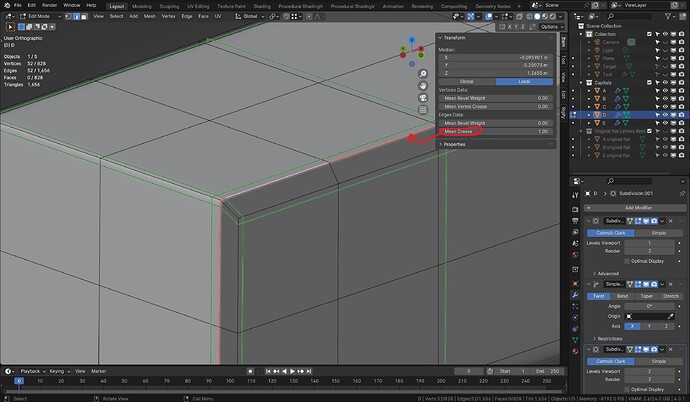
 . I dropped the shrinkwrap modifier as stated above.
. I dropped the shrinkwrap modifier as stated above.