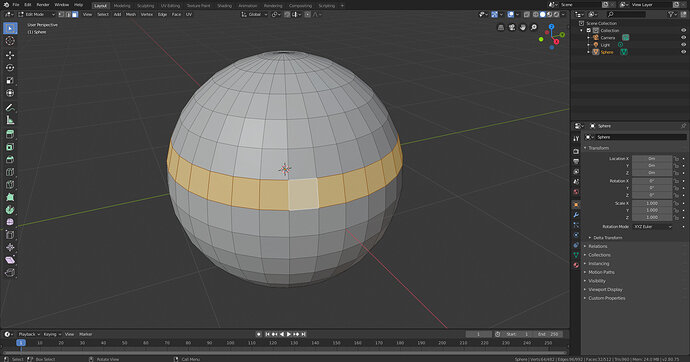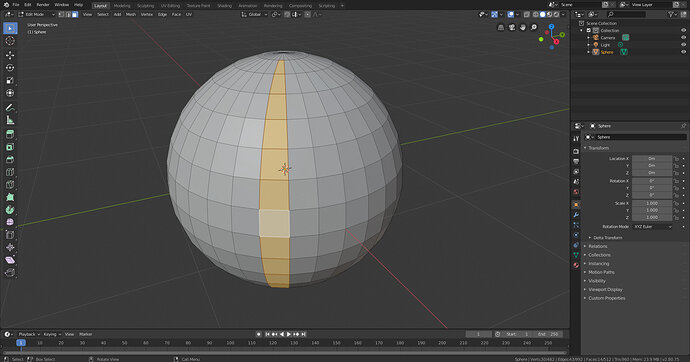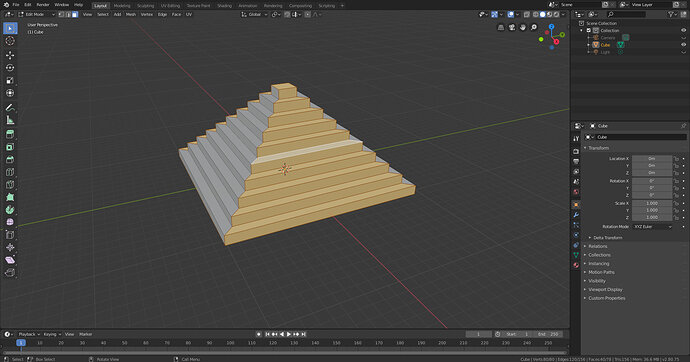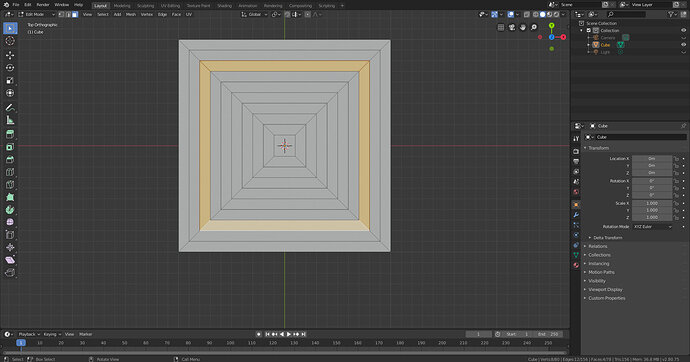Using Blender 2.8 on Linux Mint 19.2. I cannot get loop selection to work properly (i.e., using alt+L-click). I found some directions to go into the Linux Mint window preferences and map move/resize key to . That seems to have the same effect as +L-click, just adds to the selection.
I found other folks saying L-click worked for loop selection. When I do that, with either edge or face selection, it does indeed select a loop - but it picks a different path, going all the way down the side of the pyramid and around, vs. laterally around the four sides. I could understand why it might do that with faces, since they’re still adjoining, but when doing it with edges, they’re not even adjoining edges!
Is this just not the right keystroke combination? L-click just does a fundamentally different type of loop selection? Or is there a preference I’m missing somewhere?
Does anyone have this working with Blender 2.8 on Linux Mint 19.2?