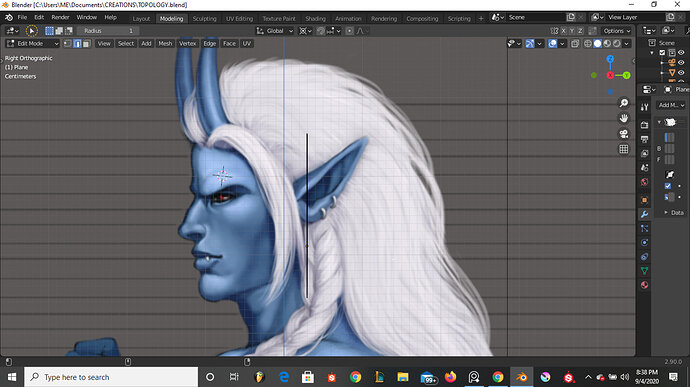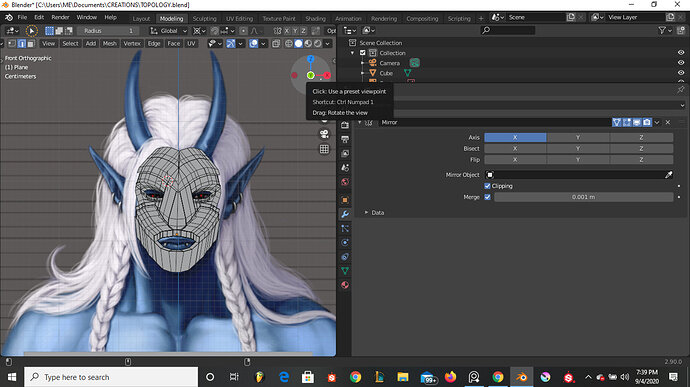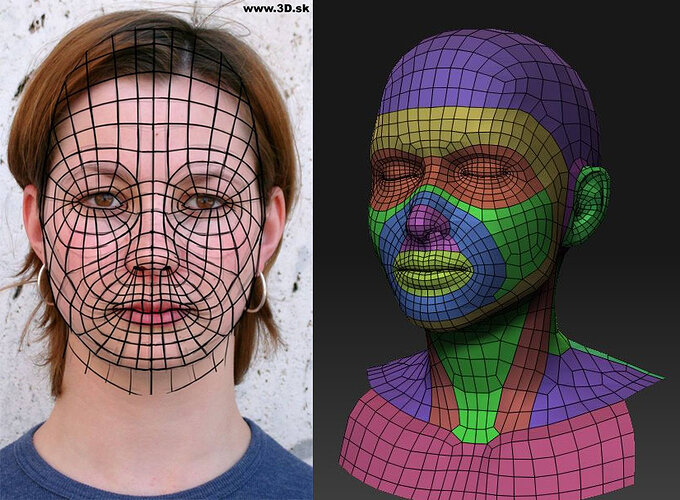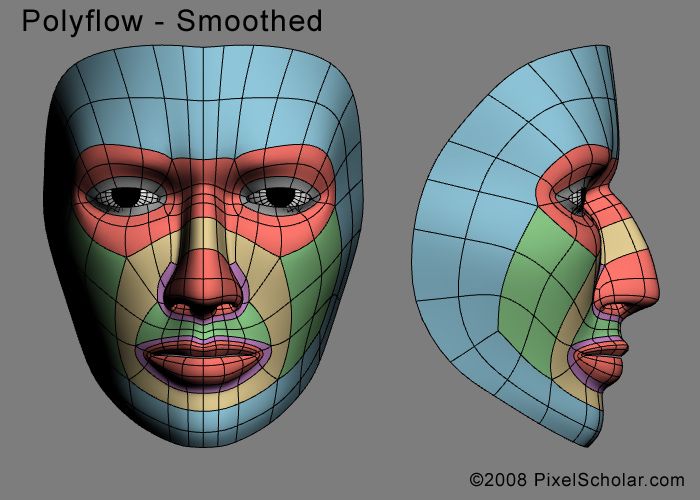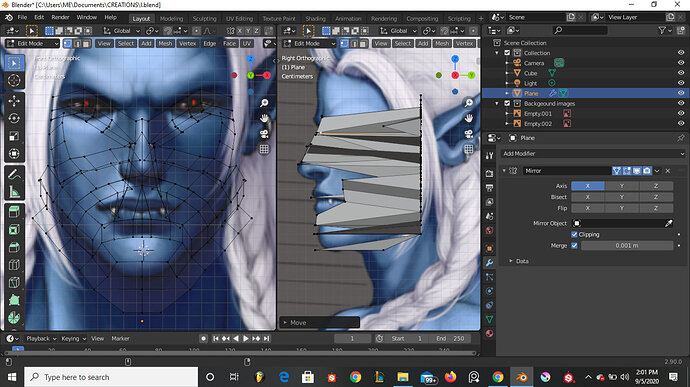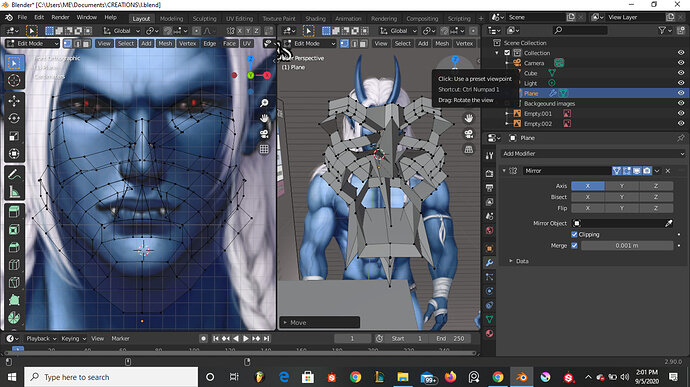Im strugglimg with it haha any tips to getting them perfect like this ? i understand the basics but its just so hard for me to to get it around the chin areaand eyes. any tips?
There are three ways to model a figure.
- Mesh editing (as you do). Adding vertices, edges and faces, trying to model a 3D mesh which is difficult.
- Block modeling, use a sphere. Split in half, use a mirror and drag vertices to get the shape you want.
The best way is to use a cube, subdivide to get a sphere (with lots of faces and 100% loops).
- Use the blender sculpt mode, on a copy of your block model.
You have than the ultimate highly detailed 3D model.
Then you are going to re-topology this model. To make the face count down and creating a low poly model. This low poly model will be textured with the info of the high poly model.
I would advice to proceed with this course, before starting a difficult project like this one.
Or switch over to the character course of Gant. Where this process is explained. And you will be creating the orc. And the lessons learned you can use on this project.
I am 60 percent done that course! I was trying to learn a new method but since you insist on stickiing to box modeling i will work on strengthening that method then expand to other method
Its you as a designer, to pick the best approach. Or a combination of. The end results counts!
It takes a lot of experience to do it in your original way. Leading to mesh problems also difficult to solve by the most of us. So stick to the steps expained and used with the orc model.
Keep having fun. Maybe start with a more simplified figure!? Building up the difficulties as you gain more experience.
The old 1.7 course made the head from a sphere, one of the methods mentioned by Fed_Pete. You might look that up to see that method.
I am working on making myself a basic human, Looks like the same way you are. Building and extruding loop by loop. Front then adjust to the side. Seems a good way to get the loops going right as the starting point rather than trying to make them out of the sphere. Though in the end it always comes down to the tricky positioning of the poles whichever way you go. The subdivision modifier creates that smooth effect. Or try smooth vertices. Be aware they shrink the model a bit.
This topic was automatically closed 24 hours after the last reply. New replies are no longer allowed.