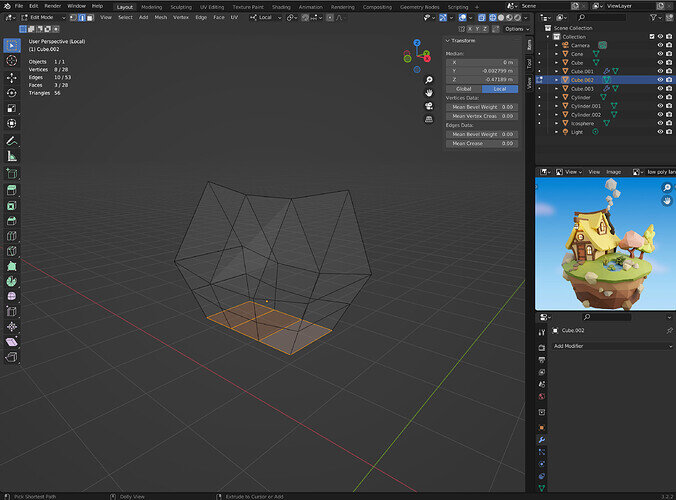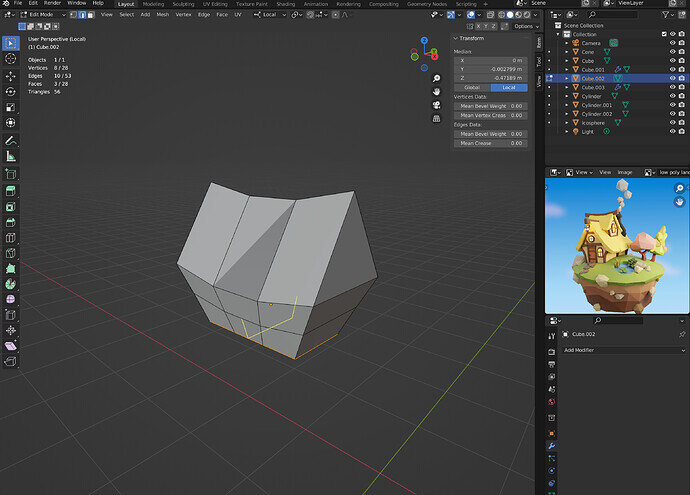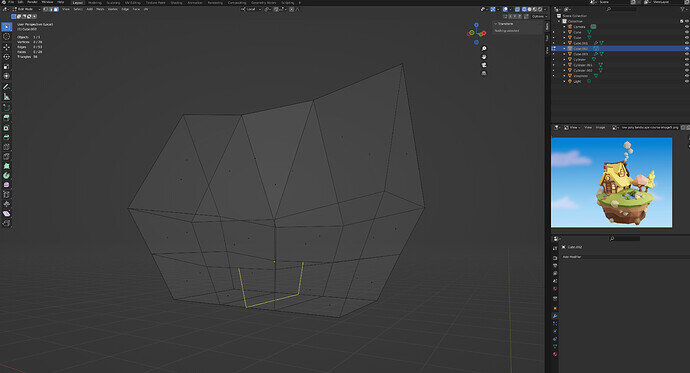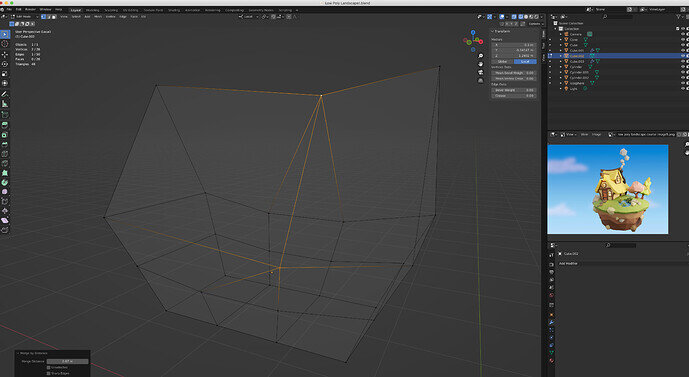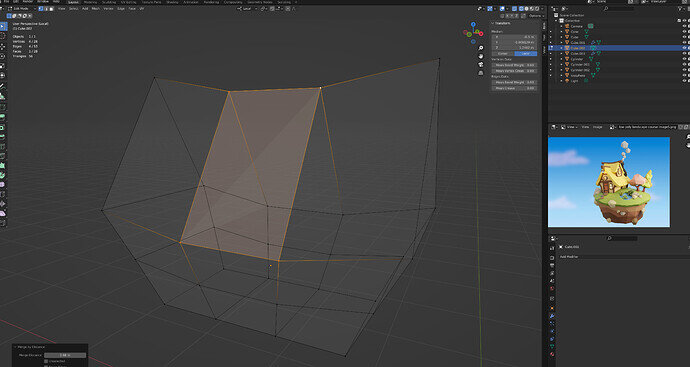Hi! I’m trying to make a loop cut go all the way around as shown at 4:37 in the video. (I know there is a thread below about this but it is not helping!) My loop cut only goes partway up as shown in my screenshot. In my screenshot you’ll also see there’s a weird diagonal split down the center of the “roof” portion at the top center of the house, making it look like there’s two separate faces. I don’t know how that came up since I’ve been following everything exactly, and I don’t know if that has to do with my not being able to do the complete loop cut.
Help please??
Austin