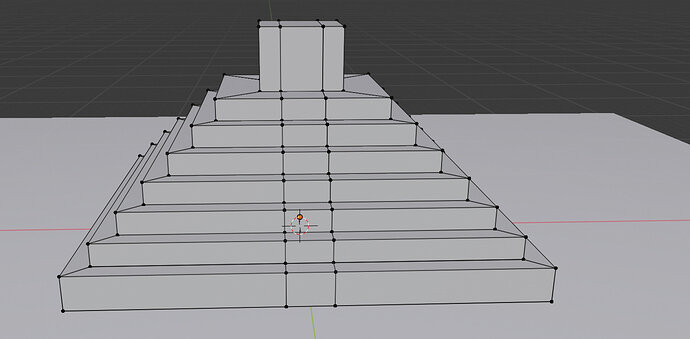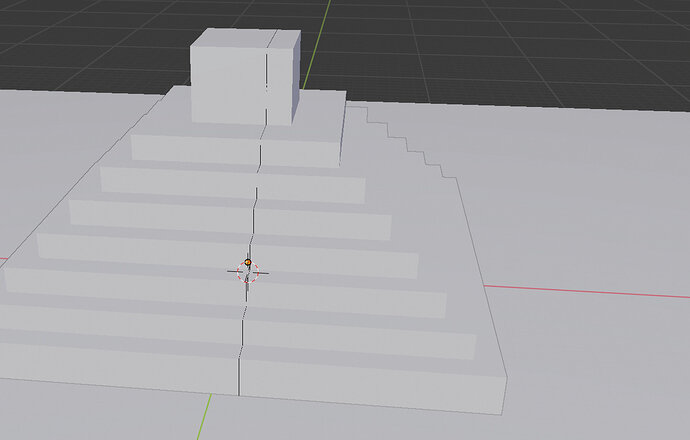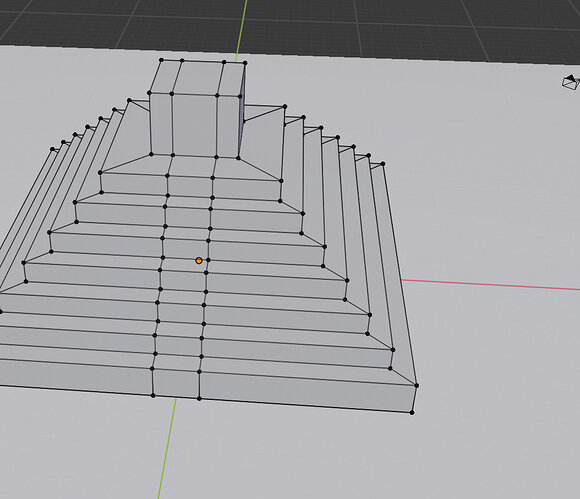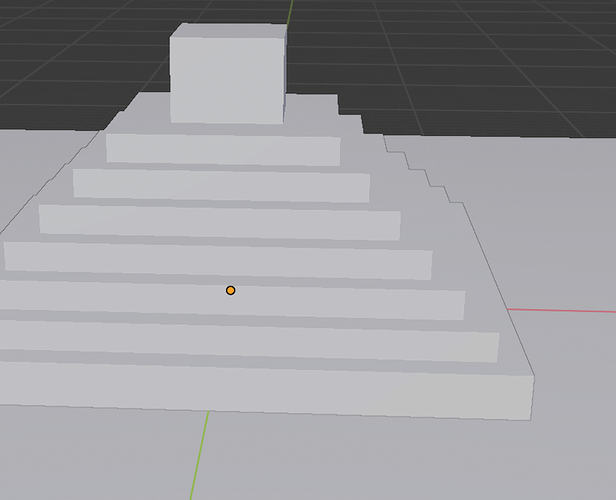So i added in two loop cuts like in the video, when in edit mode it clearly shows both cuts. While in object mode it shows a faint line on the right of one of the cuts that slightly flickers but doesn’t show the other. I tried deleting double vertices but that didn’t seem to make a difference, is this normal? Or is there some way to fix this?
1 Like
Not sure? But!
Maybe you’ve created (by accident) three loop cuts. With two of these cuts in the same spot. What you could try is;
Go into edit mode.
Select ALL VERTICES.
Select the option “Remove doubles”. Depends if you are using Blender 2.79 (Button in Toolbar left) or 2.8 (top menu vertices ??)
Thanks for the suggestion. I went ahead and tried this out. When I selected remove double vertices, it said it removed 6 doubles but the weird line is still showing. I’ll have to mess around a little more to see what I can come up with.
Update: Problem solved. Im still not entirely sure what my issue was before, but i think it was because I duplicated the original loop cut and then moved the duplicate. To fix, i just deleted both loop cuts, did the original cut down the center and one off to the side. I “G”'d one over to the center and then moved them individually from there and that seems to have worked as opposed to duplicating a loop cut.
2 Likes
This would have caused an issue since by duplicating the cut what you really did was create a series of edges around your model which were not conected to the rest of the geometry.