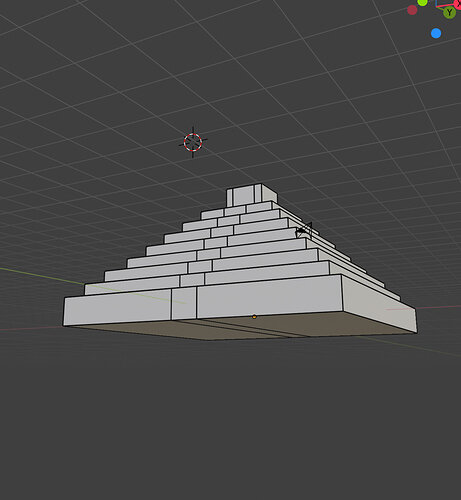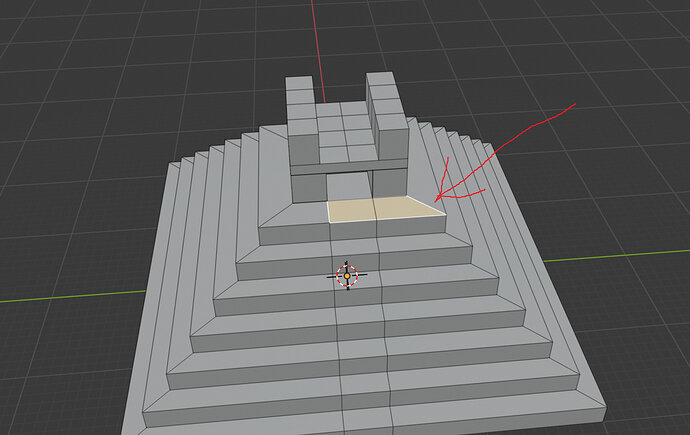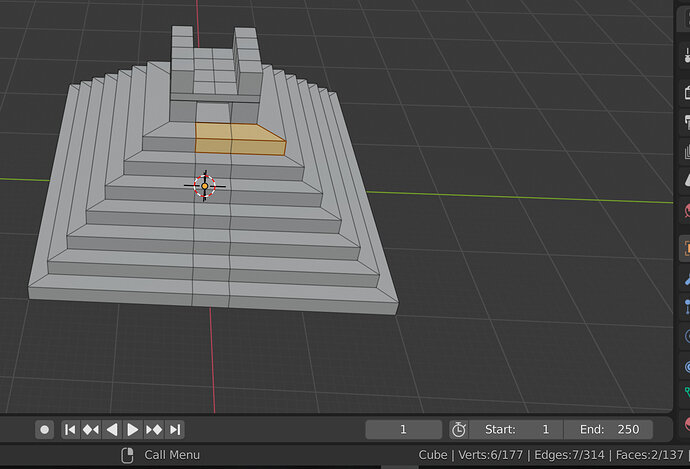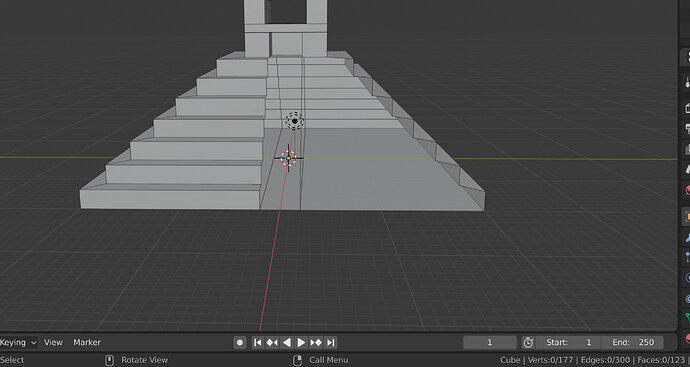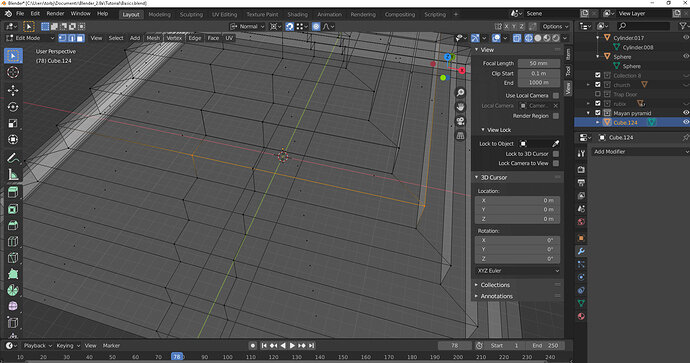Loop cut pyramid
I can only select two faces next to the cuts instead of just the face in the centre.
Have you checked there are no double vertices in the area affected?
how can i do this?
Well I would go to wire frame view. Then using box or circle select, select just over a vertex one at a time and check the data now at the base of the working window and read the vertex count. If you selected over what you expect to be one vertex and the data says it is two or more you probably have this issue.
ok thanks i will look 
no, I am selecting a face with 4 vertices and it still highlights two faces, this is happening on every step not just this specific area.
To solve it if there are, or even just do this anyway, it will merge verts on top of one another as its unlikely you have any you want there deliberately for some reason in a early stage. In edit mode, vert selection mode, select all ‘A’, Alt M, Check the data line it will say how many it got rid of. Previous versions there was a remove doubles button, in 2.81 its now a part of ‘merging verts’ at a tiny tiny distance apart, effectively on top of one another. Merging by greater distances apart can be effected via the little black panel that appears bottom left of the work area. Uncollapse it for the option to increase the distance verts are apart but you wand to merge.
Delete that face.  Odds are under it are the two separate faces. Can always CTRL Z to undo.
Odds are under it are the two separate faces. Can always CTRL Z to undo.
one cut seems to work the other does not ?
Well I failed then. To me that looks classic doubles. When you select a pair of faces the line between them would highlight. What shows there is big faces covering the twos under them to me. Probably its the same all the way down that pyramid section.
Try deleting those big uncut faces… If that fails wait for someone cleverer!
I will try to delete all of the faces and see what happens
OK no problem, just make new faces joining the edges of the faces you want. Because the loop cut is still there, so it should be easy to reconnect the right dots.
You can do it by selecting the four verts and pressing F, or in edge mode select tow opposite edges to the face you want to create and pressing F.
I am frustrated because what the course said to do, does not work correctly possibly because of another update.
Possibly an update, but I am convinced you had possible even two whole pyramids on top of each other, otherwise the loop cut remaining as a line of edges, would not exist.
I also had the same problem with 2.82a. When I did double loop cuts at the same position, the vertices automatically merges, making that method not possible anymore. I then tried to duplicate the loop cut: I loop cut around, “alt+select” edges then “shift+d” to copy the loop at an offset and “g” to offset the original loopcut the other way, but the result is that the faces ignore the duplicated loop cut. Is there a way to automatically split/divide faces using edges? I think that would solve it.
I solved it using the bevel tool instead. Ctrl+b