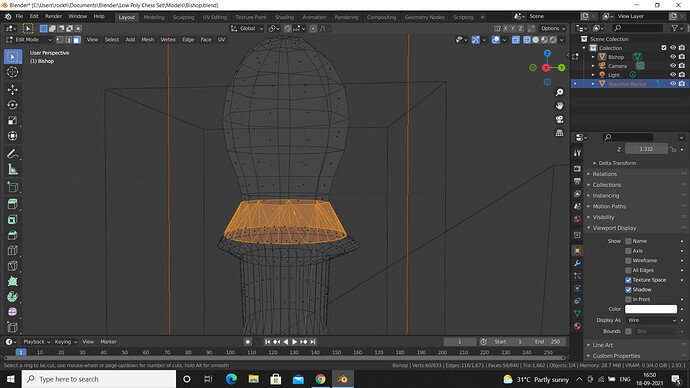I am not able to loop cut the bridging mesh.
Because these faces are triangular!
Only QUAD faces (with four vertices) can be divided in an easy loop cut way. 
That is why we 3D designers try always to use quad faces.
You can add a sort of loop cut by hand using the knife tool (hot key ‘k’).
Or
Create a top spere with the same segment count as the bottom half (base).
Or
Less geometry in the lower half (base) by removing vertical edge loops.
thank you, Sir.
To add to FedPete’s answer, this came about because you have more geometry on the base portion than the top. So a loop of perhaps 64 verts was trying to bridge to another with only 16 (numbers made up not counted) To retain quad geometry both base and top muse have the same matching number of verts making up the bridging loops. As the base is higher poly so presumably your set is all like it, remake the top used here with the same number of verts going around the circle.
This topic was automatically closed 24 hours after the last reply. New replies are no longer allowed.