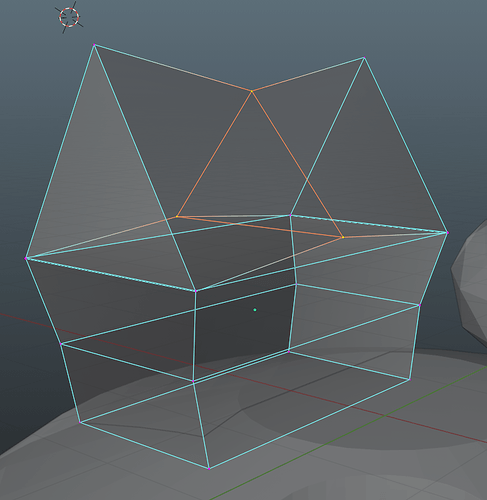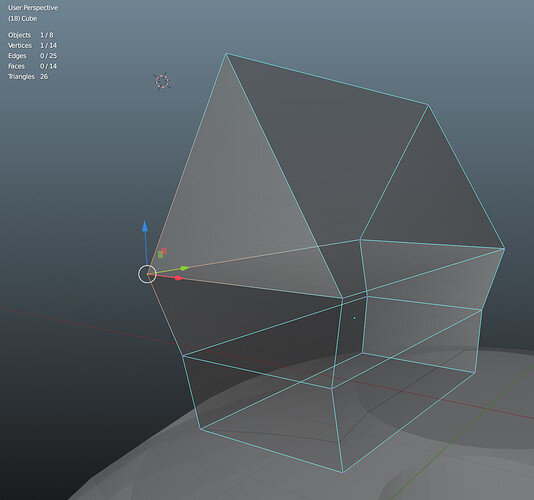In the tutorial there is a loop cut that’s a triangle at the top and a rectangle at the bottom (4:58). I don’t get this loop cut option. I see a full triangle on the top and if I move that around it creates more edges.
I haven’t taken the low poly class, so I just want to make sure I’m understanding what you’re saying.
You state there’s a “loop cut” at the top (the red edges displayed in your screenshot), and if that’s exactly what you’re referring to, was the “loop cut” you’re referring to supposed to go through all three parts of the house? IOW, the top triangle, as well as the two lower rectangles?
If that’s how the loop cut had been created, there would be edges going all the way down to the bottom of the house. Then those loose red vertices at the bottom of the red triangle cut would be welded to two vertices at the top of the middle rectangle because the loop cut had gone through the entire 3 pieces of the house.
Again, I haven’t taken this class, so am not familiar with how the tutorial is worded, but can only suggest this as a way to get it all set up so those two red vertices at the bottom of the triangle top aren’t floating around unattached. I hope this helps.
You have somehow got the roof seperate from the house walls cube. I suspect if you selected all verts Ctrl A, and pressed M for merge, selecting ‘by distance’ it would remove the extra geometry, and make it into one mesh. Then the loop cut could go round as you expected it to.
ye the loop cut in the tutorial is a triangle at the top and then the rectangle part (connected) but for some reason my house is separated and all I can do is the triangle at the top (like you see in the picture) and then the rectangle at the bottom separately.
edit: got ctrl a to select all vertices but when I do merge by distance it just removes 0 vertices
i thinks it’s cause the vertices aren’t perfectly aligned but idk how to do that
EDIT: managed to get the vertices merged but now when i loop cut i don’t get the triangle loop cut at all
Show us a new image.
Did all 4 verts merge away?
Select each corner vert in turn and test moving it, to see if it leaves another under it behind.
Each corner is now one vertices. Moved all four verts by pressing G and just moving it around and everything moved as one leaving no extra edge. Is this tool usually this unreliable?
No Loop cut is completely reliable.
There is no logical reason that will not loop cut round like your first time started to do.
14 vert is right.
Is there a face on all parts of the mesh?
AHH! You have one face too many!
My guess is the roof still has a face on the inside, bottom of its prism.
Go to wireframe mode. Face mode.
I expect you will see a face displaying ‘dot’ inside the house. Select it and delete face.
Extra geometry confusing the tool with options of direction to go.
Yup that was it! For future reference how would I add the upper triangle part in a way that the vertices align and it doesn’t create that extra face. In the tutorial he doesn’t delete an extra face and the upper part aligned with the lower part instantly.
Watch A Basic House again from 5;39
Grant extrudes and then scales two side edges together.
This grows the house rather than makes it out of two parts. Avoiding the internal face.
In fact, he also does not have the house as two sections, at the point he is making the roof. Perhaps you got in a muddle and added a prism on top of the extrusion? Or perhaps you loop cut the house section horizontally later.
As you have found it is not hard to fix such a join once you are aware of the things to look out for. Wireframe is your friend! lol. I do not use the semi see through x=ray hardly at all myself, prefer to flip in and out of solid and wireframe. Each to their own, many ways in Blender.
It just dawned on me, and I looked at the facts stated at the top left corner of the screenshot, and it states Faces 0/14, when if you count them, there should only be 13. I’m surprised I didn’t notice that the first time I looked at it. ![]()
You and me both, but for me it’s because I’m so used to using Wireframe with earlier versions of Blender, so never thought much about using the newer option.
I thought x-ray was always there, I forget. lol.
Ye I followed the steps but I must’ve clicked the wrong thing or something at some point. Thanks for the help.
I don’t recall seeing it in 2.79 or earlier versions. I think it probably first showed up in 2.8.0, or possibly not before 2.9.0. I haven’t played in 2.8.x versions so not sure if that’s where it was first available.
This topic was automatically closed 24 hours after the last reply. New replies are no longer allowed.