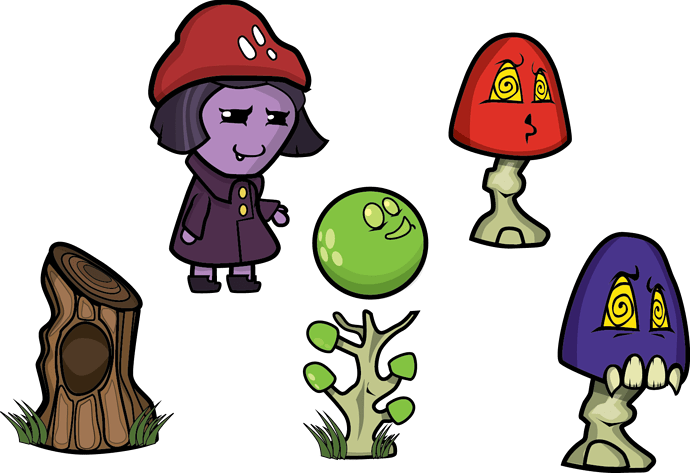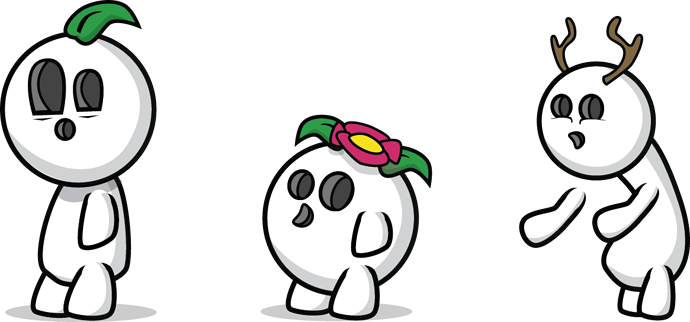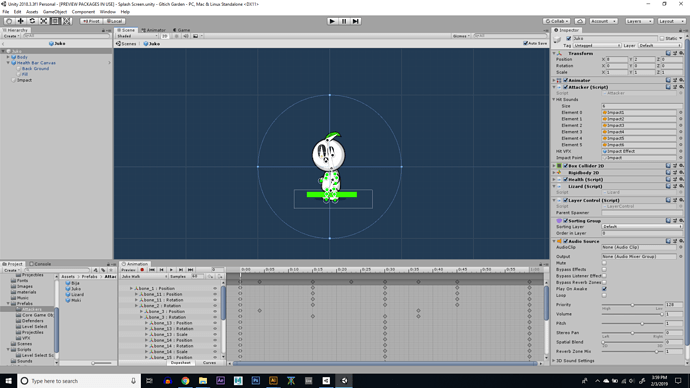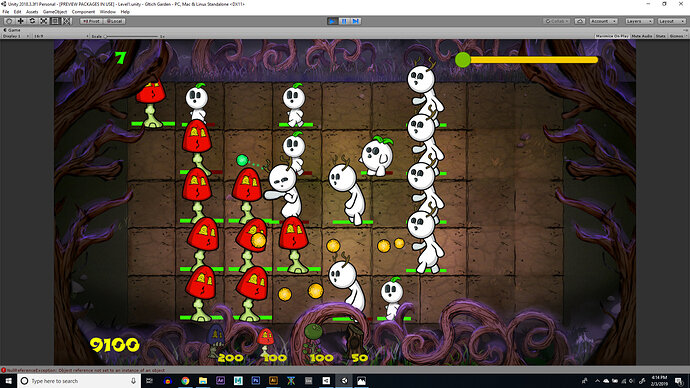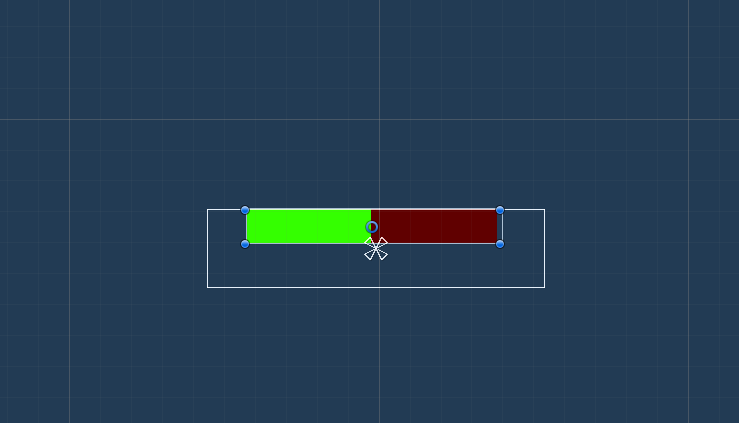Sooooo, I have been a terrible student; while I dedicate a few hours on workdays, and many hours on days off I haven’t really been in touch with the community. Whenever I run into a snag or need functionality beyond what is covered in the coursework, I generally do research figure it out and move on. I came back to see what everyone else in the course was doing, only to find the Glitch garden section very dry with only a few examples of work, so I hope i’m not being too annoying or spammy with this but while I am updating my VS and pulling out what remains of my hair deciding whether or not to move into the blender course. I would like to share with you guys my progress on my own version of glitch gardens, I call it yokai gardens…
Like I said things are going to get a little spammy… Sooo next panel, first off… I initially wanted to have a faux 2.5 layout with implied perspective… because I m new enough not to be able to take on the task of basically reworking all of the core functionality of the lesson I decided to spruce up the playing field with my own fairy foresty kind of back ground… really just an adapted mod of what is provided, no massive feat just a photo shopped version of what was provided.
Next, a yokai forest needs some yokai and some fairy like defenders, so using Photoshop, Illustrator and Unity 2018s new 2d character animator I made some characters
Next up was the beast of Getting these guys animated for play, basically I was going to rig them in after effects and render out sprite sheets for each animation… when I stumbled upon unitys new 2d animator tools… an amazing find… If you are interested in making 2d games this ULTRA powerful tool will be your best buddy, not as functional as After Effects but it does amazing for creating your animations IN UNITY ENGINE!
Now to my one critique of this course … Hope this makes it to rick because it totally was a game changer for me SORTING GROUPS!!! To start with I Had awful clipping and weird overlay problems that I had kind of fixed by using a foreach statement on all layers of all my characters (on all instantions!) that would assign children to their proper layers on spawn based on their parent spawner… still eyes would be in front of bodies, if more than one baddy was on top of the other, I was hosed… then I stumbled upon selection groups and it was like getting an upgrade that saved HOURS of coding just apply a sorting group component, write a c# script that assigns its layer and bam! no clippies!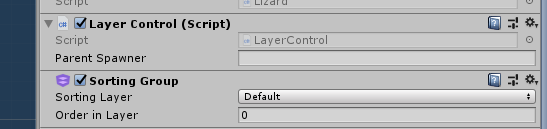
At one point in the lecture Rick mentioned how nice it would be if there were health bars…Of course this put me on a mission like a shark on some blood… it had to be done, what game dev wouldn’t have a health bar system that was reusable and easily modifiyable in his arsenal took me some time but the knowledge was out there, and with a prefab and a small script pretty soon all of my little critters were sporting health bars
The shooting attacker… I needed one, If my good guys could shoot, I needed some bad guys with the same arsenal… the caveat, this little guy needed not only to know when to attack, but also when he was not to; IE he had a defender placed in a slot behind him, he needed to ignore that attacker and go for the goal… making it offscreen to cost you a hit point …the tools were there, by combining behaviors of defenders and attacker I already had(along with a few hours of banging my head against the keyboard) I was able to Frankenstein together a script that allowed him to detect an enemy but also ignore it if he was unable to attack it… Ya’ll are familiar with the code, there is just one modification to it that allows for detection of an enemy that should be ignored

[SerializeField] AudioClip[] shootSounds;
[SerializeField] GameObject projectile;
[SerializeField] GameObject gunObject;
[SerializeField] bool myLaneDefenders;
Animator animator;
GameObject projectileParent;
const string PROJECTILE_PARENT_NAME = "Projectiles";
private void Start()
{
animator = GetComponent<Animator>();
CreateProjectileParent();
}
private void CreateProjectileParent()
{
projectileParent = GameObject.Find(PROJECTILE_PARENT_NAME);
if (!projectileParent)
{
projectileParent = new GameObject(PROJECTILE_PARENT_NAME);
}
}
private void Update()
{
GetDefenders();
GetAttackingStatus();
}
private void GetAttackingStatus()
{
if (IsDefenderInLane())
{
animator.SetBool("isAttacking", true);
}
else
{
animator.SetBool("isAttacking", false);
}
}
private void GetDefenders()
{
myLaneDefenders = false;
Defender[] defenders = FindObjectsOfType<Defender>();
foreach (Defender defender in defenders)
{
if (Mathf.Abs(defender.transform.position.y - transform.position.y) <= Mathf.Epsilon
&& (defender.transform.position.x < transform.position.x))
{
myLaneDefenders = true;
}
}
}
private bool IsDefenderInLane()
{
if (myLaneDefenders)
{
return true;
}
else
{
return false;
}
}
public void Fire()
{
GameObject newProjectile =
Instantiate(projectile, gunObject.transform.position, gunObject.transform.rotation)
as GameObject;
newProjectile.transform.parent = projectileParent.transform;
shootSound();
}
private void shootSound()
{
AudioClip clip = shootSounds[UnityEngine.Random.Range(0, shootSounds.Length)];
AudioSource.PlayClipAtPoint(clip, Camera.main.transform.position, PlayerPrefsController.GetMasterSfxVolume());
}
Music and Sound, gottah have it in most games… luckily years of time spent in dark rooms with flashing lights and spinning turntables had left me with a workable knowledge of ableton(If you want to write music for your games or make sound effects I HIGHLY recommend bitwig: its cheaper and easier to master than Ableton with POWERFUL functionality) I spent a day at work listening to classic Japanese music and found some classic Japanese virtual instruments(these pieces I have linked are written almost completely with DSKs Asian DreamsZ message me and Id be more than happy to share some quick setup advice to get you writing music n no time… I also recorded and fabricated around 50 sfx in about a day… I used the sound array setup from the block breaker to get the sounds sounding more random and organic… below is a link to the main battle theme “Battle in the Moonlight”
Hope you all dig…
Finally I just needed some background art pieces, For the start screen and options screen…not my finiest work but Oh well, I still felt I had a lot to do, and I wanted to share this game at some point…
OK we’re almost done here! promise… SO here is a video of were I am at…
I have so many questions for @Rick_Davidson, @ben I have soooo much I want to do for this game, it has a life of its own now, and potential to be so much more… I have put in a level unlocking system, A space holder for a shop with the proper que to load the next level, many ideas for more Defenders and Attackers, in game currency, and music(sorry for the busted music player, been going nuts trying to build a system that loads the proper music on the right levels and doesnt restart the track when it doesnt need to) My dirty secret… I went to college over a decade ago for CGI design, and dropped out… I know maya and most adobe packages because of this… My friends who work in game dev all agree to set this project aside and move on to the other course work… @ben I’m sorry, I hate bowling… so I’m struggling at the halfway point on this course… I have bought the 2d DEV 3d DEV, Blender, RPG Dev, Unreal, Ligthing, and Im sure one more of the GameDev packages on udemy… My real plea to you guys is this: Where do I go from here, my ultimate goal is to be an indi dev and in that capacity you guys have pulled off the impossible, I love to code now…I couldn’t stand it before… I was thinking of switching to blender to re-hone my modeling skills before I plunge into the other courses, as you can see I am kind of stubborn when it comes to making my own assets… any Advice on where to go next, whether it be to stick out and finish the legacy 2d coursework, move into blender and expand my asset library into 3d, or go into the RPG core combat developer while I wait for the 2d classes to be finished for 2018?(I really want to do the RTS class… any who I appreciate all that you do, please keep the awesome material coming… Cheers, Your Yank Student,
Erik
Hey Erik, I love what you’ve done with the game - if you created all of these art assets yourself, they are really great, well done.
From a coursework perspective, I would recommend taking the Unity 3D course now. Skip the first few section as you’ll already be familiar with those. You’ll learn a bunch more from that course and hopefully continue to embed your programming skills.
If your goal is to be an Indie Dev then your priority should be coming up with a small game of your own that you can launch in Itch.io or the app store and start working through the process of how to get feedback from players, how to improve your game, how to spread the word about your game and so on. If you’re still enjoying your Glitch Garden adaptation, then by all means keep working on it to make it launchable. Do what you enjoy, keep practising, keep pushing yourself to get better and you cant go wrong. 
Great work, congratulations. Your game has great looks and music. I wish I had that artistic skill, the hardest for me is searching for appropriate assets because I can’t draw or compose. It is quite time consuming and not fun to spend hours searching for the right sprites and songs and sfx.
I’m considering taking the Blender course for 3D modeling or getting my hands dirty with Adobe. I am by no means an artist when it comes to drawing, but I’m hoping to learn a lot from there and rely on the computer to keep my hand steady. I loved the Assets that Erik created here, and the music is super original and a really great spin on a game like this!
Hey there! first off thank you so much! It was a labor of love for sure… but really it was the dudes at game dev( Holla @Rick_Davidson!!!) laying the ground work… I just wanted to say if you have any interest in art, like making your own in any capacity I suggest you pursue it… there has never been a better time than now to pursue an artistic endeavor – Most of what I did here was very basic art skill bolstered by a lot of time studying online… DM me any time and I can point you in the direction of most things artistic in terms of cool ideas tricks and tricks to kick off your ideas… Cheers man and keep crushing games  E
E
Hey there , Sorry for the lag, I’ve been meaning to get back to you about this post… when it comes to steady hands, please consider getting a small sketchpad and some cheap mechanical pencils, learn to work with your hands…I use photoshop and a drawing tablet for almost all my work and I can tell you first hand it is seriously unforgiving when it comes to to drawing… that pen tip is going to pick up every tiny little movement and put it lights on the screen… lol not trying to discourage, just want to drive home that artistic skills are a practice a little every day thing… no tool can compensate for that… I will however strongly recommend Inkscape and Blender … Inkscape for vector art removes the need for hand drawn line-work, and lets you focus on your artistic vision… and while i am making the transition into bender after a 10 year hiatus from maya I will say this… things have changed for the better so much… Blender is so incredibly powerful now, and can do things with a mouse click that would have taken me hours years ago… I got the blender course and strongly recommend it, it will open up the doors to blenders amazing capabilities and give you a whole new world to explore, YOURS…made in 3d! (lol so cheesy but I couldn’t resist!)
Cheers,
E
Thank you for the advice! I plan to practice my drawing skills a little everyday, but I’d like to see what I can do with the tools. I’ll definitely check out Inkscape, and I plan to take the Blender course around the same time as the RPG course!