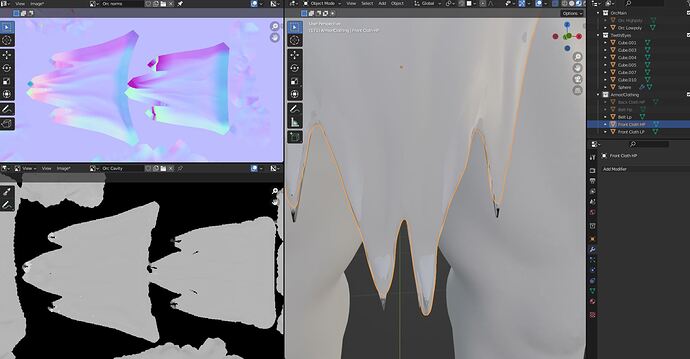My Loincloth LP has weird glitches and has these black spots on uv map. Is there a quick fix for this in texture painting where i can just pain over these spots or any other fix.
Not sure what you did, but the loincloth is low poly.
So, cavity, height, bump maps, etc. do need different baking options.
The black dots mean less data because of fewer vertex details to build the bitmap. Which can also be seen in your normal map (wide color bands). This is because the loincloth is built differently than your body orc. Use different parameters to bake.
- try to increase vertex resolution
- If you use the same colors you can paint manually on a normal map. But the outcome is difficult to predict. Because you are working with RGB values, the R, G and B, stands for a vector in the X, Y, and Z direction. Many artists are using Adobe Substance painter for this.
Have you tried using a cage while baking ? Using a cage has to be a copy of your lowpoly and needs to be a bit bigger than the original low poly. In edit mode use the inflate tool to make it a bit bigger. You can also check the extrusion distance in the baking option under selected to active. I usually set it to 0.3 to 1m depending on how much of these spots I get. I would use cage if the extrusion distance isnt working.