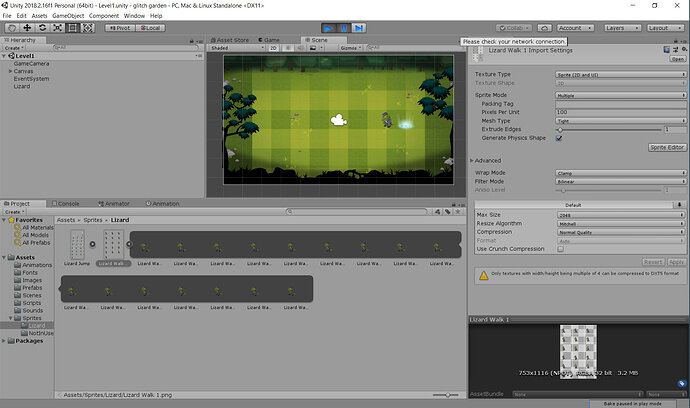I am unable to resolve the issue about the lizard changing the position, even after following the instructions
Hi Mayank,
Have you already rewatched the lecture at least one more time? If so, what was your goal? What did you do in your project? What was the result?
Please update this question.
This topic will close in 7 days and you will need to make a new question
Thanks in advance
I did. I watched it again, followed the instructions, but I am unable to resolve the issue.
I am unable to resolve the issue about the lizard changing the position, even after following the instructions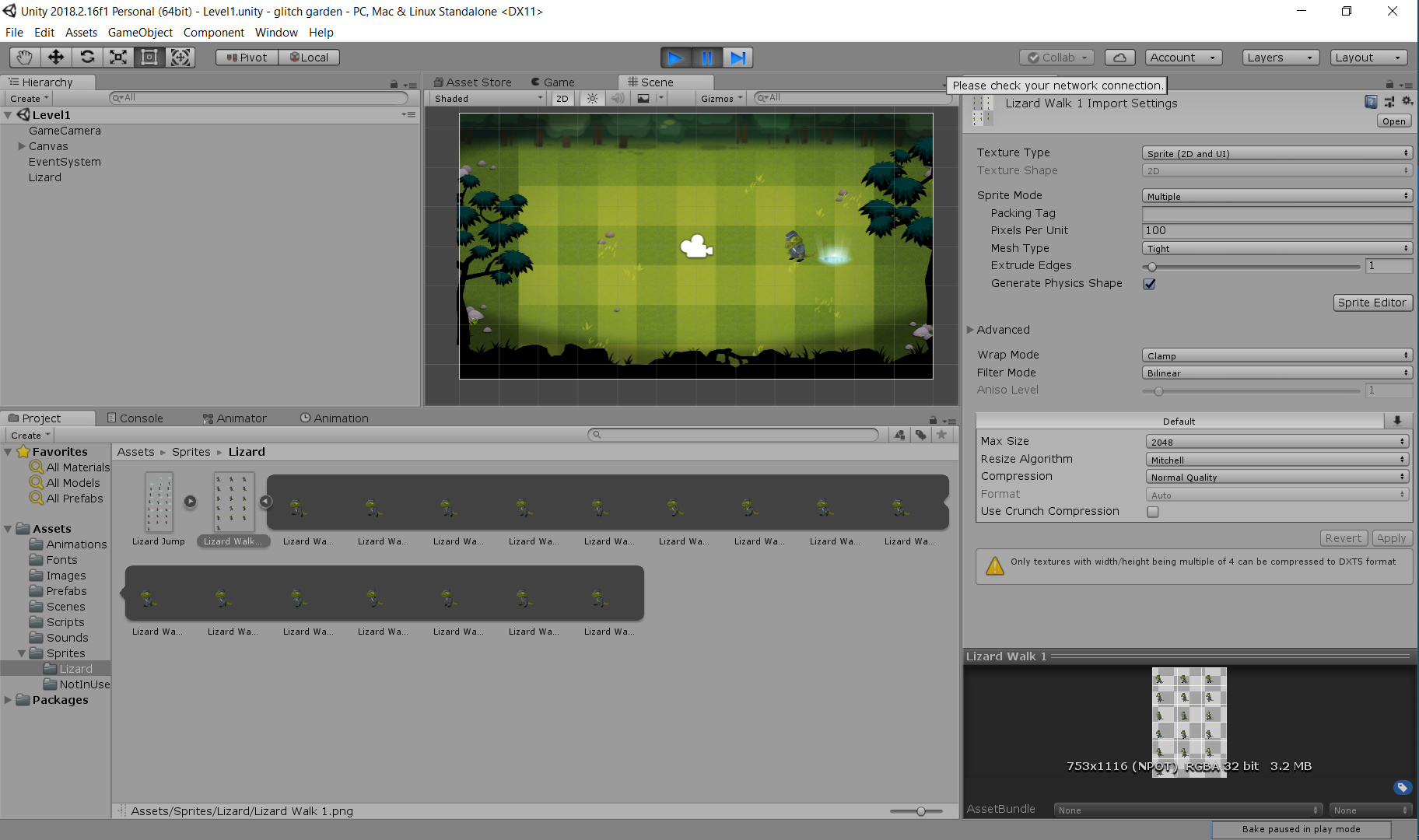
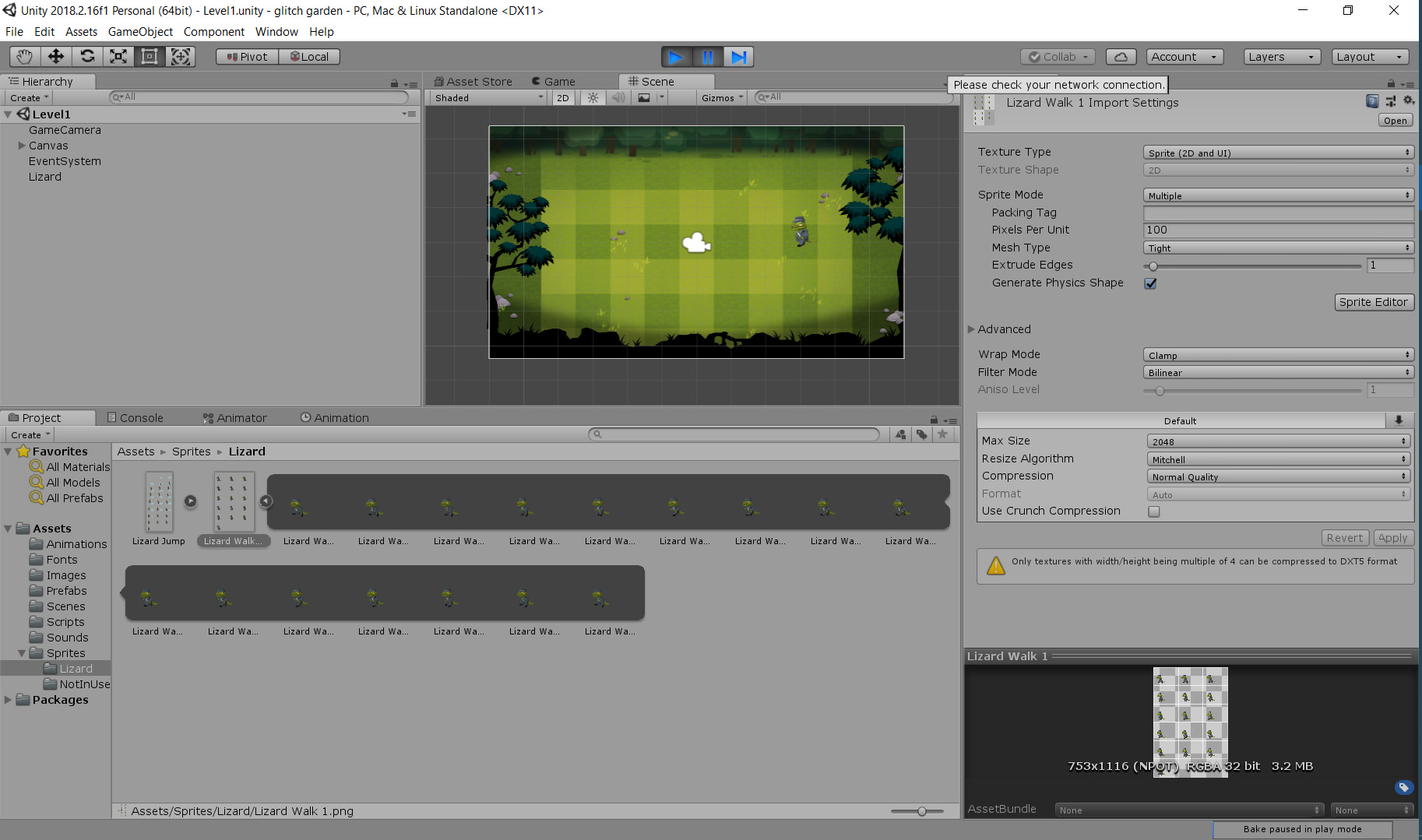
I’ve taken the timer off this thread and moved the other post into this one so it keeps it all in one place for you.
Do you mean the lizard looks as though it jumps backwards? If so, click on “Sprite Editor” and edit the single sprites.
Do you know what a flip book is? If so, make sure that all sprites have the same size. The appearing lizard is supposed to land where the walking lizard is. Here is a little sketch:
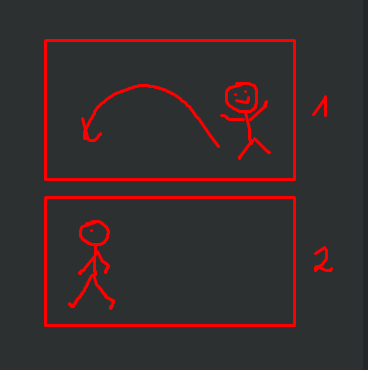
As you can hopefully see, the sprites (= the boxes) have the same size but the jumping guy starts on the right side while the walking guy is on the left side.
If your sprites have different sizes, you will have to add an offset in the animation and tweak the positions manually to make everything looks correct.
This topic was automatically closed 7 days after the last reply. New replies are no longer allowed.