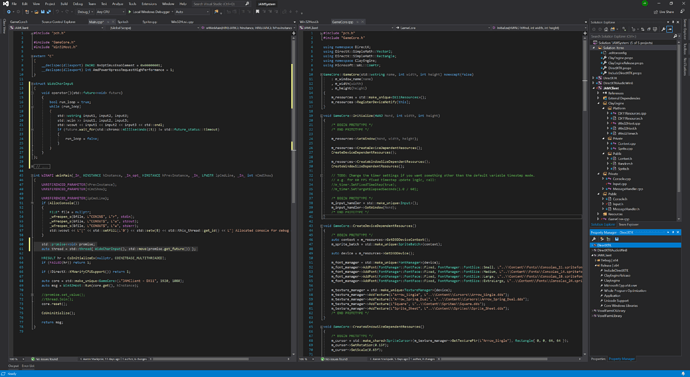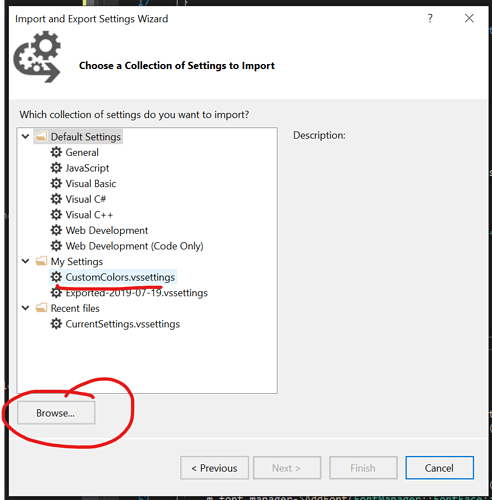Funny story, a while back I snapped a picture of my laptop and VS Code happened to be up at the time, of course the only thing my girlfriend noticed was that the colors in VS Code were pretty and how much nicer it looked. It inspired me, I first looked for extensions to color things up, but wasn’t really satisfied with any of those options, turns out what I needed really was already built into Visual Studio just in the Options pages. So, I looked up the colors that VS Code uses from its GitHub project site and translated those colors to use in Visual Studio 2019 in C++ mode.
Cool part is you can import and export these settings, so I’ve attached the settings file which includes a color scheme update for Visual Studio C++ and it may affect other setups as I updated the Preprocessor Directives to match VS Code color as well.
CustomColors.zip (867 Bytes)
You can download and extract this, then use the “Tools -> Options -> Import and Export Settings…” to update your color scheme with these new colors!
The Import/Export Wizard will first prompt you to backup your current settings, then it will give you a tree view of settings you can import including a bunch of defaults. Click the Browse button and select the CustomColors.vssettings file that you extracted and it will show up in the tree view to import: