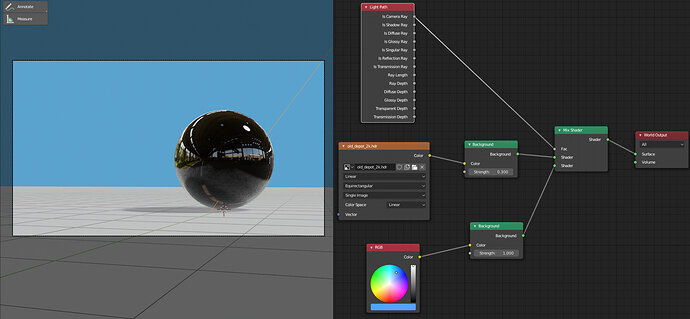Something I have been working on for a bit. I’m trying to make new shapes as simple as possible and learning more of Eevee as I go. Next step will be maybe mountains in the background and trying to make ripples in the stream. Also furniture, better bark for the birch trees, maybe a bunny. Critique and suggestions are always welcome 
 this … the detail
this … the detail 
This is a very nice scene!
The only thing I can point out is that the background clouds do not suit the style of the rest of the scene.
If you are using this background as environment texture for lighting the scene, there are ways of making it still light the scene, but have another background.
It’s something more advanced, but you can use the World nodes with Light Path:
As you can see above, the background is blue but the scene is still being lit by the HDRI, proven by the reflections on the sphere.
(Not every Light Path options work with Eevee, but at least Camera, Diffuse and Reflections do)
Thanks, I didn’t even notice that the sky had real clouds! Fixed. Thank you so much for the node setup, I’m saving that for the future too. Nodes still scare me, I have to crawl thought that territory with thousands of tutorials as a guide.
I know the feeling!
But you know why?
For me it was that I downloaded somebody elses blend file with procedural material that you can’t understand where to begin looking! (even today after some experience lol)
And that’s where the fear came from I couldn’t understand a thing!
Sometimes materials were overly complicated and obsolete even, but I didn’t knew that.
A lot of materials that are huge webs of nodes are from very old versions of blender where Principled BSDF didn’t even exist in blender natively.
Like, Principled BSDF today is super powerful and just a few nodes and you obtain what a mess of nodes would be needed before.
That being said, to start understanding nodes I highly recommend this series:
The wooden floor took away a lot of my fear lol
After this you start to be able to see a lot of possibilities.
And then you realise you don’t really need a huge web of nodes to make something cool 
And the Light Path node… well that’s another story but after watching the video below things became a lot clearer to me! (the quality of the audio and video is not really good but the teaching is awesome)
The update to Blender threw me off quite a bit mid learning, lol that’s for sure. I struggle with the different names for the nodes because a lot of them don’t mean anything to me, I’d have to google the meanings.
There are a multitude of reasons for why I fear the nodes, but mostly I think it’s because I’m very visual. I can figure out how to make a model fairly easily, but the nodes are numbers and words that you have to learn and that snags me. When I was messing around with the math node for some texture, there was a multiply, add and another multiply. The add did some work but if the multiplies went up by a 1, the whole image went either black or blinding white.
It’s very odd to me and I know I’ll struggle with nodes and texturing, however I still try to learn. The videos are a huge help, thank you! I haven’t watched them both through yet, but youtube is my go to when it comes to figuring out nodes. With time a tons of practice hopefully I’ll get it. Practice practice practice.