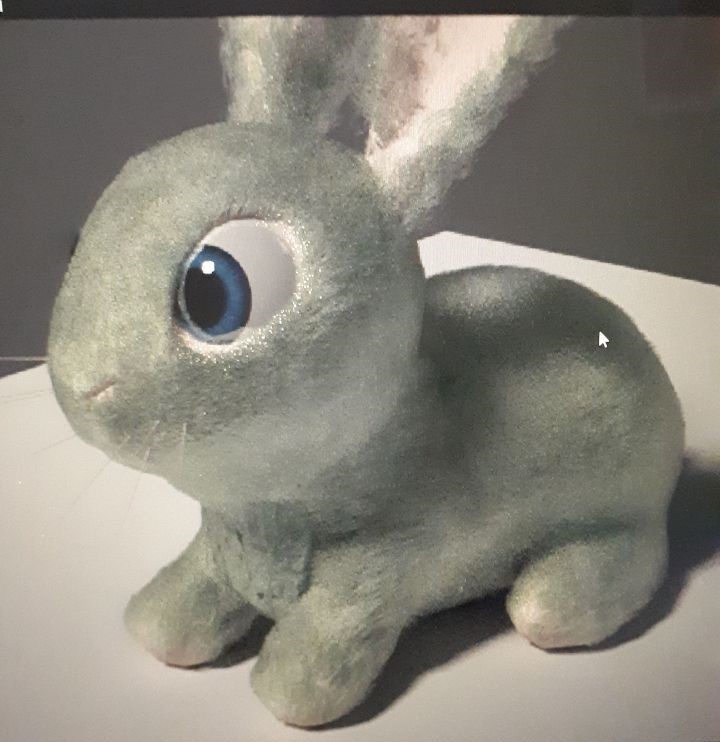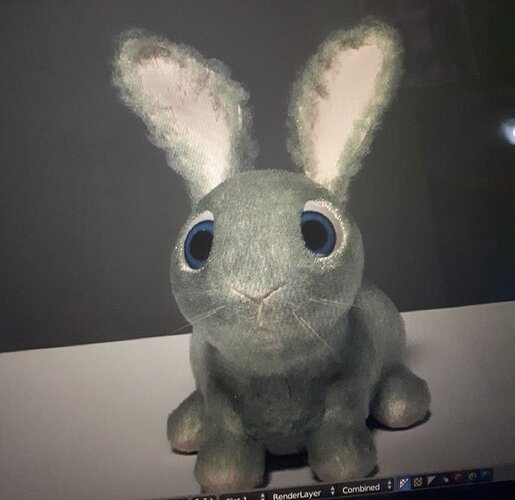Still problems with those messy ears
Why not screenshot your computer instead of… taking pictures of your monitor?
The eyes look good, although I doubt the rabbits can turn their eyes inward enough to cover 30-40% of their pupil (rabbits also can’t look straight, if I’m not mistaken).
The ear issue has to do with distribution. The children don’t have enough parents, so interpolated they don’t look very good.
Yes, I’ll follow your advice next time. I chose to model the eyes in this way to give the rabbit a cartoon appearance, it was not my intention to try to do something realistic. Thanks for the clarification about the ears, but I still do not understand why the hair is also in the middle of the ears, although that area is not part of the ears vertex group.
Oh, cartoon appearance? Ok, that’s fair then.
For the ears, there are a few things that can cause that. For one, the length can be an issue if not combed. Secondly, you need to make sure that the edges are blue or red–not in between. If there is a color like green or yellow or even a light blue, there will be hair there. You need to check your distribution. Also, go through all your weight paint on each vertex group to make sure there is no overlap. I’ve had several times where hair would pop up on the other side of the bunny because I forgot to turn on “limit to visible”. And check distribution: random, jittered, etc; check where the origination is, vertexes, faces, etc. These are culprits for most of the issues you may be having with the hair.
Thanks a lot for your advice! The problem should not be the weight paint since i checked it several times, but doing it once more is always good! I’ll check all the other possible issues that you have listed.
Great. Let me know if something doesn’t work out–always happy to help sort our issues!