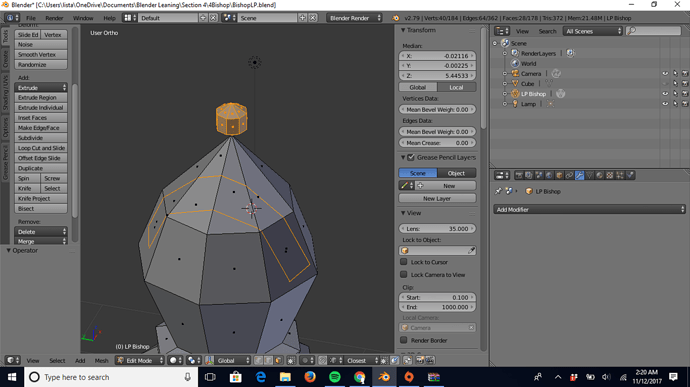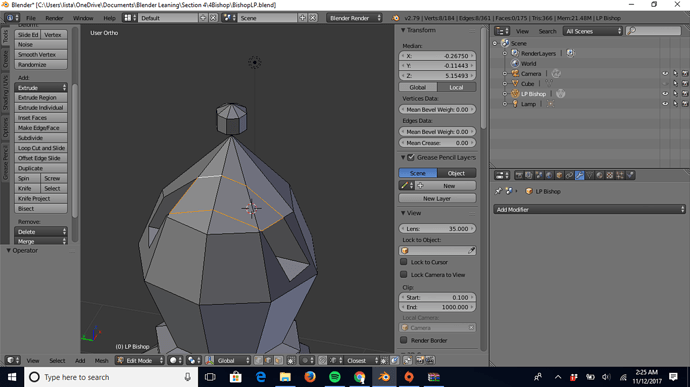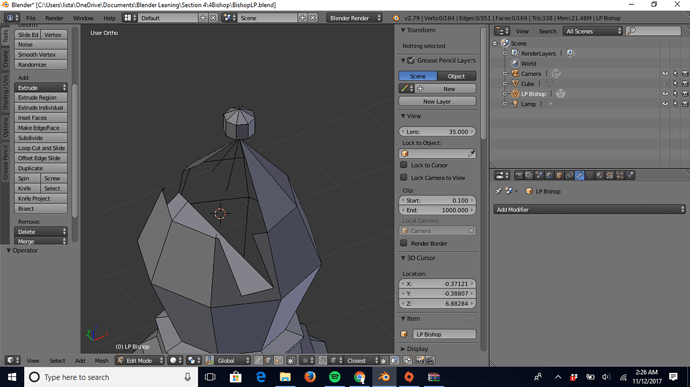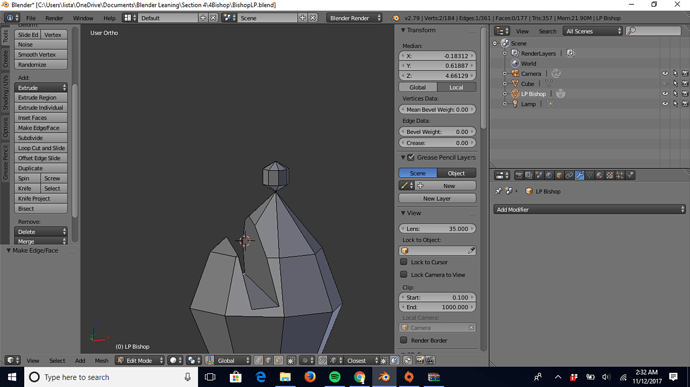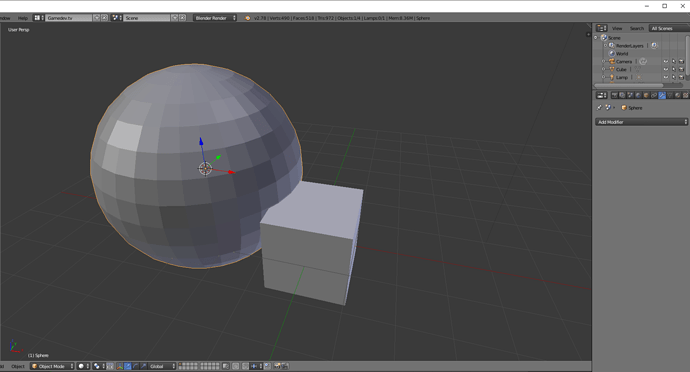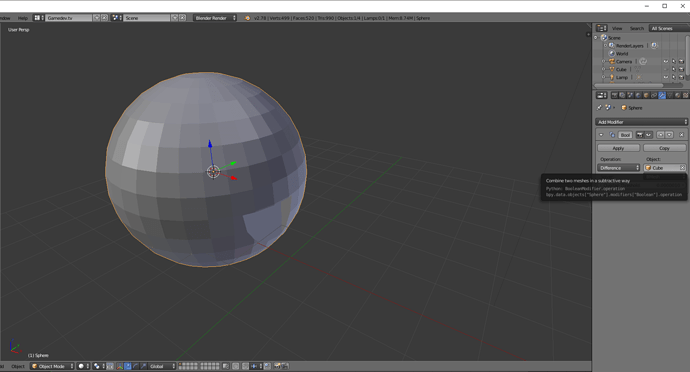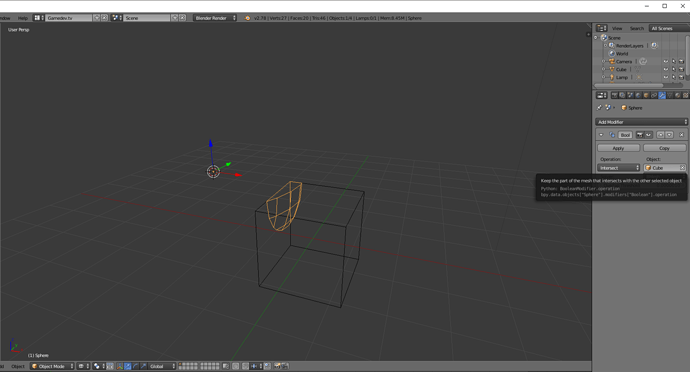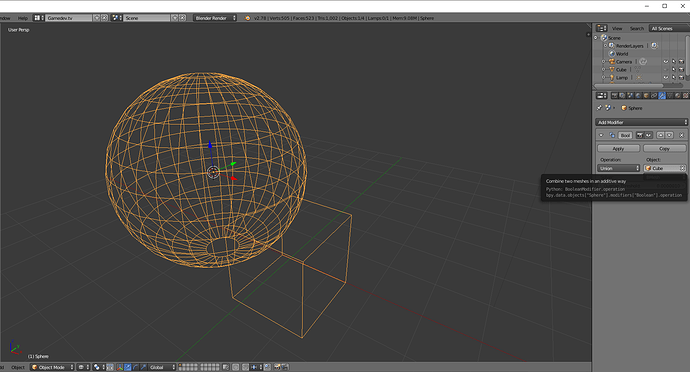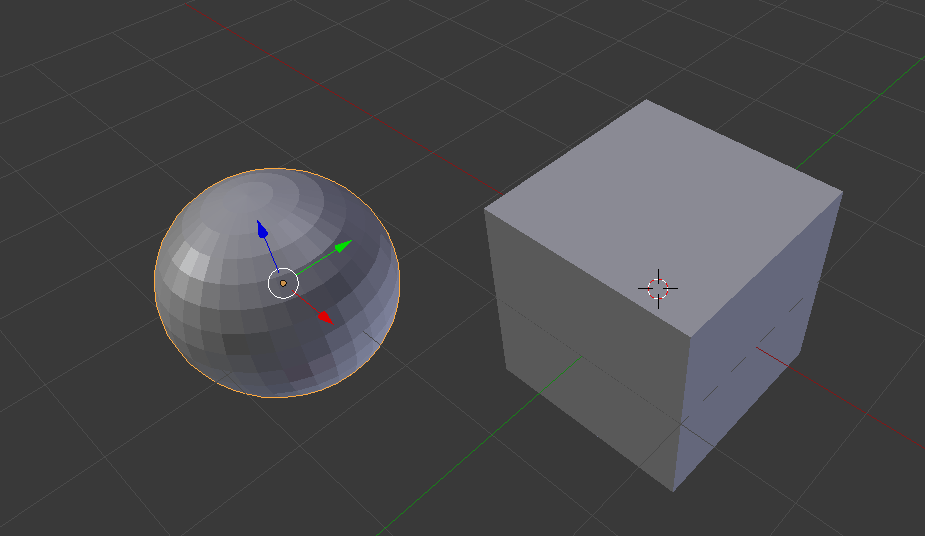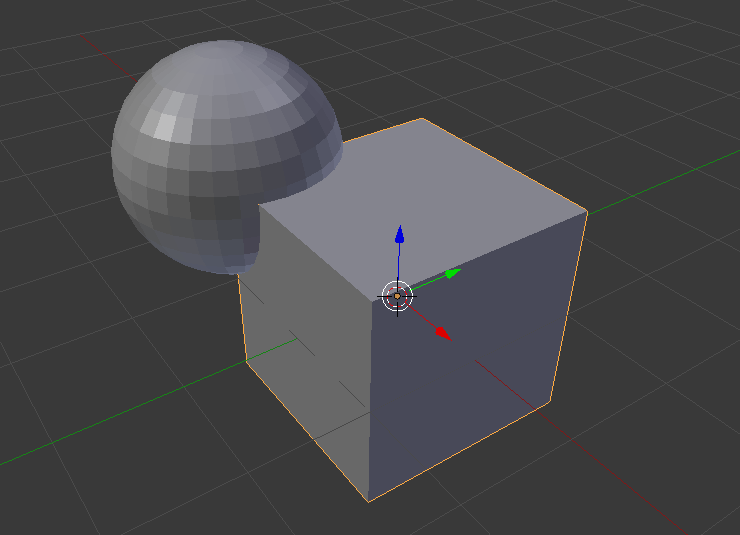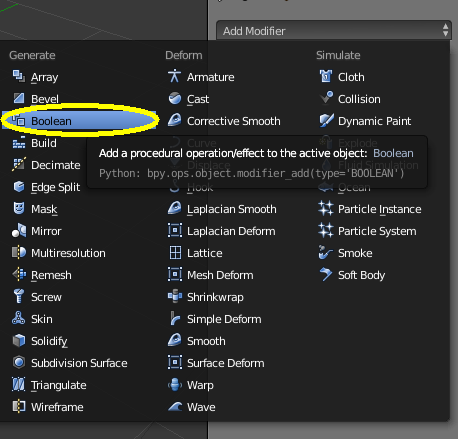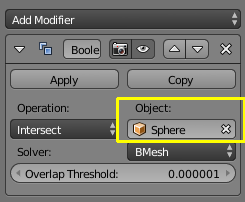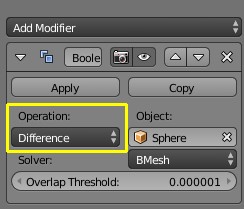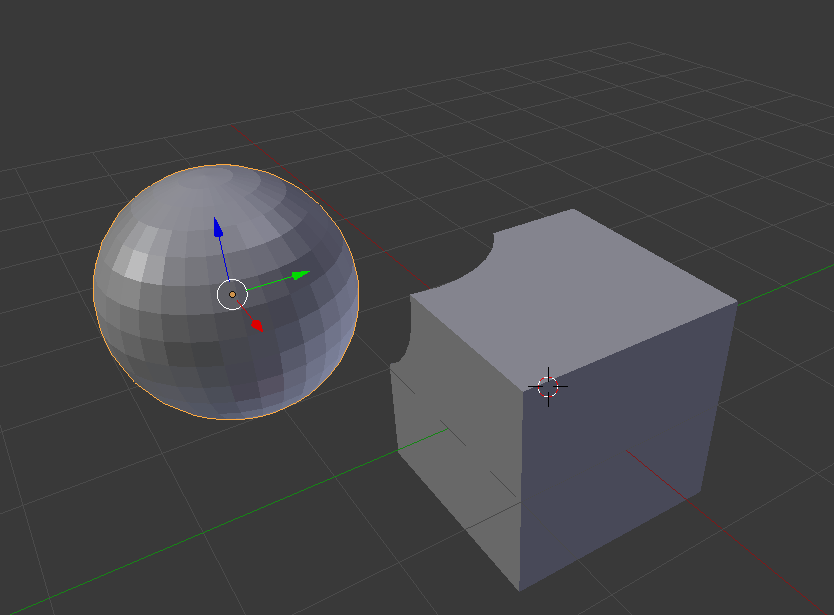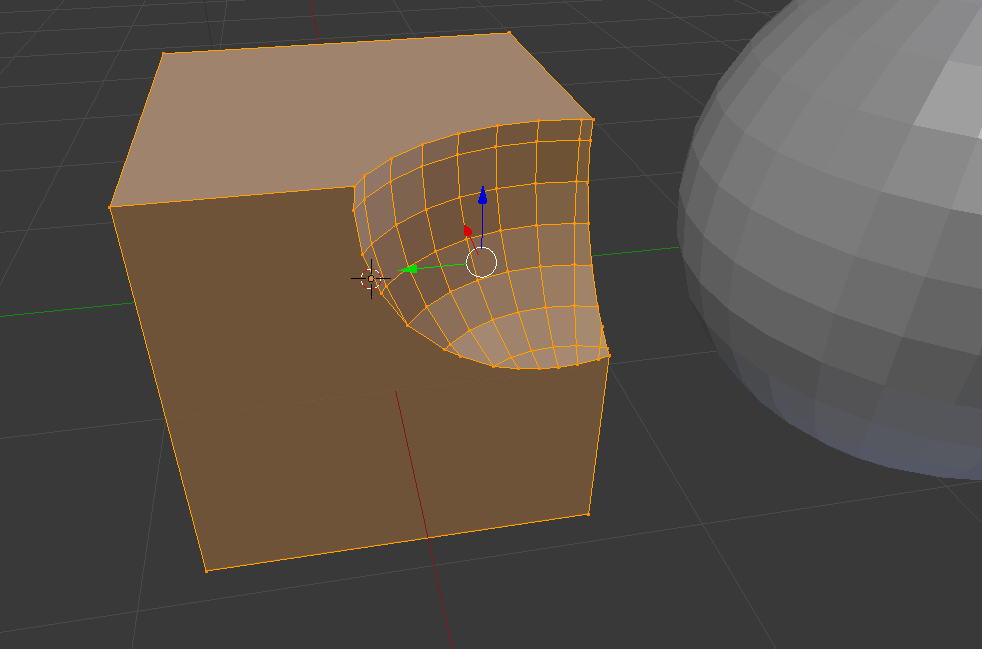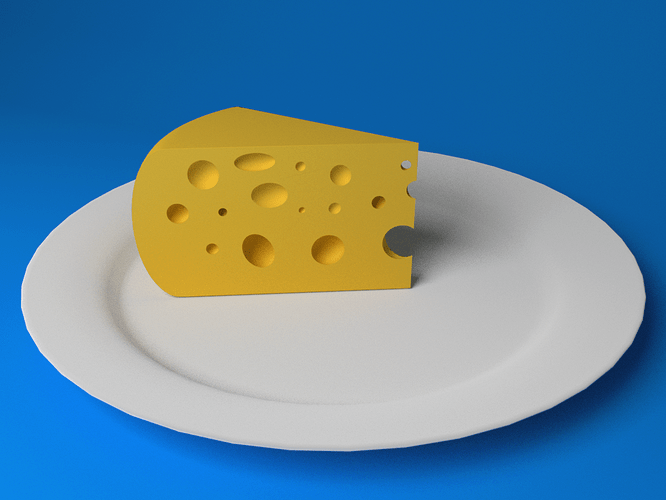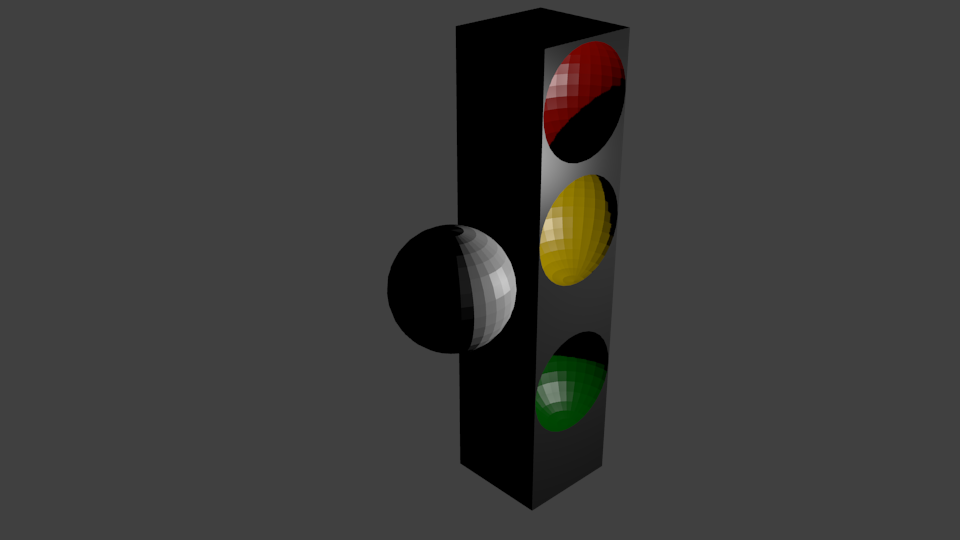I have definitely been fighting with this bishop’s “hat” for at leas 1.5-2 hours (my last saves are literally an 1.5-2 hours ago, granted a portion of that time was spent creating a shape that didn’t work). I’ve tried a bunch of different cuts, and most of them won’t work. I’ve done lots of test trials to see what works and what doesn’t, but it often doesn’t. When it does, it a lot of times left me with bad normal that I couldn’t fix. I can’t figure what I’m doing wrong. I’ve eventually come to the decision that if I can get a decent positioned cut, I would manually do the rest.
I’m working in Blender 2.79 if that matters.
I got a cut I can work with, but it won’t separate.
So I’ll do it myself.
And Rebuild it.
And make it work.