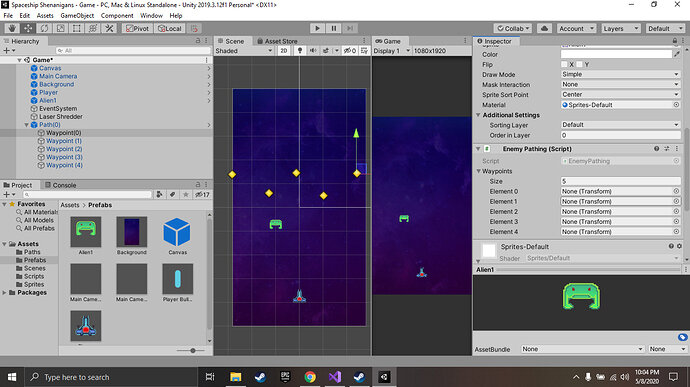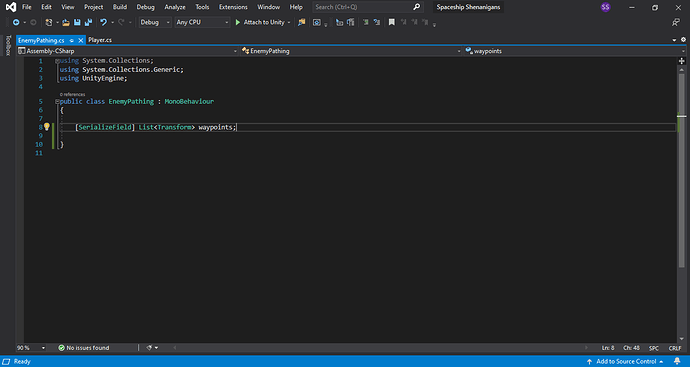As the title says, the Inspector refuses to accept the waypoints into the list. Could this be something to do with the type of the waypoints? I have tried to replicate exactly what has been done in the lesson.
Hi Saarthak,
Welcome to our community. 
Can you drag and drop a single Waypoint, e.g. Waypoint(0) from your Hierarchy into the field labeled with “Element 0”?
Hi Nina,
I have tried doing that. Unfortunately it does not accept it. It gives me the blocked symbol, similar to when you try to add an object of the wrong type to a serialized field.
That’s strange. Have you already tried to restart Unity?
Yes, I have. I have even tried deleting and redoing everything taught in this video to make sure I haven’t deviated from the lesson at any point.
Sometimes, Unity components are buggy for no apparent reason. Click on the three dots next to the Enemy Pathing component. Remove the component. Then readd it and try it again. There does not seem to be anything wrong in your code. Unity exposed the fields as expected, so this is supposed to work. 
And if it does not, please update to the latest version of Unity 2019.3. If this is the latest version, reinstall Unity.
I just noticed I was trying to add the waypoints to the enemy PREFAB and not to the one in the hierarchy. How silly. Thanks for the help!
I’m glad the solution was so simple. 
This topic was automatically closed 24 hours after the last reply. New replies are no longer allowed.