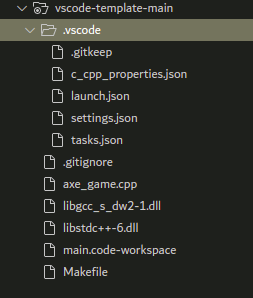Hi
I am trying to build the axe game from video #10 (popup Window) on Linux (Ubunut 20 64bit). I’ve istalled the raylib using Homebrew
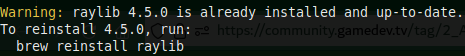
I get this linking error when I include the ralib.h
make[1]: Entering directory '/home/yahya/Desktop/GameDev/vscode-template-main'
g++ -o axe_game *.cpp -Wall -std=c++14 -D_DEFAULT_SOURCE -Wno-missing-braces -g -O0 -Wl,-rpath,/home/linuxbrew/.linuxbrew/lib -I/home/linuxbrew/.linuxbrew/include -isystem. -isystem/home/yahya/Desktop/GameDev/src -isystem/home/yahya/Desktop/GameDev/release/include -isystem/home/yahya/Desktop/GameDev/src/external -L. -L/home/linuxbrew/.linuxbrew/lib -L/home/yahya/Desktop/GameDev/src -lraylib -lGL -lm -lpthread -ldl -lrt -lX11 -lc -DPLATFORM_DESKTOP
/usr/bin/ld: /home/linuxbrew/.linuxbrew/lib/libraylib.so: undefined reference to `pthread_attr_setstacksize@GLIBC_2.34'
/usr/bin/ld: /home/linuxbrew/.linuxbrew/lib/libraylib.so: undefined reference to `dlclose@GLIBC_2.34'
/usr/bin/ld: /home/linuxbrew/.linuxbrew/lib/libraylib.so: undefined reference to `dlsym@GLIBC_2.34'
/usr/bin/ld: /home/linuxbrew/.linuxbrew/lib/libraylib.so: undefined reference to `fstat@GLIBC_2.33'
/usr/bin/ld: /home/linuxbrew/.linuxbrew/lib/libraylib.so: undefined reference to `stat@GLIBC_2.33'
/usr/bin/ld: /home/linuxbrew/.linuxbrew/lib/libraylib.so: undefined reference to `pthread_key_delete@GLIBC_2.34'
/usr/bin/ld: /home/linuxbrew/.linuxbrew/lib/libraylib.so: undefined reference to `pthread_setspecific@GLIBC_2.34'
/usr/bin/ld: /home/linuxbrew/.linuxbrew/lib/libraylib.so: undefined reference to `pthread_create@GLIBC_2.34'
/usr/bin/ld: /home/linuxbrew/.linuxbrew/lib/libraylib.so: undefined reference to `pthread_join@GLIBC_2.34'
/usr/bin/ld: /home/linuxbrew/.linuxbrew/lib/libraylib.so: undefined reference to `pthread_getspecific@GLIBC_2.34'
/usr/bin/ld: /home/linuxbrew/.linuxbrew/lib/libraylib.so: undefined reference to `hypotf@GLIBC_2.35'
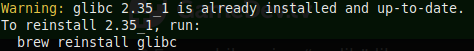
I have a right installation of other things as I can build the hello world example.
I am using the template attached in the course without modification.