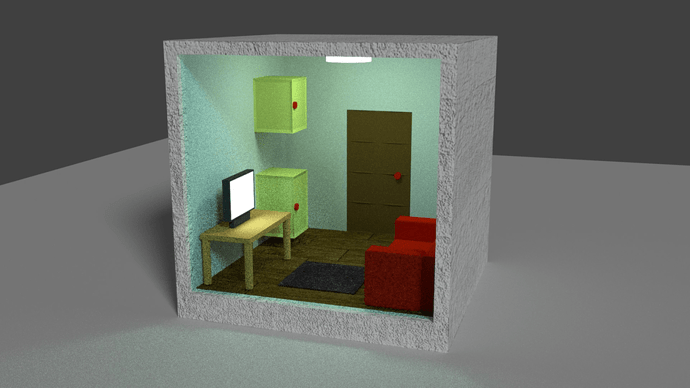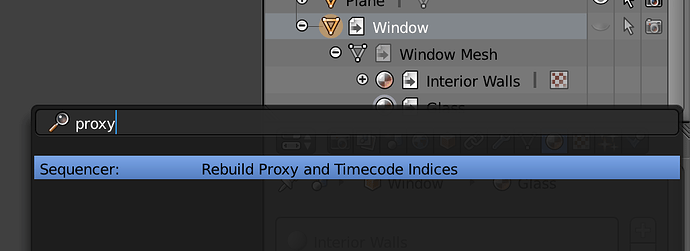I got about halfway through the S07 Game Asset Pack series of videos much earlier in the year before I ran out of time and left it for several months. Recently I started up again with some Blender, and decided to take a slightly different path, since I had some ideas for something I’d like to create.
Basically the idea is to create a mini city made up of “building blocks” which are effectively apartments or floors of simple buildings. The style is meant to be relatively simple but I will construct the city out of these blocks and then spend a bit more time on the environment and lighting, maybe some fluid effects etc. This is what I have so far:
The problem is that in the data file of this “block”, the objects are all in a flat hierarchy. So even though I can link them in, the hierarchy of the original objects while I was working with them is lost and has to be recreated. I could potentially merge all the objects into one, but this makes the textures and shading more complicated to work with. And once I have built the city landscape I may want to make changes in the original building block files and see the changes reflected in the main file I’m constructing the scene in.
Does that make sense? What’s the best way to work with more complicated layouts like this?