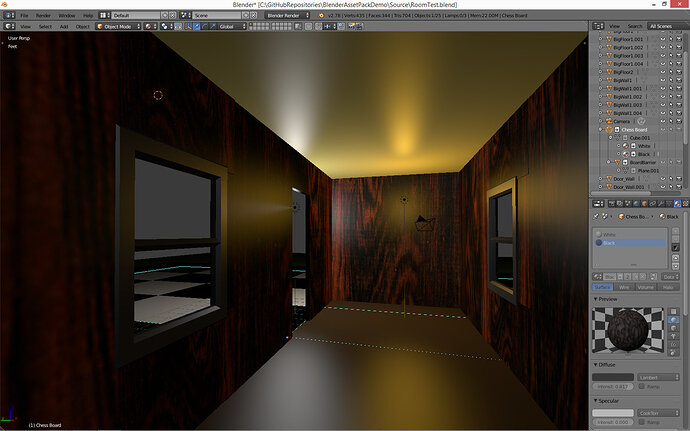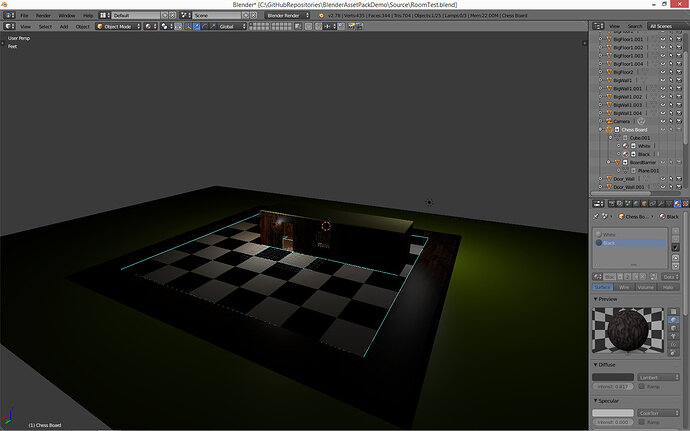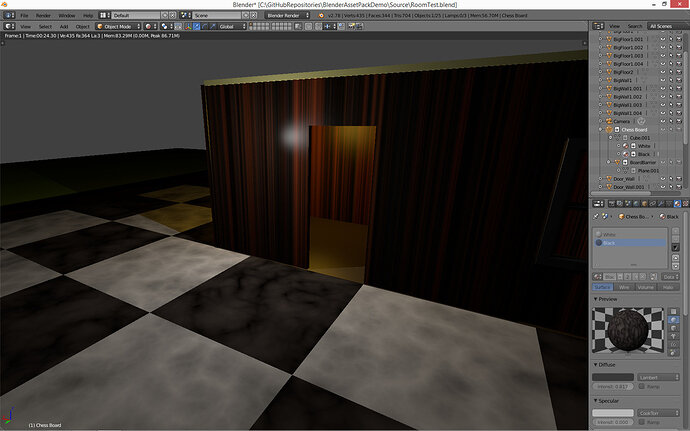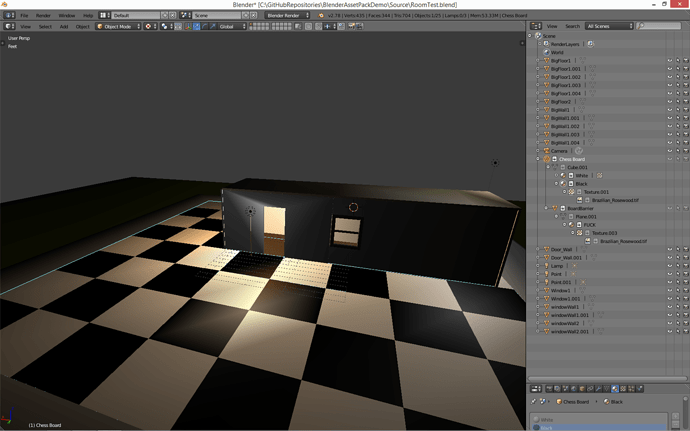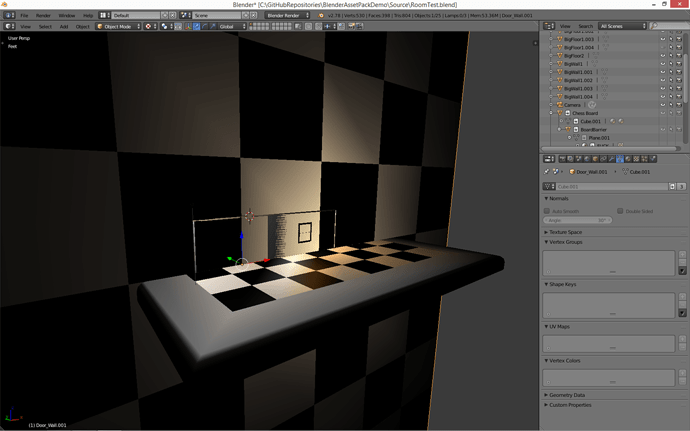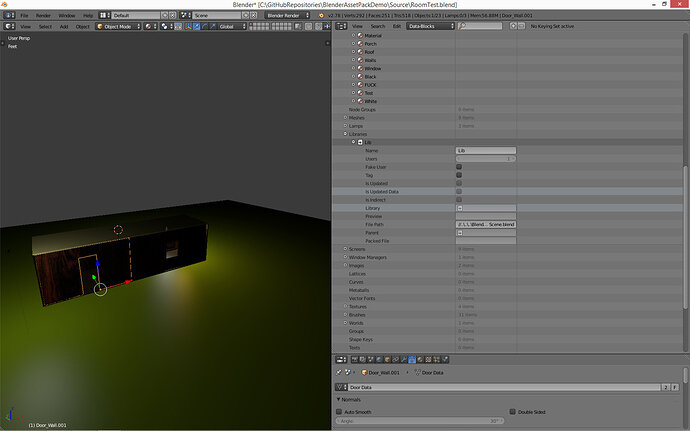Well linking in the wood material has a simple but nice effect, however,
If you notice through that window, theres an enitre chess board outside!
If you look in my world outliner there, you will see some data that I linked in. Only its being added as some sort of scene objects, instead of just materials in the world.
But whats strange is these don’t behave like a mesh, or any other data type likewise. I can’t move them around or edit them, I can’t even disable visibility!
I don’t know if this will become transparent or fix itself later on, but rather odd for now, as He did not get that effect in his video.
luls. Hmm whys it stretching that texture in rendered mode.
also heres a more extended hierarchy of those wierd scene objects: