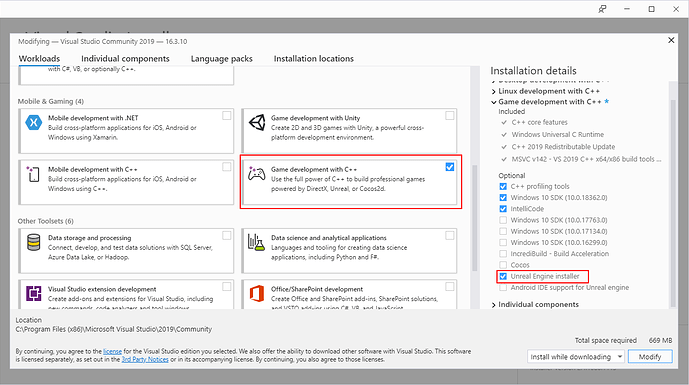Happy Christmas everyone!
I have just re-installed windows on my pc and wanted to continue with my intro-course in Unreal, but I started getting errors whenever I would compile one of my projects. The error appear to be caused by the projects being linked to older SDK versions, which are not found on my pc anymore.
When I start the compiler I get this :
Using Visual Studio 2022 14.34.31937 toolchain (C:\Program Files\Microsoft Visual Studio\2022\Community\VC\Tools\MSVC\14.34.31933) and Windows 10.0.22000.0 SDK (C:\Program Files (x86)\Windows Kits\10).
But late on I would get the following error :
LINK : fatal error LNK1181: cannot open input file ‘C:\Program Files\Microsoft Visual Studio\2022\Community\VC\Tools\MSVC\14.33.31629\lib\x64\legacy_stdio_wide_specifiers.lib’
I tried renaming the folder found on my pc in “C:\Program Files\Microsoft Visual Studio\2022\Community\VC\Tools\MSVC” from “14.34.31933” to the one it is looking for, which is “14.33.31629” just to test if it would work. It appears to work, but I started getting another linking error with the windows sdk :
LINK : fatal error LNK1181: cannot open input file ‘C:\Program Files (x86)\Windows Kits\10\lib\10.0.19041.0\ucrt\x64\ucrt.lib’
Is there a way to link my project to the new versions of the SDKs? Since just renaming the files to an older version number is not exactly ideal.