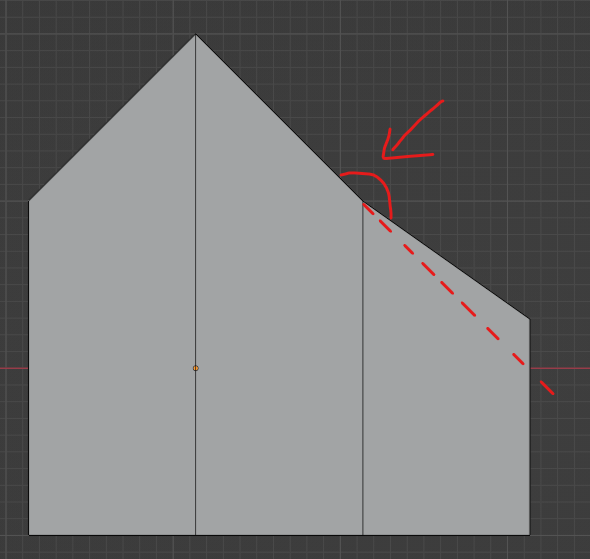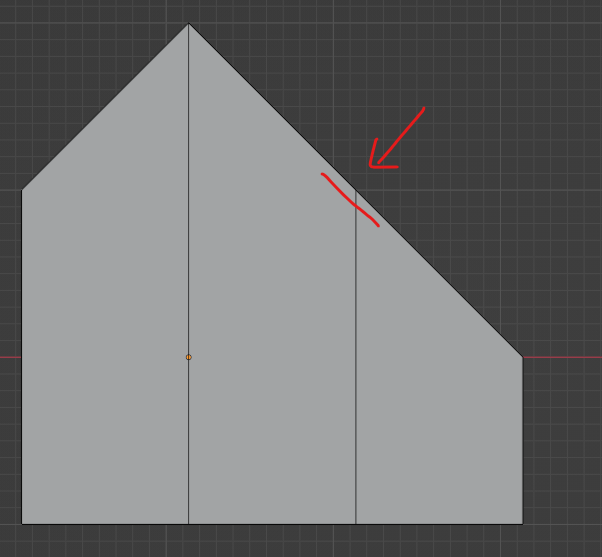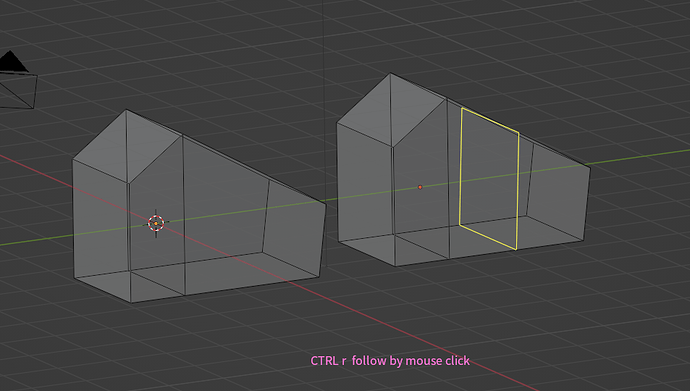In case i want to line up precicly, how can i do that? How’s the workflow for that?
We need more info on that.
What are you aligning? And your situation?
- You can align manually by entering numbers (coordinates)
- You can use the snapping tool (magnet).
- You can use the grid
- you can scale vertices on a plane (
sx,sy,sz).
For every type of problem, different tools.
As a beginner, do not diverge too far from the teacher’s challenges. Learn blender first then, do your own projects.
General Q&A note
Help us all to help you.
Please give full screenshots with any questions. With the relevant panels open.
This can be done by Blender itself, via the ‘Window’ menu bar top left-hand side.
On that menu dropdown is ‘save screenshot’.
Also, include the lecture time and name/number that is relevant to the problem/issue.
Grant mentioned it, not to be too preciced at this point. But i was wandering, how can i mange it, that the two roof faces can be the same angle ( f.e: the lower roof should follow the dashed red line, so the top roof and the lower roof have a straight line)
I hope I could illustrate my question
It is Grant’s way, 3d near enough, looks ok, not CAD precision. Houses do sometimes have different roof slopes too, especially older ones.
On the course house, followed exactly as you have, it is easy, the extension is extruded out 1 meter, the outer extension roof right hand edge needs to come down 1meter.
There are ways to make the roof ‘straight’ for any more random angle but it is much more complex for this early stage of the course.
Thx for your explanaition! I already know all that things , what you and Grannt mean 
 The one Thing i dont know is, how to model a perfekt 180 degree angle, If i cant calculate my midelling Witz one sice
The one Thing i dont know is, how to model a perfekt 180 degree angle, If i cant calculate my midelling Witz one sice  . Maybe i will learn it later on
. Maybe i will learn it later on
This setting will show you the edge angles if it’s important to you.
An easy way to get a middle vertex/edge to match the angle between the other two is to use edge slide (gg is the keyboard shortcut.).
This topic was automatically closed 24 hours after the last reply. New replies are no longer allowed.