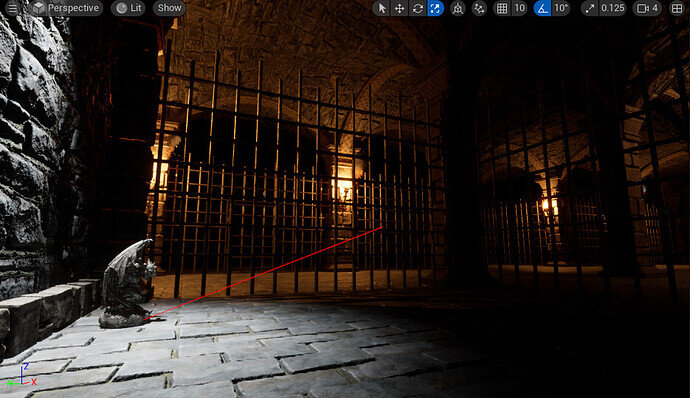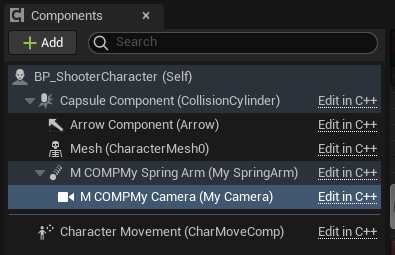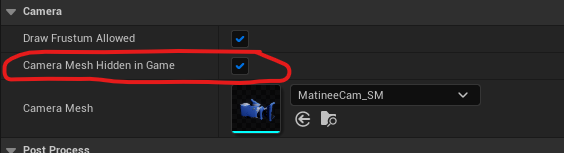I don’t know if its and issue but I feel like my line trace is a little bit down than the example show in the video, I compare the position of the camera from my BP_Player and the BP_Player from previous videos and they are in the same position.
Has anyone had the same?