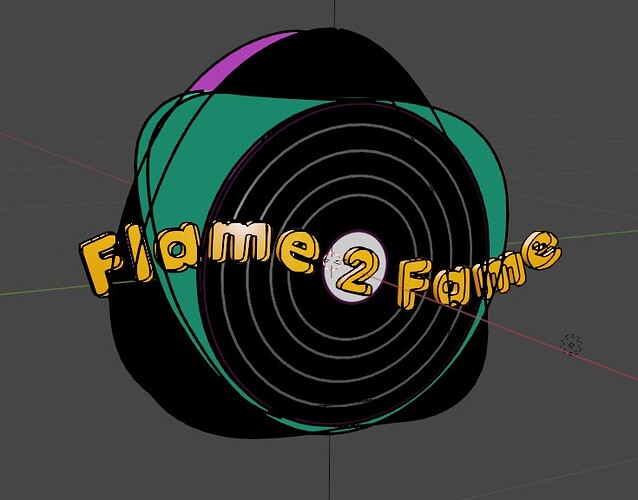I want to make a cartoon style logo for my music studio. But when I add the Line Art modifier to objects in the program, the lines of objects behind show through the objects in front. Can you help me to fix this?
Never heard of a line art modifier nor can I see one. Perhaps you are using Grease Pencil? Might be someone here that has ever used it but we tend to be 3d users really.
Yes, it’s a Grease Pencil modifier, but it can be used in 3D scene to stylize objects.
I think the fastest solution would be to JOIN object as one … ?
But I must admit, it should work but the text looks strange (transparent?)
But I can’t see how you’ve modeled this scene.
How does it looks when rendered, because the line art in GreasePencil depends on the camera (something technical if you are studying Grease pencil)
There is also the old school solution, working with inverted meshes (modifiers) and material trickery.
That seems like a sensible thing to try actually. I know nothing about Grease Pencil, but it’s clear that the problem is something along the lines of inability to distinguish outside lines from inside lines. If you take the union of all the rounded triangle shapes in the background, that problem is solved (but you might have to manually delete the interior lines from the new compound shape before it works - not sure if Line Art will figure that out or not). Even though that’s a destructive solution, you can always keep duplicates of the component shapes as a backup and then just exclude them from the Render and Viewport.
Cool project by the way, I hope it works out =)
Thank you! I didn’t think about it but looks like to join object as one is a working solution. However, I found another solution that works for me. I applied Line Art modifiers to individual objects, looked from Camera View, and then manually removed the unwanted lines with Eraser.
All that’s left to do is set up the light correctly and then create the animation. I set up the materials so that under the influence of lighting they change their color to a contrasting one in those places where the light touches the material.
Anyway, the idea to join objects to one is an excellent idea! I’ll use this trick in my future projects.
Yeah, it works for me, but I found another way that gave interesting results. I’m glad you enjoyed my project!
What I did was to import the 3D object into the grease pencil mode. Thenyou can do more with line art. If this kind of art interest you, you should investigate Grease pencil.
A project I did:
That’s amazing - nobody unaware of Grease Pencil would ever guess that was made in Blender!
This is impressive! Thank you for sharing this tutorial! And yeah, I’m really interested in this kind of art! 
This topic was automatically closed 24 hours after the last reply. New replies are no longer allowed.