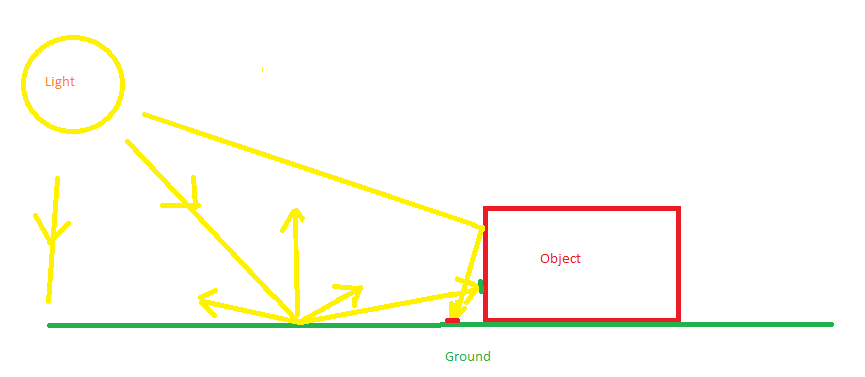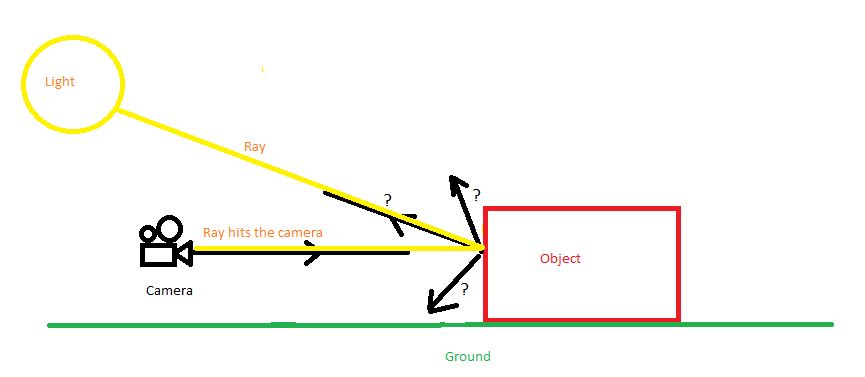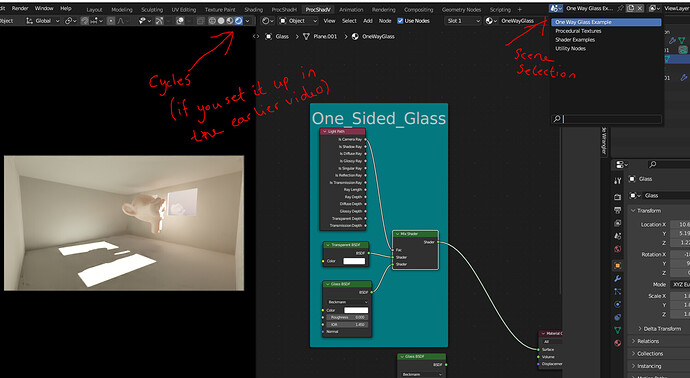In the “Utility Node” part you described an example about the light path node. I don’t get it, and i can’t seem to rebuild it. Probably there are more nodes at work than shown in the example. Can you explain it?
Maybe this will help :
https://docs.blender.org/manual/en/latest/render/cycles/render_settings/light_paths.html
General Q&A note
Help us all to help you.
Please give full screenshots with any questions. With the relevant panels open.
This can be done by Blender itself, via the ‘Window’ menu bar top left-hand side.
On that menu dropdown is ‘save screenshot’.
Also, if possible, include the lecture time and name/number that is relevant to the problem/issue.
The bit about how the ray is looking at the camera?
This is how I understand it:
In raytracing - how the computer calculates light in your scene - they’ve sorta reverse-engineered the light.
In the real world, light rays hit a surface and bounce off in all directions. Some directions more than others depending on the material it hits, colour, microscopic imperfections, etc., but generally all directions. The colour it hits is reflected onto the next surface the light hits, but diffused, so it’s not a strong.
So if you’re on very green grass in high sunlight, you might gain a tiny bit of that green colour, yourself.
I give you my awesome Paint skills:
Calculating the light rays for every infinite point in space is painful. Almost as painful as using Paint. The rays hit a surface, bounce, hit another surface, bounce, etc, etc. It used to be that render engines just guessed at the light rays, or they took eons to compute them.
Then someone came up with a brilliant idea. We only need the light that actually hits the camera lens. All the rest of the light bounces won’t do any difference for the final render. So they reverse engineered the light rays.
Basically, they calculate the ‘ray’ bounces from the camera instead. If any of those camera ‘rays’ eventually hit the light source(s), then that’s the ray we use.
I’m pretty sure this is an oversimplification of the system, but it helps me to sorta understand stuff like ‘Is Camera Ray’ in the ‘Light Path’ node. If the ray connects the camera with the light source through a lighted surface, then it’s a yes (meaning colour). If the ray doesn’t connect to the light source throught the surface of the object, then it’s a no (meaning darkness).
Likewise, if it’s a ‘Is Glossy Ray’, then it’s the same deal, except the ray has to hit a glossy surface, not a lighted surface.
I hope this sorta makes sense, and if I’m way off, I hope someone will correct me xD
Blender, and I mean Cycles. Isn’t a real raytracer! It uses rays but it’s a subset of.
Ok, my question is about the course:
Blender Material Nodes Mastery: Create Spectacular Textures
Chapter: Utility Nodes
On minute 16:55 there is an exaple with the light path node. I can’t get the same results with the settings described in this part. Can you explain it more or can i get the example file used in this part? It seems not te be included in the resources.
Sorry, I can’t help you. I have no access to this course.
I am, like you, a student at GameDev.
Ok, I thought I could ask questions to the teacher about the course here. Is there a way I can reach them?
If you know his name, and if he’s on GameDev, you can try @placeherename to send a signal.
Always, when you have a problem with something that you can show us, then please take a screenshot and upload it 
In this case, though:
Did you download the ‘Node Explanation Examples.blend’ file from the resources tab or did you recreate the node setup while watching the lesson?
If you got the file downloaded, did you switch to One Way Glass Example scene?
If you have the correct scene, did you set your 3d view to cycles?
But please, do upload a screenshot - it would be easier than us having to try to guess at the problem you’re struggling with 
I managed to find out what was wrong. I rebuild the scene myself, and i was using a plane as window, instead of an cube, or more solid object. I gues the sun ray does not work from the other side of the plane, because of the normal going only one way.
You helped me a lot by pointing out that this scene actualy was in the example file though. I didn’t know that.
Thanks a lot! 
Hi Gijs,
It seems you manageed to find the answer without me, haha. There was a small issue with that scene file, and it was replaced earlier in the week, so it may have been unavailable for a short period. But hopefully you managed to get it.
This topic was automatically closed 24 hours after the last reply. New replies are no longer allowed.