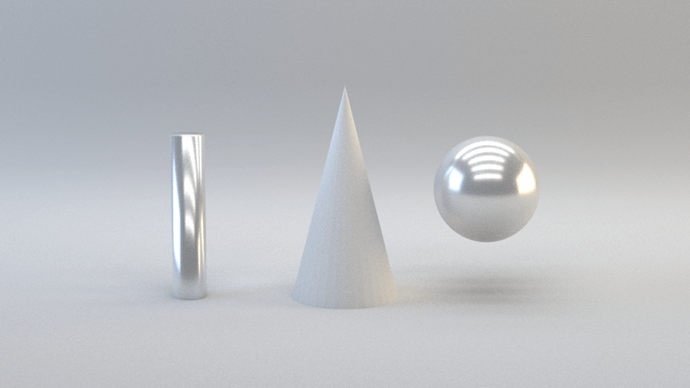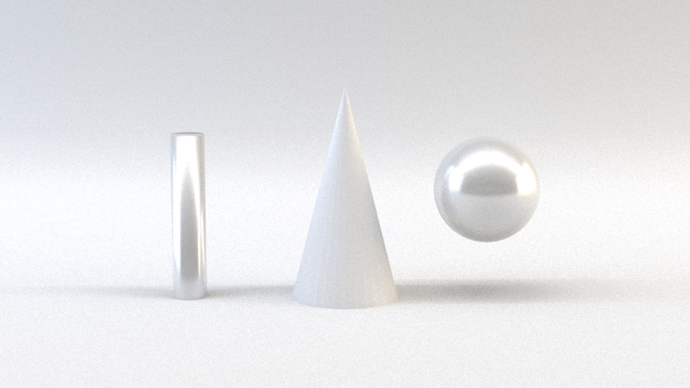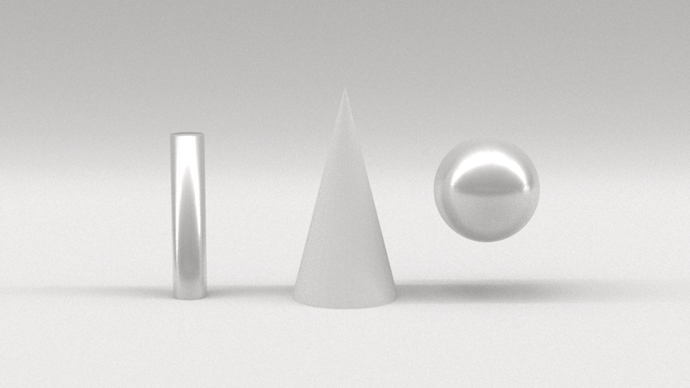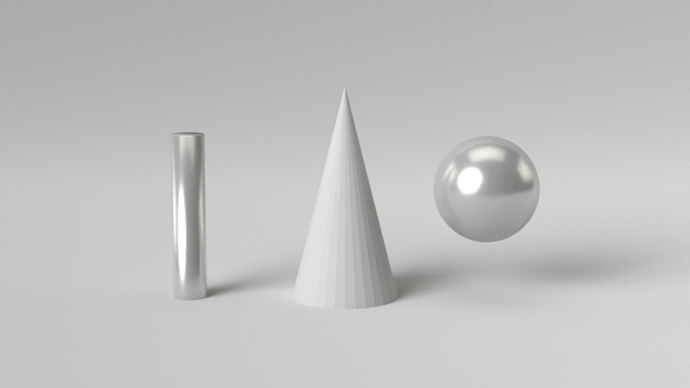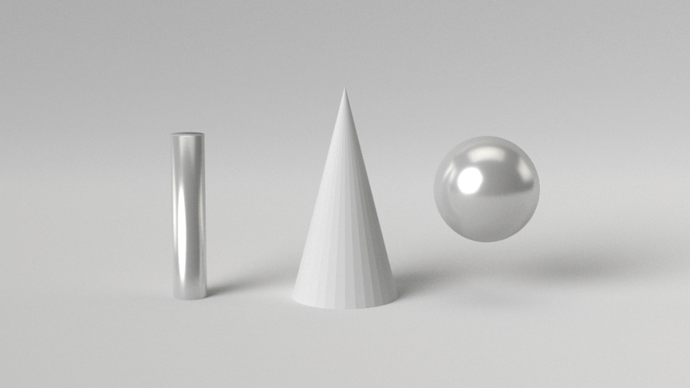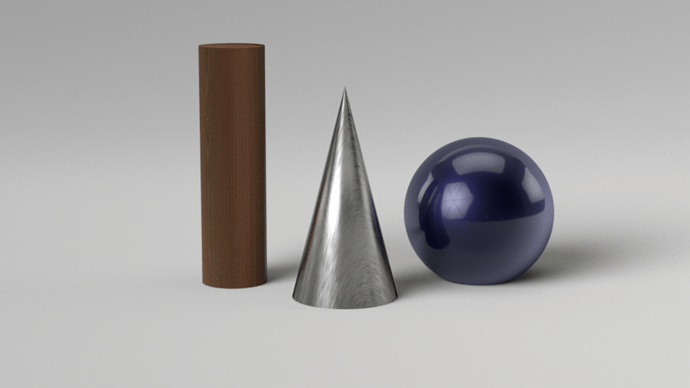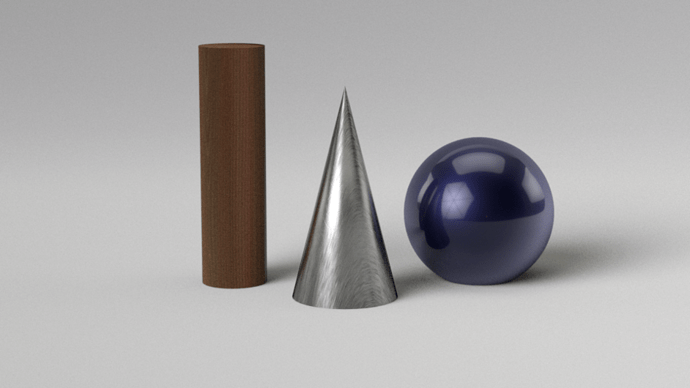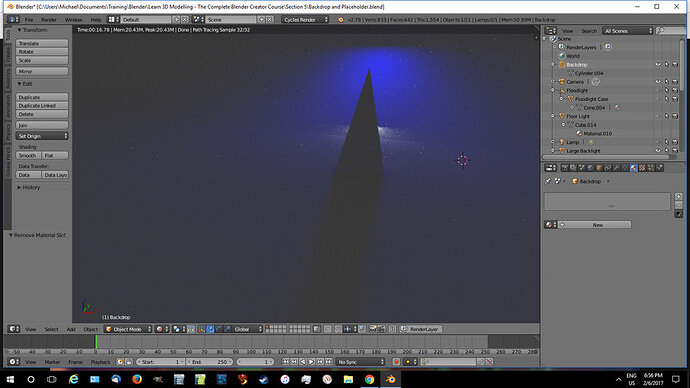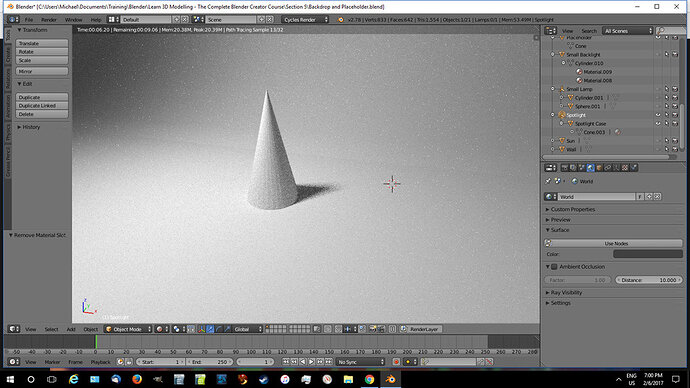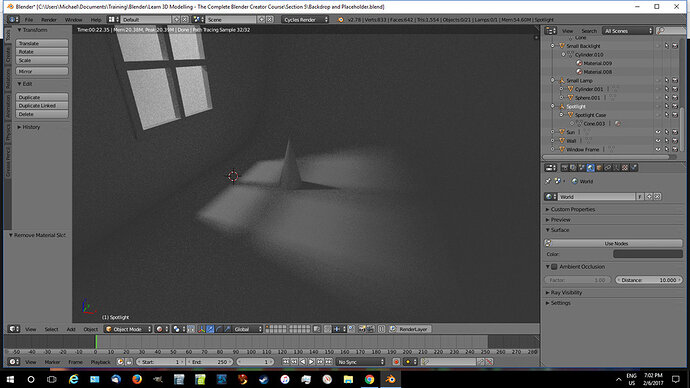I’ve made this initial lighting set up but it seemed to take quite a while to render. So I did a few more version to see what results and times I could get, hope this might be useful to someone, or just for reference. All GPU renders on a Gigabyte Windforce 2 NVidia GTX 750Ti 4GB
This is a 5 plane array for the main lighting curving around the top of the objects, planes on the right and left for fill lightings and a plane brightening up the backdrop.
Time: 3.43.77, Number of Emmisive Planes = 8, NO HDRI lighting, 960 x 540, 500 Samples, Bucket Size 32, 16000 tris
Here I kept the side fill planes, but turned off all the others and lit the scene with an HDRI
Time: 4.09.66, Number of emmisive planes = 2, HDRI lighting, 960 x 540, 500 Samples, Bucket size 32, 16000 tris
Here I only used the HDRI of an underground garage, with lots of strip lighting overhead. This render , despite using the same number of samples, is significantly less noisey or grainy. When it comes to animation you grain will flicker and it will be unappealing.
Time: 3.52.82, No emissive surfaces, HDRI Lighting, 960 x 540, 500 samples, bucket size 32, 16000tris.
Here I just used an HDRI again, but this time, it was specifically a studio environment, it was also a larger size than the last one. The render is also very clean again, the grain must come from the emissive surfaces.
Time: 3.51.00, no emissive surfaces, HDRI lighting, 960 x 540, 500 samples, bucket size 32, 16000 tris.
All of the previous images were rendered using the “Limited Global Illumination” preset in Light Paths, with reflective and refractive caustics turned off, filter glossy at 0.00.
Here is the last lighting set u , but with The Light Path preset set to “Direct Lighting”, every thing else is identical:
Time: 2.52.70, no emissive surfaces, HDRI lighting, 960 x 540, 500 samples, bucket size 32, 16000 tris.
So changing that setting shaved a good minute of the render, at the expensive of a little bounced light and a little realism. The lack of bounce light here would be much more apparent if there was coloured objects in the scene, but as i plan to only use whites, greys and reflective metals, I think I can get away with this lighting set up.
In comparison here is the same set up but with “Full Global Illumination” preset selected in Light Paths,
Time: 4.52.70, no emissive surfaces, HDRI lighting, 960 x 540, 500 samples, bucket size 32, 16000 tris.
This render is 1 minute more than the limited GI setting for very little difference in quality or realism, and 2 minutes more than direct light. So I’ll be avoiding this preset in all animated scenes.
As a further experiment, I added some slightly more advanced shaders to the objects and tweaked their sizes and positions, the cyclinder, cone and sphere have wood, brushed metal and car paint shaders, respectively. Each shader has a fairly complex node system so I thought they would be good fro testing the lighting set up.
Time: 11.30.87, no emissive surfaces, HDRI lighting, 960 x 540, 500 samples, bucket size 32, 16000 tris.
Obviously the render time has shot up a huge amount here, but the render looks very nice, there isn’t as much colour bleeding from the objects onto the white backdrop as I’d had imagined there would be, so I did a further experiment and switched back to “Direct Light” in Light Paths.
Time: 9.41.73, no emissive surfaces, HDRI lighting, 960 x 540, 500 samples, bucket size 32, 16000 tris.
So almost 2 minutes less, and barely any difference in quality, I think Direct light will definitely be the way to go at render time. However the render time is still 3 -4 times longer with these advanced shaders, so another thing I’ll have to watch out for is using simpler materials.
So here is the final image in this (long) experiment. Same setting as the last render but now with the samples turned down to 250.
Time: 4.53.45, no emissive surfaces, HDRI lighting, 960 x 540, 250 samples, bucket size 32, 16000 tris.
The only difference here is a tiny bit more noise in the shadows, I really cant see anymore noise in the shaders, but the render time reduces by almost 5 minutes!!
Ok so there you have it, HDRI for less noise, direct light for shorter render times, and don’t use more samples than you need. I’ll revisit this later as I noticed theres a lecture on reducing render times later in this section.