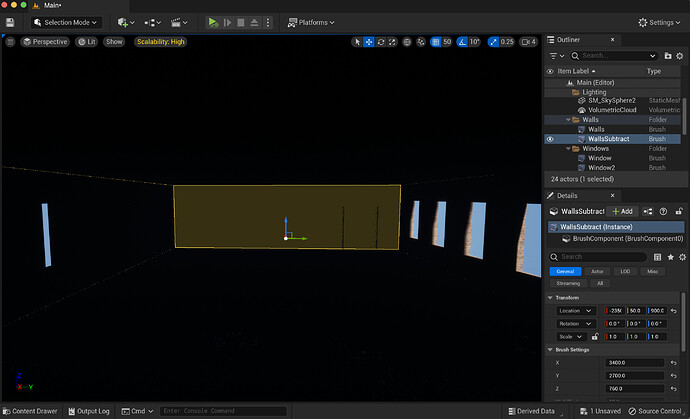The lighting within my room after placing the subtractive brush did not translate from outside. It’s foggy and blue inside. I seem to be the only person to ever deal with this issue as I cannot find an answer online.
Now that I’ve added windows, it’s turned completely black. The walls have a brick material on them. Can anyone help me out?