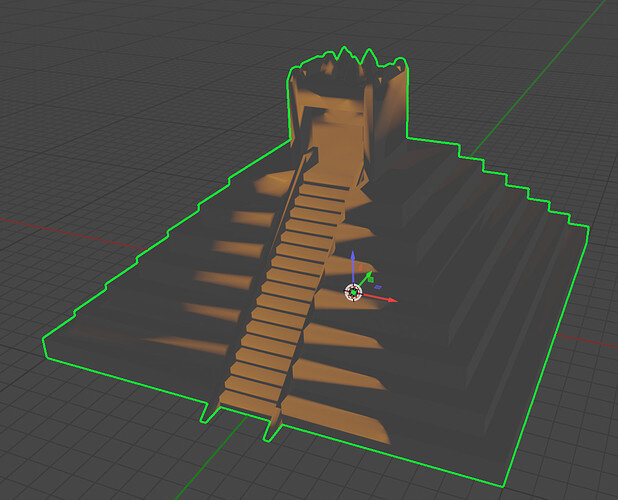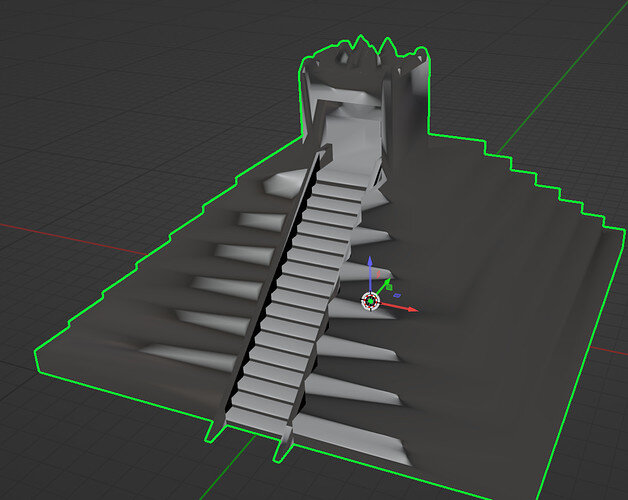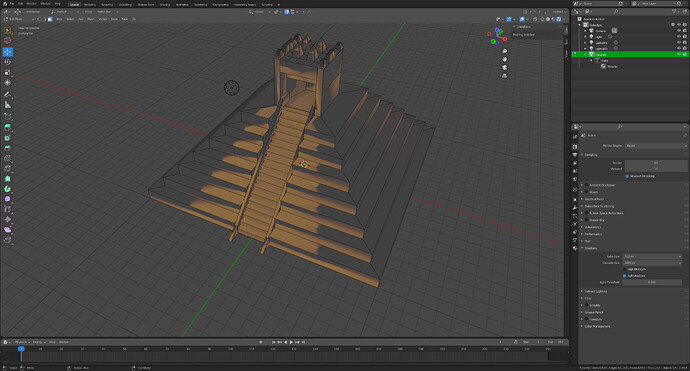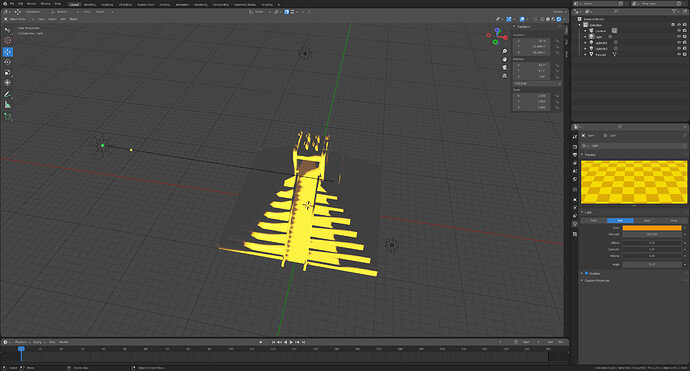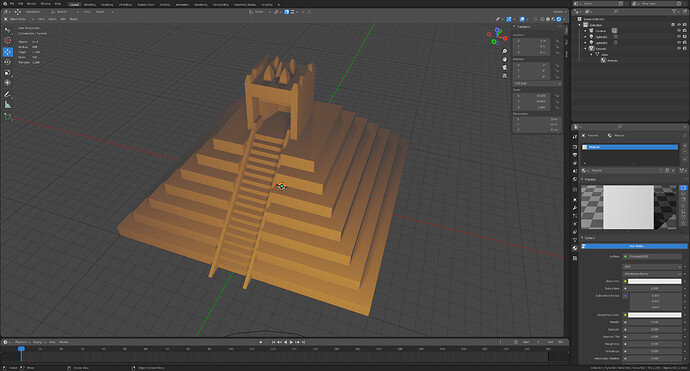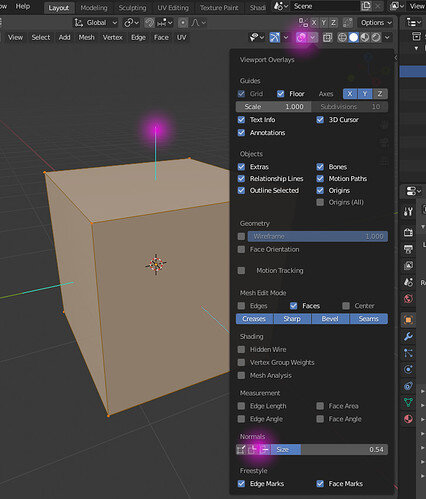A 3D face has two sides, a front, and a backside.
Normally, in 3D theory, the backside called backface, will not be rendered (can not be seen).
But Blender does so!
To see how a face is oriented, we have NORMALS. A normal is a visual guide to show what is the front side of a face, and where lies the center of that face. Normals are turned off by default, but you can switch them on. You will learn, it’s part of the course.
You probably have inverted your face mesh for the pyramid. And corrected it by deleting a face and rebuild. But there is a quicker way, because it happens a lot (part of the 3D design).
In edit mode select all (‘a’- key), then the command Shift n, which makes the normals pointing outwards.
Display normal