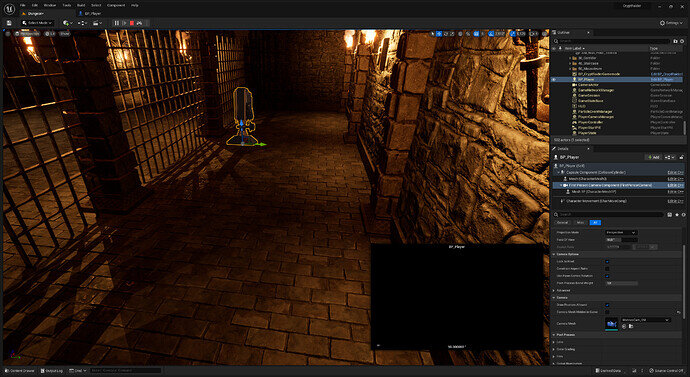Hi, I’m currently at the point in the Crypt Raider Course Project where lightning was added (plus I already added the player controller from the next lecture)
What I noticed going through the level is that lighting looks really good, managed to eliminate bleeding, but when looking at the floor in certain areas or getting closer some walls everything just gets pitch black (even if looking at a spot that, from a distance away, is obviously lit). Here’s a screenshot so you can see what I mean:
I showed the camera mesh so you can tell where i left the player looking at (a darker, but not pitch black point on the floor). Any idea why exactly that happens or how to counter this?