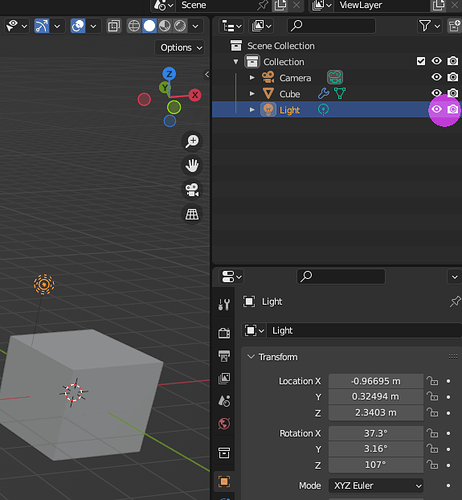So… this is the render that blender gave me:
And this is a screen shot I made of what I see in blender:
Anyone knows where is the problem? I want the render to look exactly like the image I’m looking at inside blender and I don’t know where the problem is…
Edit: thanks to NP5 and FedPete, I obliviously left the default light on the scene but I had it disabled on the viewport and that’s why I couldn’t put my finger on the problem, once I deleted the light I got this: